How to Use the Live Chat Widget 2.0 in Customer Service Workspace
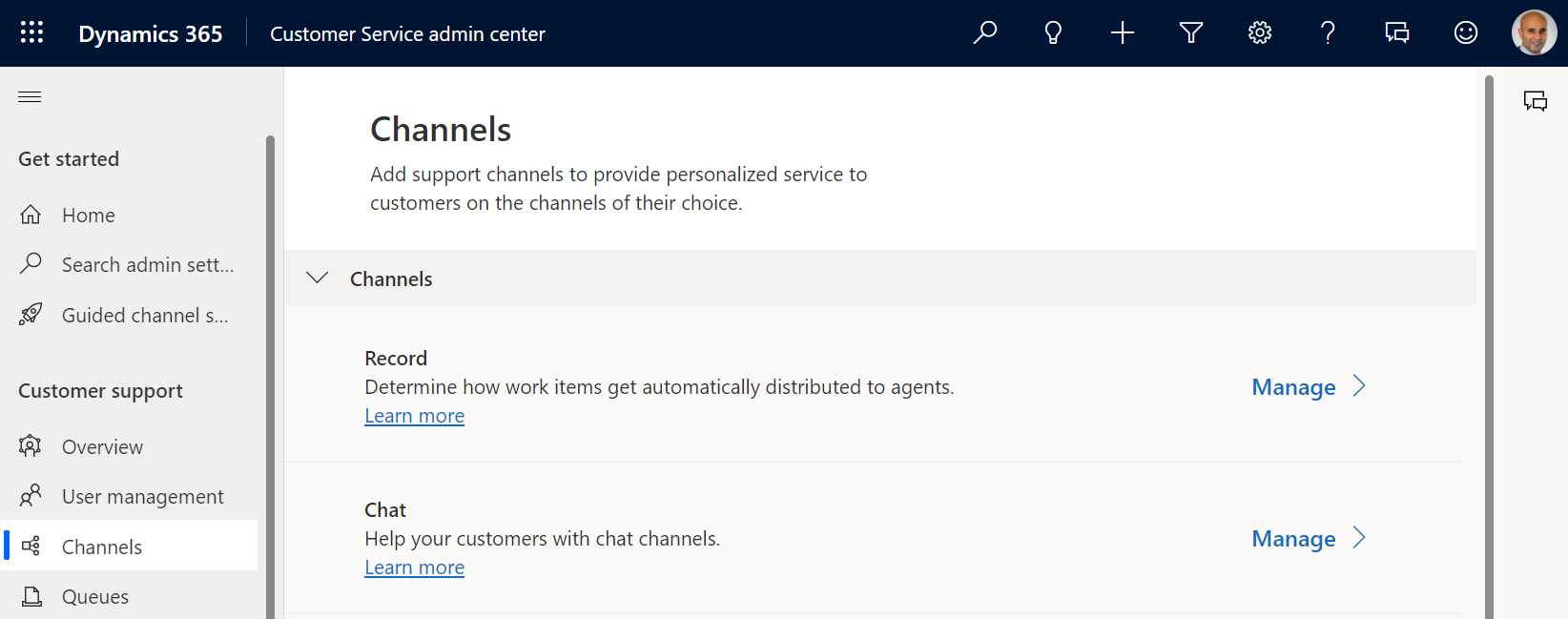
The Customer Service Workspace in Dynamics 365 now features an upgraded Live Chat Widget 2.0. This new version has advanced customization features that allow users with Omnichannel to add more personalized touches to the header, footer, colors, size, and position, among others, which effectively showcase their branding. The tutorial takes readers through the steps of leveraging the chat widget and making the most of its customization features.
By following this guide, users can gear their chat widget towards the requirements of their company and customers, and create a unique user experience. The tutorial also outlines how users can benefit from the changes offered from the LCW 2.0.
To learn how to implement these tips, read the full post here on Carl de Souza.
Published on:
Learn moreRelated posts
Omnichannel for Customer Service – v2.0 Chat Widget Customizations
I recently explained how we can customize the appearance of chat widgets within Microsoft's Omnichannel for Customer Service using data tags. ...
Omnichannel for Customer Service – Data Tags and Chat Widgets
When we create a chat widget using Microsoft's Omnichannel for Customer Service we can customize its appearance in several ways. In this post ...
Outlook: Android Contacts Index Widget
Outlook for Android is set to add a new Contacts Index Widget feature that will enable users to quickly navigate to a section of their contac...
Display Omnichannel chat widget in the footer of your portal
The combination of PowerPortals, Dynamics 365 Omnichannel and Power Virtual Agents increases the level of customer engagement for customers, i...
Announcing New Feature in Dynamics 365 Map: Live Chat for Better Communication with On-Field Agents
MappyField 365 has introduced a new feature called Live Chat that aims to improve communication between managers in the office and agents in t...
Show or Hide Chat Widget After Operating Hours in CSw
If you're looking to implement a chat widget through Customer Service workspace/Omnichannel for Dynamics 365, you may want to consider hiding ...
Drive brand loyalty with a customizable live chat widget in Dynamics 365 Customer Service
We are excited to announce our upgraded live chat widget that allows you to customize every detail of the widget to match your brand identity....
Display Omnichannel chat widget in the footer of your portal
The combination of PowerPortals, Dynamics 365 Omnichannel and Power Virtual Agents increases the level of customer engagement for customers, i...
Set and Change Omnichannel Chat Widget Location
This post offers a step-by-step guide on how to change the location of the Omnichannel Chat widget. To begin, create a new chat by logging int...