Building a Dataset PCF Control with Styling (Without React)
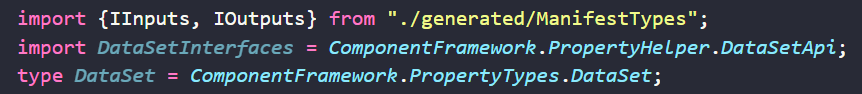
If you're looking to create dataset PCF controls for Power Apps or Dynamics 365, this tutorial will guide you through the process step by step. First, you'll need to create a new folder called SampleDatasetControl and initialize the project using the command. Note that -t dataset is used for the dataset template. From there, you'll dive deep into the coding and styling that is needed to create a functional and stylish dataset PCF control, all without using React. This tutorial offers a detailed breakdown of how to style your controls and create a great user experience, ensuring that your datasets are as efficient and user-friendly as possible.
If you're ready to up your dataset control game and build stunning, functional visuals that make sense to users, this tutorial is your go-to resource.
The post Building a Dataset PCF Control with Styling (Without React) originally appeared on Carl de Souza.
Published on:
Learn moreRelated posts
What are the benefits of using PCF controls in Dynamics 365?
If you're a Dynamics 365 developer, then you might want to consider using PCF controls to enhance your apps. PCF controls, short for PowerApps...
Use of async-await in virtual PCF control
The usage of async-await in virtual PCF control is a topic of interest for developers, especially considering the differences in behavior with...
Power Apps – Fluent UI Badge
Looking to add an extra touch of style to your Model Driven App Forms? Look no further than PCF controls. PCF controls, or Power Apps componen...
Prototyping custom UI in Figma for Dynamics 365 and the Power Platform
In this post, the author explores the possibilities and benefits of designing and building custom UIs using Figma for Dynamics 365 and the Pow...
Use of isPropertyLoading property in PCF Control
In this post, we delve into the use of the isPropertyLoading property in virtual PowerApps component framework (PCF) control, which proved hel...
Microsoft Dynamics 365 CRM + Power Apps Portal Development – Get the best of both worlds!
The service sector has become a crucial part of today's global economy, encompassing industries such as healthcare, finance, media, and travel...
Big Year Ahead for UX in Power Platform and Dynamics 365
As the NDA is lifted on the 2020 Release Wave 1 for Dynamics 365 and Power Platform, exciting new User Experience (UX) enhancements are expect...
PCF Control – Build your own Icons with Notifications
In app development, Icons with Notifications are a great way to enhance user experience by providing necessary context and navigation options ...
PCF Swipe Detection
The PCF Swipe control is a valuable tool that enables swipe detection on Power Apps Canvas apps, making it an essential aspect of the mobile e...
Adding a PCF Control to the Dataverse Application Navigation (SiteMap)
If you're looking to add a PCF Control to the Dataverse Application Navigation (SiteMap), this post offers a workaround solution to achieve th...