Using PCF Controls in Canvas Apps and Custom Pages
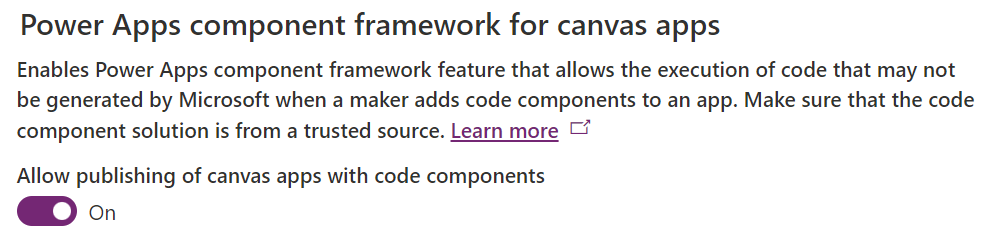
In this post, we'll explore how to use Power Apps Component Framework (PCF) controls in Canvas Apps and Custom Pages. While previous posts have focused on creating PCF controls for Model-Driven Apps, this tutorial takes a closer look at how they can be utilized in different scenarios.
The first step is to enable the use of custom components in Canvas Apps. This can be accomplished by navigating to the Power Platform Admin Center and selecting the desired environment, followed by Settings and the Features tab. Once here, we can toggle on the Power Apps component feature, enabling the use of custom components in Canvas Apps.
By following the steps outlined in this post, you'll learn how to create and implement PCF controls within your applications, opening up new possibilities for customization and functionality. So whether you're a seasoned developer or just dipping your toes into the world of Power Apps, this tutorial provides insight into how to unlock the potential of PCF controls in Canvas Apps and Custom Pages.
The post Using PCF Controls in Canvas Apps and Custom Pages originally appeared on Carl de Souza's blog.
Published on:
Learn moreRelated posts
Announcing a next-generation AI Copilot in Microsoft Power Apps that will transform low-code development
Microsoft has announced the upcoming release of their next-generation AI Copilot for Microsoft Power Apps. This innovative tool is expected to...
Custom Pages for converging Power Apps Model-Driven and Canvas
Custom Pages for converging Power Apps Model-Driven and Canvas Danny Rodrigue… Tue, 01/17/2023 - 14:00 Body Custom Pages...
Embed Identical Canvas Apps on Multiple Entities of Model-driven App
If you're looking to embed identical canvas apps on multiple forms within a model-driven app, this tutorial has you covered. With step-by-step...
Model-Driven vs Canvas vs Power Pages
Are you finding it challenging to differentiate between Power Pages, Model-Driven, and Canvas apps? You're not alone. Many people struggle to ...
Missing Code Components Tab in Power Apps
If you're working with Power Apps and missing the Code Components tab, this post is for you. The Code Components tab in Power Apps provides yo...
Creating Simple Custom Pages in Power Apps
If you're looking to create simple custom pages in Model-Driven Power Apps, this post is here to guide you. First, head on over to the Power A...
3 Canvas Apps Features to build and level up your app Development
Building custom apps might seem daunting, but with low-code and no-code development platforms like Canvas Apps rising in popularity, even smal...
Deep Dive into the Creator Kit for Canvas Apps
For developers looking to speed up their custom component design for Canvas Apps, Microsoft has introduced the Creator Kit - a managed solutio...
Adding custom pages in model-driven app with responsive layouts
Microsoft is constantly striving to enhance the app design experience, and this article focuses on the latest addition to the maker experience...
Announcing the general availability of canvas components and component libraries
The general availability of canvas components and component libraries has been announced, which is great news for low-code/no-code citizen dev...