Displaying Power BI Reports in Power Pages
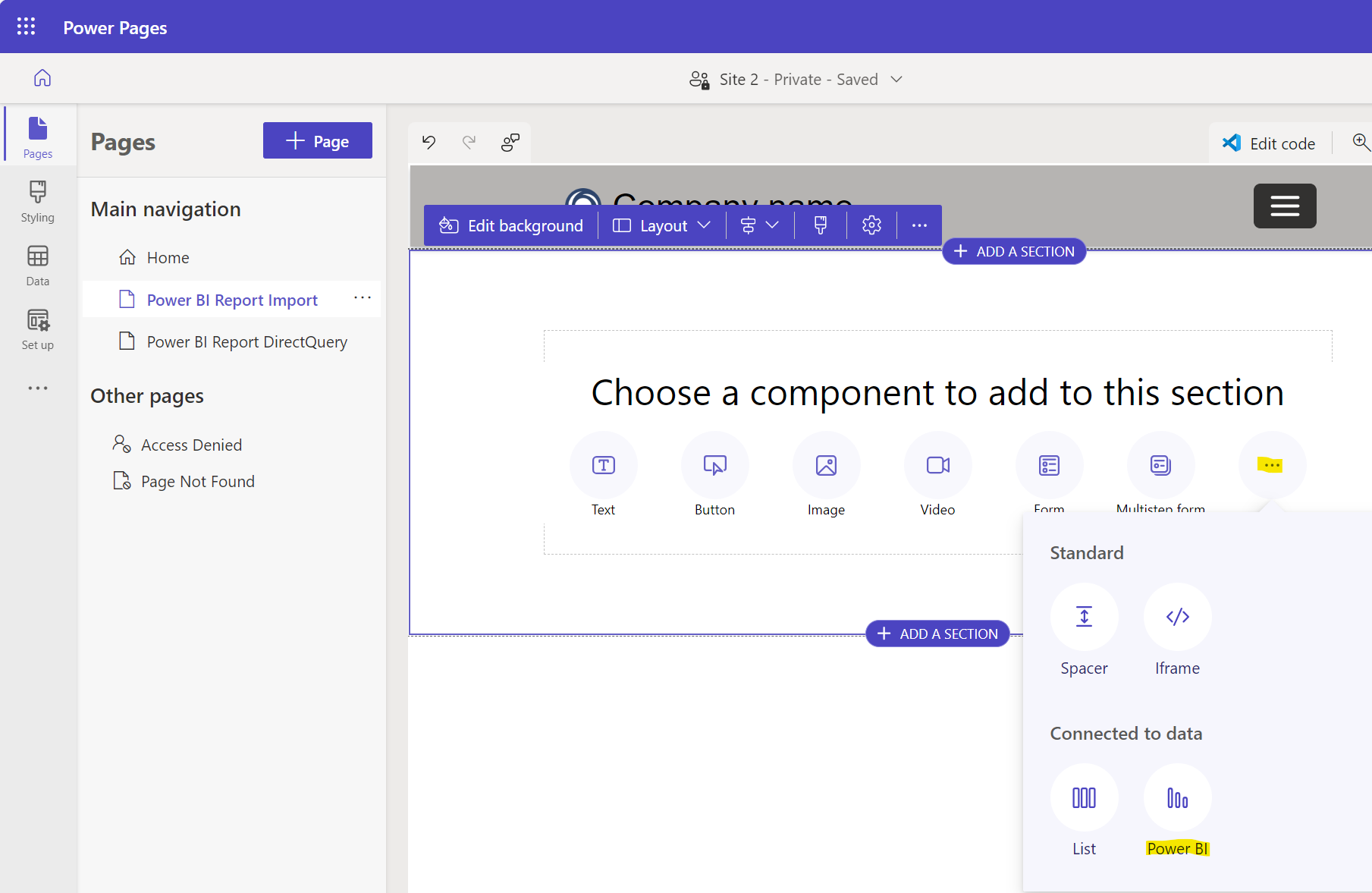
If you want to give your portal users access to the rich reporting features of Power BI, displaying your Power BI reports in Power Pages can be incredibly useful. This post walks you through the setup and usage of Power BI reports in Power Pages, using some workspaces and reports from a previous post as examples.
You'll learn the necessary steps to display your reports effectively and how to make them stand out by customizing titles and descriptions. This tutorial provides a detailed guide on how to make optimal use of Power Pages to provide your portal users with dynamic and interactive reports.
Whether you're looking to add more functionality to your portal or want to take full advantage of Power BI's reporting capabilities, this tutorial equips you with the tools needed to integrate Power BI reports into Power Pages and engage your audience.
The post Displaying Power BI Reports in Power Pages originally appeared on Carl de Souza.
Published on:
Learn moreRelated posts
Power BI Challenge 18 Wrap Up: OEE Manufacturing Report
The Power BI Challenge 18 on OEE Manufacturing Reporting has been a huge success, showcasing high levels of analysis and creativity from parti...
Power BI Custom Visuals – Build A Reporting Application
In this post, we highlight a report created by one of Enterprise DNA's experts, Brian Julius, to showcase the capabilities of Power BI custom ...
Power BI Sign In: How To Sign Up & Sign In
Learn how to get started with Power BI by signing up and signing in to access its vast range of features, services, and capabilities. To utili...
What Is Power BI Used For?
Power BI is a powerful tool for analyzing and visualizing data that is essential in today's dynamic and data-driven business landscape. It is ...
Data Sources in Power BI Workspaces
Organizing data sources in Power BI workspaces is fundamental to building effective workspaces that highlight data flows within your organizat...
Creating A Master Reporting Planner For Power BI Deployment
Organizing Power BI reports doesn't have to be a daunting task. This tutorial takes you through the process of creating a Master Reporting Pla...
What is Power BI? Top Features & Benefits
Power BI is a business intelligence program designed for individuals without prior experience in BI software to easily visualize, aggregate, a...
The Best Data Type For A Calendar Table In Power BI
Learn how to determine the best data type for a calendar table in Power BI to enhance your data visualization and reporting. A calendar table ...
9 Tips To Improve Clarity In Power BI Reporting
When it comes to Power BI reporting, clarity is key to effectively communicating your message to your audience. By implementing certain techni...
Business Intelligence Components and How They Relate to Power BI
This post explores Business Intelligence (BI) components and their relationship with Power BI. Delving into the history of Business Intelligen...