Set and Change Omnichannel Chat Widget Location
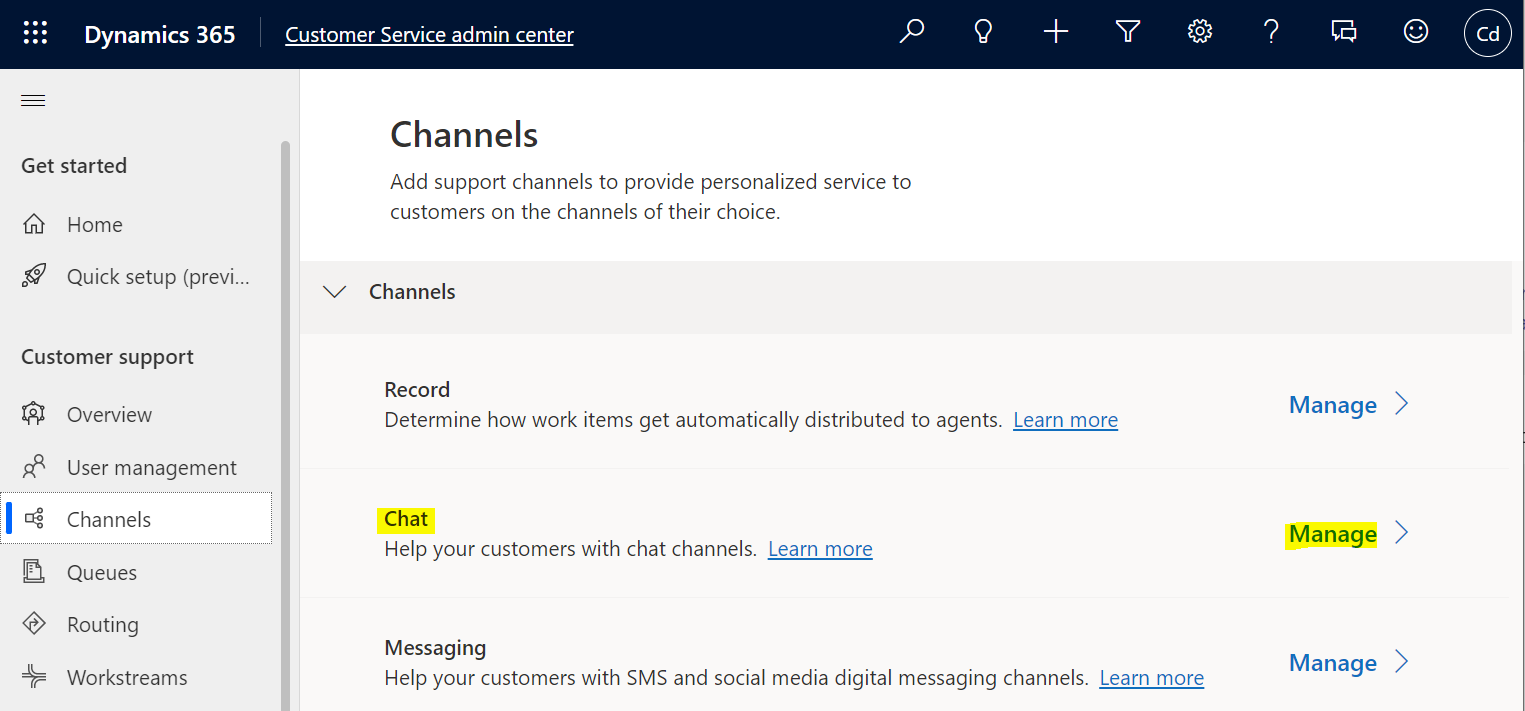
This post offers a step-by-step guide on how to change the location of the Omnichannel Chat widget. To begin, create a new chat by logging into the Customer Service Admin Center app and selecting Channels, and then Chat->Manage. Then add a new chat channel, give it a name, and select or create a Workstream. Now, choose the widget position, either Bottom Left or Bottom Right. Once you have made your selection, you can continue reading the post by clicking on the link below.
By following the instructions in this post, you can easily change the location of the Omnichannel Chat widget to better suit your needs. So, whether you need it on the bottom left or bottom right of the screen, this guide shows you how to make the change.
The post Set and Change Omnichannel Chat Widget Location was originally published on the Carl de Souza website.
Published on:
Learn moreRelated posts
Omnichannel for Customer Service – v2.0 Chat Widget Customizations
I recently explained how we can customize the appearance of chat widgets within Microsoft's Omnichannel for Customer Service using data tags. ...
Omnichannel for Customer Service – Data Tags and Chat Widgets
When we create a chat widget using Microsoft's Omnichannel for Customer Service we can customize its appearance in several ways. In this post ...
How to Use the Live Chat Widget 2.0 in Customer Service Workspace
The Customer Service Workspace in Dynamics 365 now features an upgraded Live Chat Widget 2.0. This new version has advanced customization feat...
Outlook: Android Contacts Index Widget
Outlook for Android is set to add a new Contacts Index Widget feature that will enable users to quickly navigate to a section of their contac...
Display Omnichannel chat widget in the footer of your portal
The combination of PowerPortals, Dynamics 365 Omnichannel and Power Virtual Agents increases the level of customer engagement for customers, i...
Show or Hide Chat Widget After Operating Hours in CSw
If you're looking to implement a chat widget through Customer Service workspace/Omnichannel for Dynamics 365, you may want to consider hiding ...
Drive brand loyalty with a customizable live chat widget in Dynamics 365 Customer Service
We are excited to announce our upgraded live chat widget that allows you to customize every detail of the widget to match your brand identity....
Microsoft Teams Admin Center: New widget for unspent Azure consumption commitment
Microsoft Teams Admin Center has received a new widget that enables administrators to view their unspent Microsoft Azure Consumption Commitmen...
Display Omnichannel chat widget in the footer of your portal
The combination of PowerPortals, Dynamics 365 Omnichannel and Power Virtual Agents increases the level of customer engagement for customers, i...