Adding a Modern List to a Power Pages Form
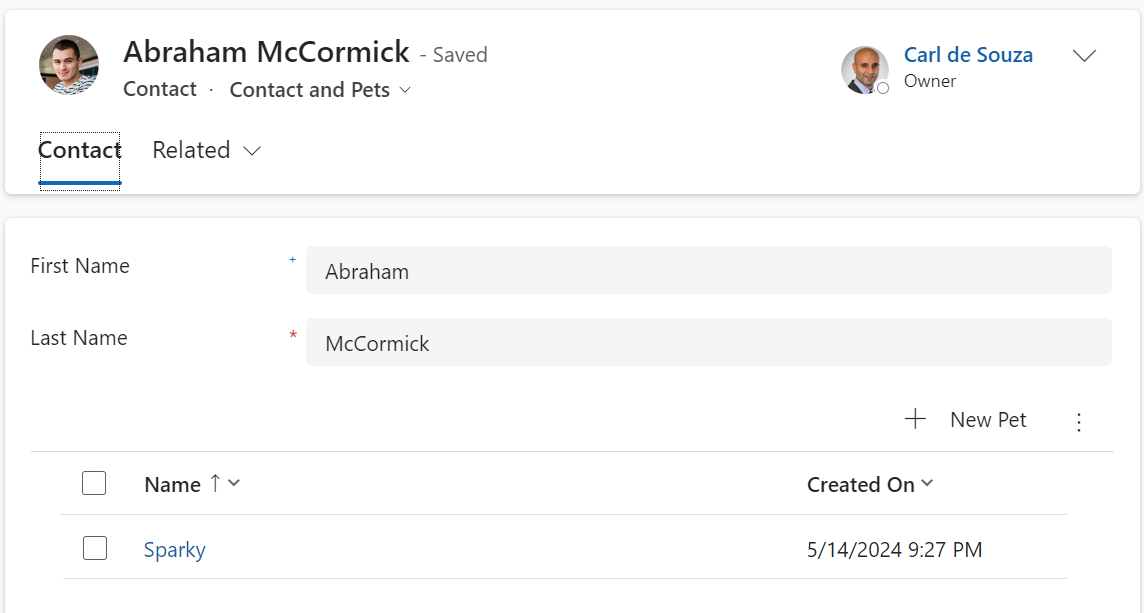
Power Pages have recently introduced modern lists that come with several new features. In this post, we'll explore how to implement a modern list in Power Pages by comparing it with the original list design. We'll begin by examining a custom entity called Pets where each Contact can have multiple pets, and we'll create a list of these pets.
If you're interested in learning about the latest design features in Power Pages, this tutorial is an excellent resource. By the end of this post, you'll have a solid understanding of how to implement the new modern list design and take advantage of its capabilities.
The post Adding a Modern List to a Power Pages Form was originally published on Carl de Souza.
Published on:
Learn moreRelated posts
Upgrade for the latest Microsoft Fluent Design System visual styling on Microsoft SharePoint
Microsoft SharePoint is getting an upgrade to the latest Fluent visual styling system. This may result in minor changes such as differences in...
Power Pages Design Studio cannot be accessed on Firefox
Users of Power Pages Design Studio on Firefox should be aware that as of January 26, 2024, they will no longer be able to access the system on...
Adapting PCF Controls for Model Driven apps New (Modern) Look
Power Platform Model Driven apps now feature a modern look, thanks to the Fluent Design System - or Fluent 2 as it is sometimes referred to - ...
Customize Modern SharePoint List Forms Tutorial | JSON Formatting, Validations
This video tutorial walks you through the process of customizing the modern SharePoint list forms using JSON formatting and validations. By do...
Customize Login and Registration Page in Power Pages Site | Design default pages of Power Pages Site
This video tutorial showcases how to customize login and registration pages within Power Pages Site, allowing you to create a more personalize...
Design your Power Apps Forms | Form Control Tutorial
In this tutorial video, you will learn how to create engaging and user-friendly forms in Power Apps by transforming the default form control s...
Simple List and Details Form In D365
If you're seeking to create a simple list and details form in Microsoft Dynamics 365, this article provides a step-by-step guide and useful ti...
SharePoint List Formatting – Form Formatting Samples
In this post, you will learn about SharePoint List Formatting and Form Formatting Samples. Microsoft and some generous contributors have given...
PowerApps - Highlight First Record in Canvas App List Gallery
If you're working with PowerApps and need to highlight the first record in a list gallery, look no further than this video tutorial. With step...