Installing PCF.Gallery Components When No solution.zip Exists
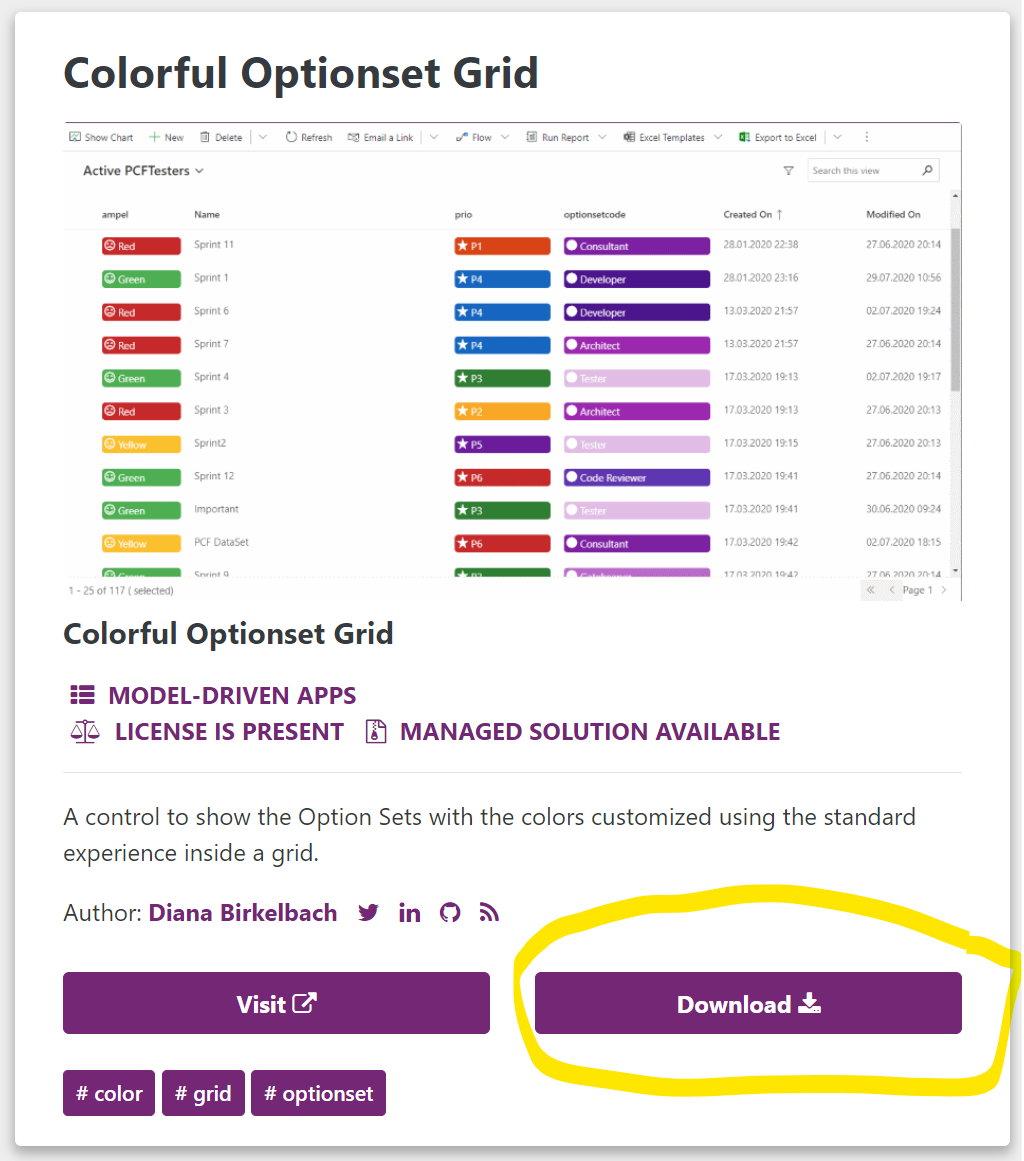
This post delves into how to install custom PowerApps Component Framework (PCF) components when a solution.zip file is not provided by the developer on the PCF.Gallery site. It offers step-by-step instructions on the deployment process to be followed when installing such components to an org.
The post further highlights the need for a setup process for PCF to be carried out before initiating the installation process. This is critical in ensuring a smooth installation process and functionality of the new components.
So if you're facing trouble with missing solution.zip files, this tutorial outlines how to efficiently deal with it.
The post Installing PCF.Gallery Components When No solution.zip Exists first appeared on Carl de Souza.
Published on:
Learn moreRelated posts
What are the benefits of using PCF controls in Dynamics 365?
If you're a Dynamics 365 developer, then you might want to consider using PCF controls to enhance your apps. PCF controls, short for PowerApps...
Use of isPropertyLoading property in PCF Control
In this post, we delve into the use of the isPropertyLoading property in virtual PowerApps component framework (PCF) control, which proved hel...
Storybook for PCF Controls – Part 1 : Set the Story Straight
For those in frontend development, Storybook has become an industry standard for showcasing and testing UI components. In this series of blog ...
Develop PCF Controls with FluentUI React v9
Microsoft has introduced the first stable version of FluentUI React v9, which is a combination of Office and Teams front-end libraries into on...
Quick guide to use PCF Controls (Custom Code Components) in PowerApps Portals
Introduction Hi Everyone, I hope you are well, staying safe and healthy. Today I am extremely happy to share the recent Microsoft update, that...
Main Form Dialog – PCF Component
In this post, the PCF Main Form Dialog component is introduced, which is designed to facilitate the creation of Account records on-the-go whil...
First look at PCF on Portals
Have you ever heard of the Power Apps Component Framework (PCF)? This framework has been around for a while and has recently evolved into a ro...
Announcing the general availability of canvas components and component libraries
The general availability of canvas components and component libraries has been announced, which is great news for low-code/no-code citizen dev...
PCF control is too heavy?
If you are working on creating or planning to create a PowerApps component framework (PCF) control using React components and FluentUI/Office-...
Quick guide to use PCF Controls (Custom Code Components) in PowerApps Portals
Introduction Hi Everyone, I hope you are well, staying safe and healthy. Today I am extremely happy to share the recent Microsoft update, that...