Integrating Power BI Reporting with Dynamics 365 (2024)
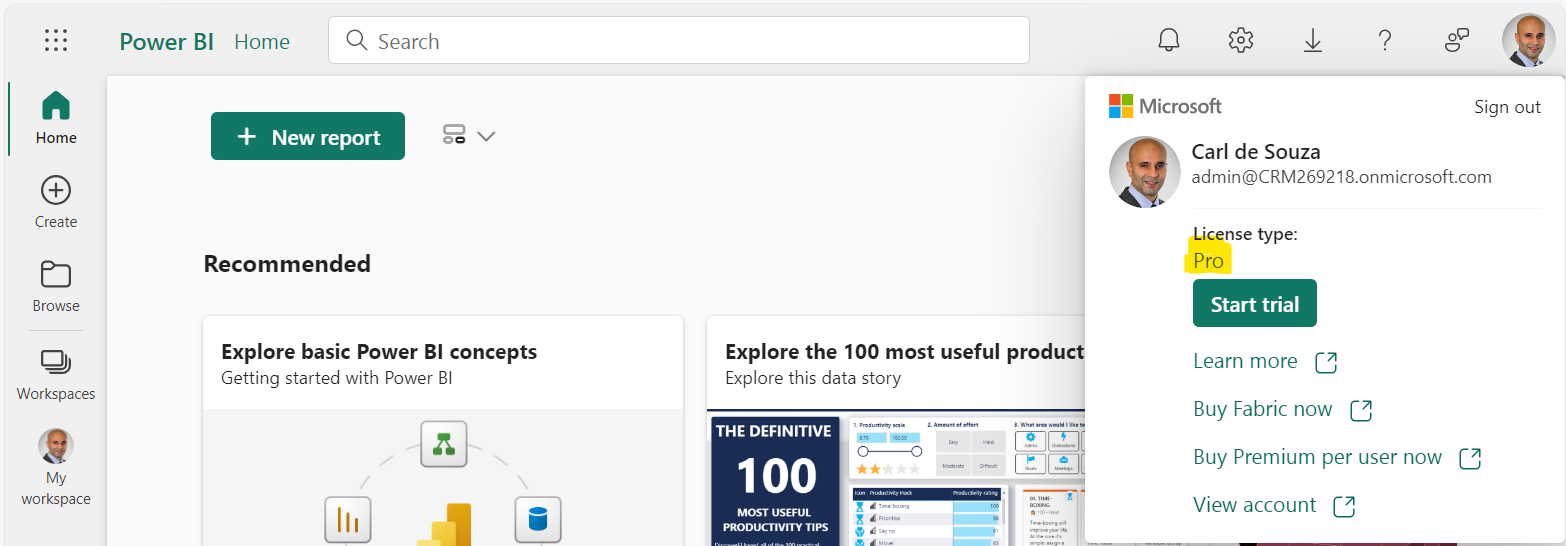
In this post, the focus is on integrating Power BI Reporting with Dynamics 365 in 2024. To begin with, you need to create a new Power BI workspace, which will act as a container for the reports. You can accomplish this by logging onto the Power BI service at https://app.powerbi.com. Once this is achieved, you can proceed to explore the various options available to display Power BI reports within Dynamics 365.
While there are several ways to surface Power BI reports in Dynamics 365, this tutorial sheds light on some of the most effective methods in use in 2024. By following the guidelines provided, you can create compelling data visualizations tailored to meet your unique needs. So whether you are an analyst or a business professional looking to gain insights from data, this tutorial provides an invaluable roadmap to integrating Power BI with Dynamics 365.
To get started on your journey to better data insights, head over to the link provided to read the full post and dive into the world of Power BI and Dynamics 365 integration.
The post Integrating Power BI Reporting with Dynamics 365 (2024) appeared first on Carl de Souza.
Published on:
Learn moreRelated posts
Power BI Custom Visuals – Build A Reporting Application
In this post, we highlight a report created by one of Enterprise DNA's experts, Brian Julius, to showcase the capabilities of Power BI custom ...
Power BI Sign In: How To Sign Up & Sign In
Learn how to get started with Power BI by signing up and signing in to access its vast range of features, services, and capabilities. To utili...
Driving Business Growth: Power BI Integration with Microsoft Dynamics CRM and Dataverse – A Comprehensive Guide!
Power BI is a cloud-based service that connects to various data sources and offers powerful business intelligence capabilities for data analys...
Creating A Master Reporting Planner For Power BI Deployment
Organizing Power BI reports doesn't have to be a daunting task. This tutorial takes you through the process of creating a Master Reporting Pla...
9 Tips To Improve Clarity In Power BI Reporting
When it comes to Power BI reporting, clarity is key to effectively communicating your message to your audience. By implementing certain techni...
Dynamics 365 Reporting Tools
For any organization, reports are an integral part to helping your team’s function whether it's to pass information to your clientele or to di...
SG: Microsoft 365 Reporting Masterclass
If you're looking to up your Microsoft 365 reporting game, check out this Reporting Masterclass led by expert Jasper Oosterveld and hosted by ...
Exploring sales usage reporting feature in Dynamics 365 CE sales analytics
Microsoft is constantly improving the reporting capabilities within Dynamics 365, and one of the latest features is the sales usage reporting ...
Business Intelligence Components and How They Relate to Power BI
This post explores Business Intelligence (BI) components and their relationship with Power BI. Delving into the history of Business Intelligen...
Customising the Dynamics 365 Sales Power BI Template Apps
In this blog, the author tackles the customisation of Dynamics 365 Sales Power BI Template Apps. The post explores two template apps that orga...