How to use Multistep Forms in Power Pages
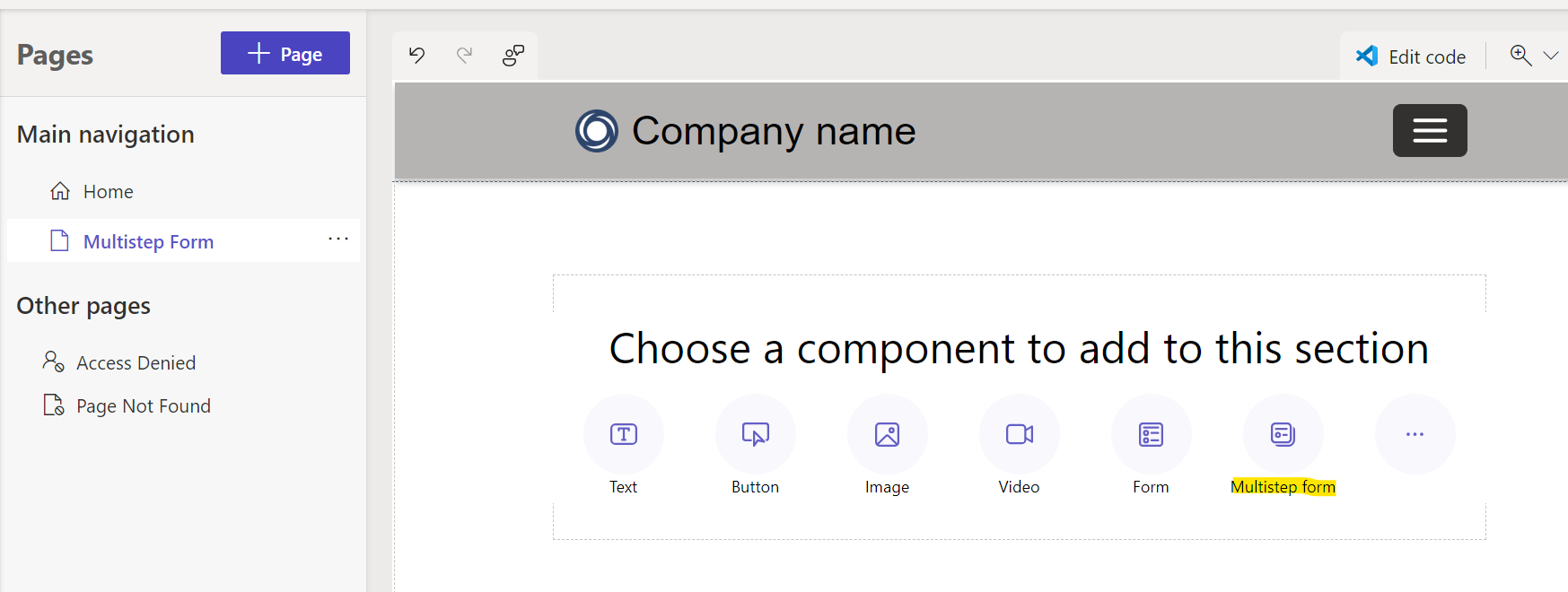
If you're looking to capture information from users on a Power Pages site, multistep forms are the way to go. In this post, we'll explore how to utilize multistep forms and the many capabilities it brings to the table.
Let's take the example of asking a new contact to enter information about themselves on a Power Pages site. We'll start with one step and one table and gradually build from there. With multistep forms, you can add new tables, customize the UI, and add conditional logic to make the form as user-friendly as possible.
Whether you're a website owner looking to make your contact forms more user-friendly or a developer looking to streamline your Power Pages apps, multistep forms are definitely worth exploring. Check out the link for more detailed instructions on how to leverage this powerful tool and enhance the Power Pages experience for your users.
The post How to use Multistep Forms in Power Pages appeared first on Carl de Souza.
Published on:
Learn moreRelated posts
Microsoft Copilot (Microsoft 365): Copilot in Forms helps you collect more responses to your surveys or quizzes
Microsoft Copilot is a new feature within Microsoft 365 designed to assist form owners in boosting the number of responses to their surveys or...
Microsoft Copilot for Microsoft 365: Copilot in Forms empowers you to create and customize forms with ease and speed
Microsoft has unveiled a new feature, Copilot in Forms, which enables users to create and customize forms with ease and speed in Microsoft 365...
Customize Power Apps Forms using Modern Controls | Build Responsive Forms
This video tutorial provides an in-depth guide on how to customize Power Apps forms using modern controls, enabling you to create responsive f...
Design your Power Apps Forms | Form Control Tutorial
In this tutorial video, you will learn how to create engaging and user-friendly forms in Power Apps by transforming the default form control s...
Replicate 6 Microsoft Forms Features in Power Apps Canvas
In this video, you will explore how to use Microsoft Power Apps canvas to replicate six features found in Microsoft Forms. Whether you're a se...
Add a Form to Power Pages Site to Insert/Edit/View Data
In this fifth installment of #PowerPages30DaysLearningChallenge series, you'll get to grips with the intricacies of adding Forms to Power Page...
💪🏼 Dynamically generate Microsoft Forms from Power Apps 🧾
In this video, the speaker showcases his findings around the Microsoft Forms API in a live session with Robin from R2Power – Learn PowerApps. ...
Microsoft Forms: Send a form directly to multiple channels and set time duration
This video is a tutorial on how to use Microsoft Forms to send a form directly to multiple channels and set time duration. With Microsoft Form...
Power Apps – Model Drive Apps – Main Form Cheatsheet
Power Apps' model-driven apps are widely used to interact with data through forms. To ensure users find or enter required information efficien...