Show or Hide Chat Widget After Operating Hours in CSw
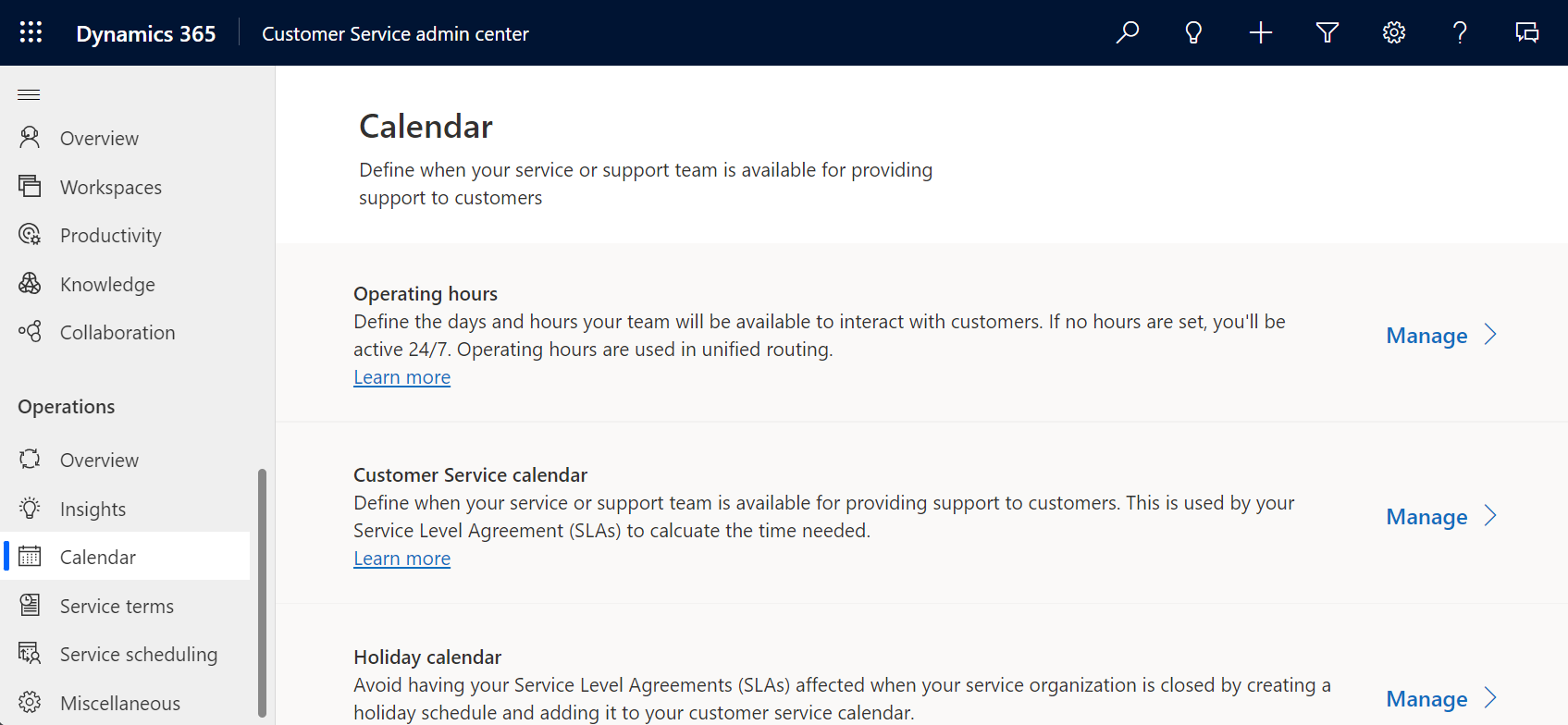
If you're looking to implement a chat widget through Customer Service workspace/Omnichannel for Dynamics 365, you may want to consider hiding or displaying the widget outside of operating hours - a decision which may be unique to your company's situation. This tutorial explores CSw's chat functionality, focusing specifically on how to show or hide the widget. To get started, you'll need to head over to the Customer Service admin center app and select Calendar.
By following the steps outlined in this tutorial, you'll gain an understanding of how to customize your chat widget to meet your business needs. Whether you're new to the world of chat widgets or are a seasoned user, this tutorial is a helpful resource to ensure that your chat widget operates seamlessly within your organization's workflow.
So take charge of your chat widgets today and ensure that they operate in line with your operating hours and business objectives.
The post Show or Hide Chat Widget After Operating Hours in CSw appeared first on Carl de Souza.
Published on:
Learn moreRelated posts
Resizing the Omnichannel Communication Panel | Dynamics 365 Customer Service
If you're looking for ways to improve the customer service experience within Microsoft's Dynamics 365 Omnichannel, resizing the communication ...
Omnichannel for Customer Service – Phone Number Formats
In this post, the topic of discussion is Microsoft's Omnichannel for Customer Service and the importance of having phone numbers in a specific...
How to Use the Live Chat Widget 2.0 in Customer Service Workspace
The Customer Service Workspace in Dynamics 365 now features an upgraded Live Chat Widget 2.0. This new version has advanced customization feat...
Enhanced Case Experience in D365 Customer Service
In this article, we'll explore the new Enhanced Case Experience in Dynamics 365 Customer Service, as well as the recent introduction of new PC...
Timeline Enhancements & Much More for Dynamics 365 Customer Service
Dynamics 365 Customer Service is a powerful tool designed to help organizations manage customer interactions and enhance customer experience. ...
What’s New in Microsoft Dynamics 365 Customer Service
Microsoft Dynamics 365 Customer Service has released its latest version with notable improvements that provide more powerful customer service ...
Omnichannel for Customer Service – Teams Integration
Microsoft Teams has become an integrated channel with Omnichannel for Customer Service, opening up new possibilities for internal help desks t...
Set and Change Omnichannel Chat Widget Location
This post offers a step-by-step guide on how to change the location of the Omnichannel Chat widget. To begin, create a new chat by logging int...
Customer Service Admin Center App: Quick Setups
If you're looking for a quick and easy way to set up your Dynamics 365 application, look no further than the Customer Service Admin Center app...