Agents Scripts and Macros with Dynamics 365 Omnichannel
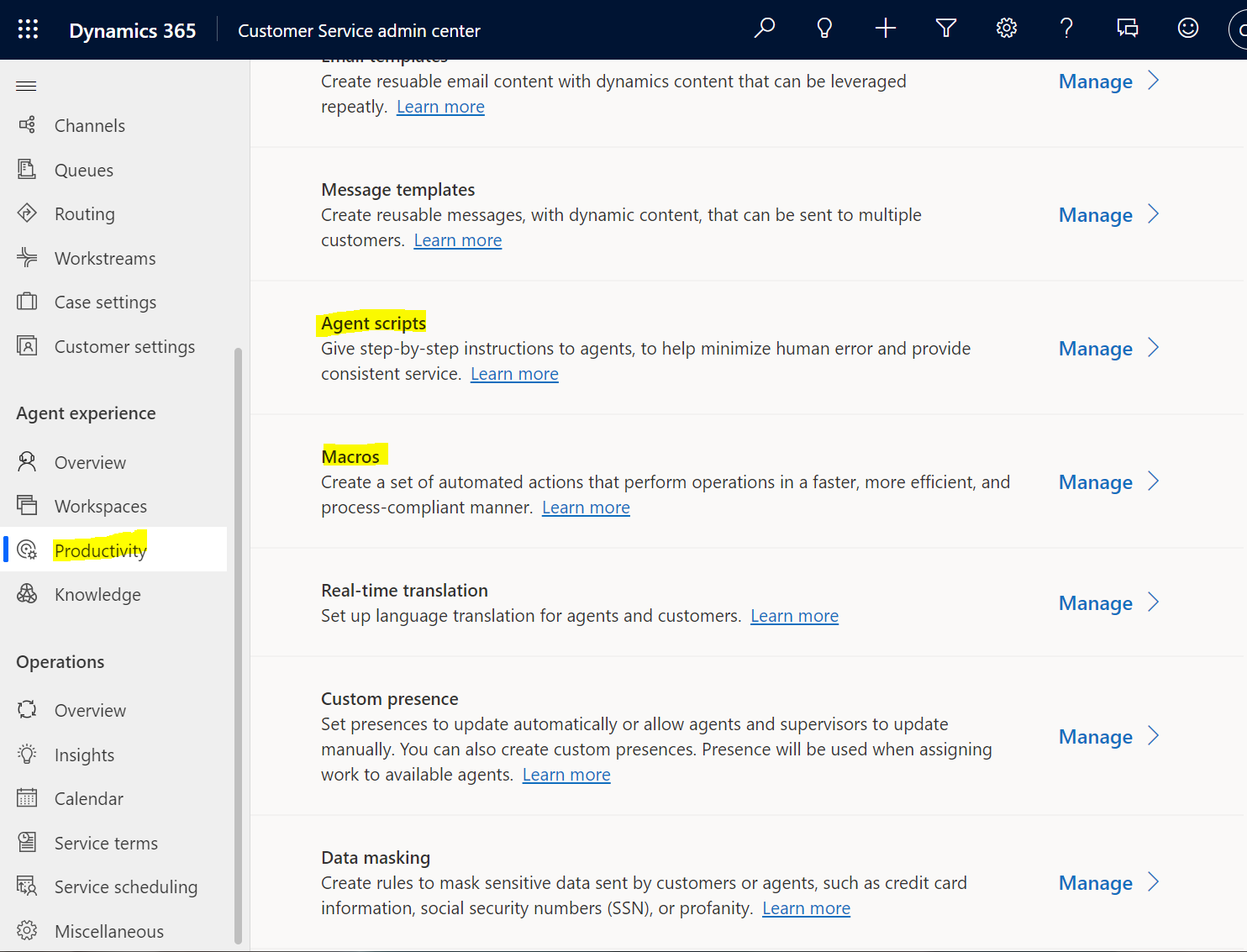
In this article, we'll take a look at how you can leverage Agent Scripts and Macros to deliver superior customer experiences with the Dynamics 365 Omnichannel platform. By using Agent Scripts and Macros, you can provide agents with step-by-step instructions on how to handle interactions with customers systematically. Furthermore, Macros allow you to automate specific tasks to achieve better efficiency.
In the post, you'll explore the Customer Service admin center app within Microsoft Dynamics 365. By navigating to Agent Experience and then Productivity, you'll learn how to configure and apply Agent Scripts and Macros within the Omnichannel environment. If you're looking to streamline your customer service operations and improve overall productivity, this tutorial is an excellent starting point for you.
So if you're looking to optimize your customer service with Dynamics 365 Omnichannel, make sure to check out this informative article. And if you'd like to see Agent Scripts and Macros in action, don't forget to watch the accompanying video available on PowerPlatformTV.
The post Agents Scripts and Macros with Dynamics 365 Omnichannel originally appeared on Carl de Souza.
Published on:
Learn moreRelated posts
Try the agent call quality survey in Dynamics 365 Customer Service
In order to optimize the agent experience in Dynamics 365 Customer Service, Microsoft has introduced a call quality survey. This survey helps ...
Resizing the Omnichannel Communication Panel | Dynamics 365 Customer Service
If you're looking for ways to improve the customer service experience within Microsoft's Dynamics 365 Omnichannel, resizing the communication ...
Omnichannel for Customer Service – Conditional Agent Scripts
When using Microsoft's Omnichannel for Customer Service we can use agent scripts to offer prompts to agents or trigger productivity macros. In...
Timeline Enhancements & Much More for Dynamics 365 Customer Service
Dynamics 365 Customer Service is a powerful tool designed to help organizations manage customer interactions and enhance customer experience. ...
Using Expression Builder to Open Agent Scripts Dynamically
This post explores the functionality of Customer Service workspace to dynamically open agent scripts based on specific criteria using the Expr...
Modernized Case grid for Dynamics 365 Customer Service
Are you seeking to add a little extra flavor to your case views in Dynamics 365 Customer Service? If so, you'll be pleased to know that as of ...
Microsoft Dynamics 365 Omnichannel for Customer Service – Part-1 – Unified Routing
In today's enterprise landscape, work routing plays a vital role in intelligently directing incoming customer service records, allowing for th...
Microsoft Dynamics 365 Omnichannel for Customer Service – Part-1 – Unified Routing
In the world of enterprise, routing work-related records to their destined endpoint is vital for efficient workflow management. This is especi...
Connect bots to phone call interactions with Dynamics 365 Customer Service
This video explores the fascinating world of connecting bots to customer service calls through Dynamics 365. If your organization is looking t...