Using Expression Builder to Open Agent Scripts Dynamically
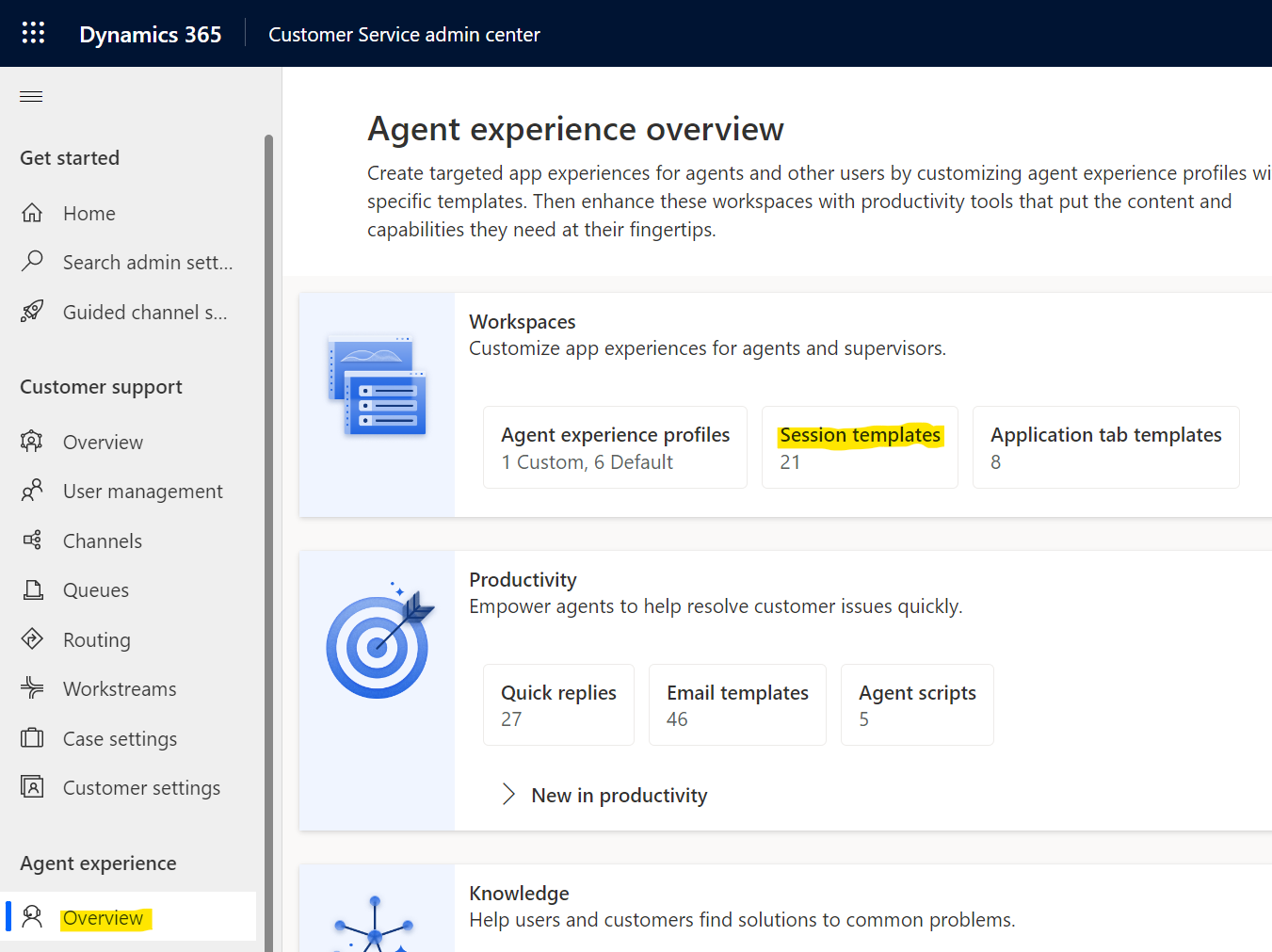
This post explores the functionality of Customer Service workspace to dynamically open agent scripts based on specific criteria using the Expression Builder. The author explains the steps to set up this feature by accessing the Session Template in the Customer Service workspace admin app. Further, they showcase how the Test Case Template can be opened when a case is initiated in CSw. This post acts as a guide to help users understand and implement the Expression Builder functionality.
To learn more about using Expression Builder to open agent scripts dynamically, check out the complete post at https://carldesouza.com/using-expression-builder-to-open-agent-scripts-dynamically/.
The post Using Expression Builder to Open Agent Scripts Dynamically was first published on Carl de Souza.
Published on:
Learn moreRelated posts
Field Service Overview – Introductory Session [Video]
This post is an introduction to a video that provides an overview of field service management. This video is a great resource for anyone who w...
How to Use the Live Chat Widget 2.0 in Customer Service Workspace
The Customer Service Workspace in Dynamics 365 now features an upgraded Live Chat Widget 2.0. This new version has advanced customization feat...
Enhanced Case Experience in Customer Service Workspace within Dynamics 365 CRM
The new Enhanced case experience will help agents easily interact with customers regarding the case in the Customer Service Workspace app, and...
Omnichannel for Customer Service – Session Icons
I love finding small features I've previously missed! This post is about such a feature, the ability within the customer service workspace to ...
Show or Hide Chat Widget After Operating Hours in CSw
If you're looking to implement a chat widget through Customer Service workspace/Omnichannel for Dynamics 365, you may want to consider hiding ...
Enhanced Case Experience in D365 Customer Service
In this article, we'll explore the new Enhanced Case Experience in Dynamics 365 Customer Service, as well as the recent introduction of new PC...
Customer Service Workspace – Enhanced Case Experience
We can now enable enhanced case forms within the Customer Service Workspace. (Microsoft's Dynamics 365 Customer Service app that supports mult...
How to – switch between Enhanced and Legacy (Default) multisession workspace in Customer Service Workspace
With the Enhanced multisession layout in Customer Service Workspace, we have different sessions open in different tabs at the top and differen...
Customer Service Workspace – Presence Issue
Microsoft's Omnichannel for Customer Service is fantastic … but if like me you have had a problem with the agent presence in the Customer Serv...