Microsoft Dynamics 365 Omnichannel for Customer Service – Part-1 – Unified Routing
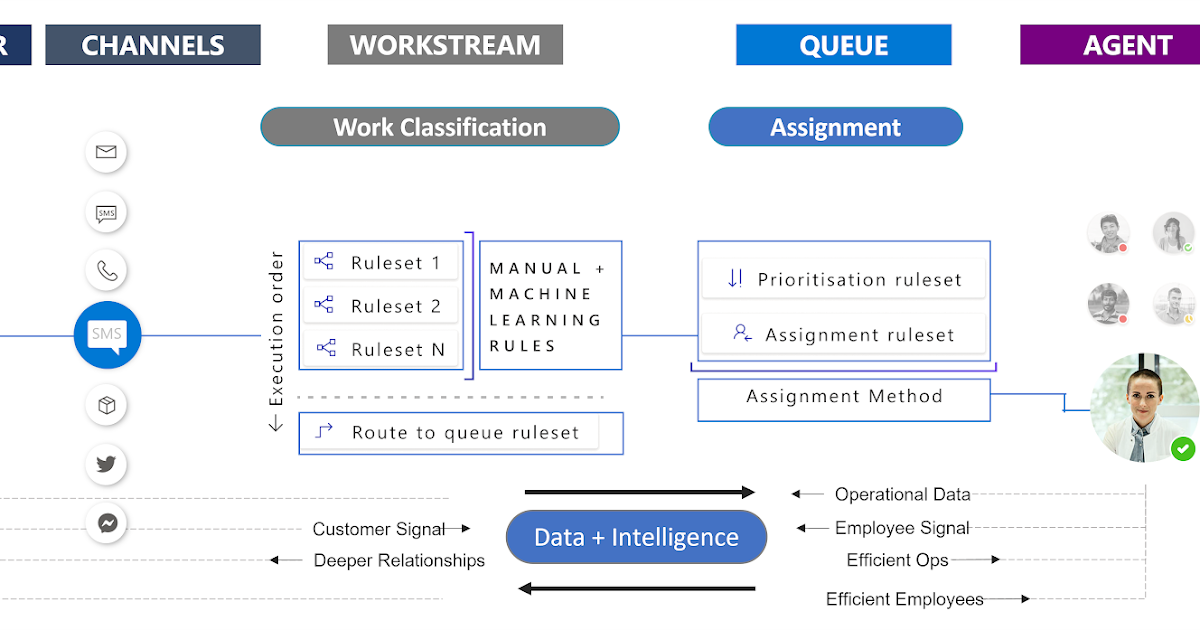
In the world of enterprise, routing work-related records to their destined endpoint is vital for efficient workflow management. This is especially true for customer service, where incoming work must be routed to agents who are specialized in the specific type of job. With the advent of omnichannel, incoming work items can originate from any channel - SMS text, voice, Whatsapp, chat, or email - which has necessitated more complex rules for routing the right work item to the right agent without delays.
Thankfully, Microsoft Dynamics 365 Omnichannel for Customer Service solves this ubiquitous problem by providing the Unified Routing engine that intelligently routes and assigns incoming work items to the right agents. Unified Routing promises scalability, intelligence, and enterprise-grade routing and assignment capabilities. The engine matches work item requirements with the agent's capabilities to direct the incoming work item to the best-suited queue and agent.
Unified Routing in Microsoft Dynamics 365 Omnichannel for Customer Service simplifies work classification and assignment workflow, whereby work items created by customers through any channel get created as Microsoft Dynamics 365 records. The first step is to classify the work item based on customer category, urgency, skills required, language, etc. With the prioritized task, the work items are then assigned to the appropriate queue, followed by the assignment to agents, based on work characteristics, agent skills, capability, and current workforce availability and workload.
The benefits of using Unified Routing include matching customers with the right agents for first-time resolution, classifying work items using machine learning models, work item prioritization within a queue, and work item assignments based on agent capacity, presence, and skills. While maintaining the customer service workload, organizations must configure the Unified Routing to function correctly, adhering to the business process.
This blog discusses the benefits of implementing the Unified Routing of Microsoft Dynamics 365 Omnichannel for Customer Service, and in future blogs, the author intends to write more about configuring and enabling the Unified Routing engine.
Published on:
Learn moreRelated posts
{Do you know} Use Skills to find the right agents for a consult on Dynamics 365 Omnichannel
If you're trying to match customers with the most suitable agents for consultations regarding Dynamics 365 Omnichannel, consider utilizing a s...
Try the agent call quality survey in Dynamics 365 Customer Service
In order to optimize the agent experience in Dynamics 365 Customer Service, Microsoft has introduced a call quality survey. This survey helps ...
Omnichannel for Customer Service – Agent Specific Capacity Profiles
Microsoft have recently released a change to capacity profiles within Unified Routing. As we can how have agent specific capacities. Meaning i...
Omnichannel for Customer Service – Complex Conversation Routing
Microsoft's Omnichannel for Customer Service allows a single agent to handle conversations from multiple channels. Unified Routing is used to ...
Unified Routing – Preferred Agent Routing (and Agent Scripts)
When we are using Omnichannel for Customer Service we can use Unified Routing to assign conversations to a contact's preferred agent. This is ...
Unified Routing Fallback Queues
If you're looking for an effective way to make sure that customer interactions are properly addressed, then fallback queues in Unified Routing...
Microsoft Dynamics 365 Omnichannel for Customer Service – Part-1 – Unified Routing
In today's enterprise landscape, work routing plays a vital role in intelligently directing incoming customer service records, allowing for th...
First Look at Unified Routing in Dynamics 365 Customer Service
If you're using Dynamics 365 customer service, you might have heard of Unified Routing, the enterprise-grade routing mechanism that routes inc...
Agents Scripts and Macros with Dynamics 365 Omnichannel
In this article, we'll take a look at how you can leverage Agent Scripts and Macros to deliver superior customer experiences with the Dynamics...