Unified Routing Fallback Queues
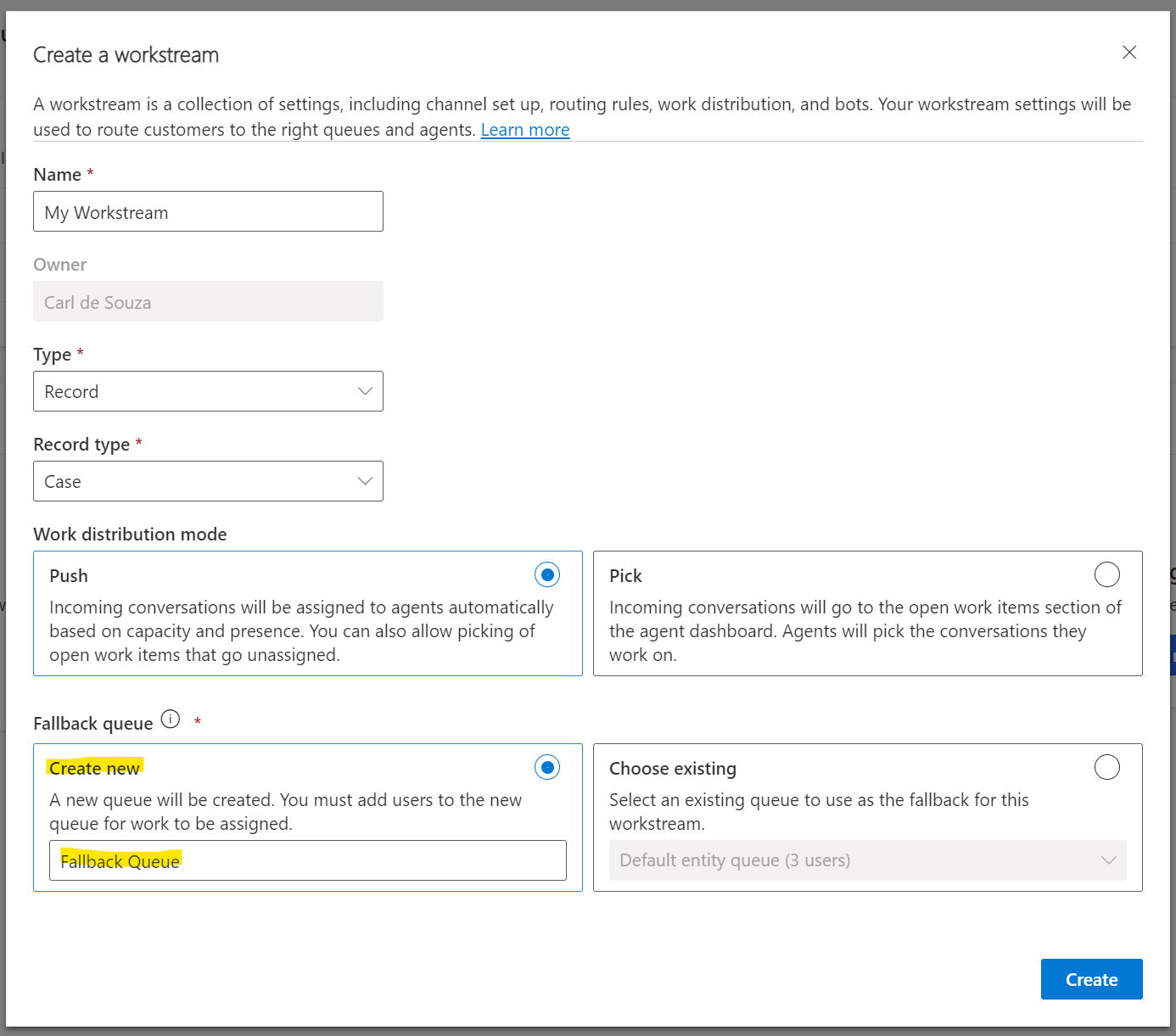
If you're looking for an effective way to make sure that customer interactions are properly addressed, then fallback queues in Unified Routing might be just what you need. They can prevent you from missing customer interactions and help ensure that agents can tackle issues in a timely and efficient manner. This post provides insights into how to set up fallback queues in Unified Routing and how they work. By creating new workstreams and setting up fallback queues against the Case entity, you can direct customer interactions to the right agents.
With this guide, learning how to set up and use fallback queues can be easier than ever. Strengthen your customer service processes and make sure important interactions don't fall through the cracks.
The post Unified Routing Fallback Queues first appeared on Carl de Souza.
Published on:
Learn moreRelated posts
Try the agent call quality survey in Dynamics 365 Customer Service
In order to optimize the agent experience in Dynamics 365 Customer Service, Microsoft has introduced a call quality survey. This survey helps ...
Unified Routing – Preferred Agent Routing (and Agent Scripts)
When we are using Omnichannel for Customer Service we can use Unified Routing to assign conversations to a contact's preferred agent. This is ...
Modernized Case grid for Dynamics 365 Customer Service
Are you seeking to add a little extra flavor to your case views in Dynamics 365 Customer Service? If so, you'll be pleased to know that as of ...
Skill-based routing and one-stop user management help you keep up with customer service demands
Skill-based routing automatically assigns the agents with the right skills to work on customer support requests. With skill-based routing in M...
Microsoft Dynamics 365 Omnichannel for Customer Service – Part-1 – Unified Routing
In today's enterprise landscape, work routing plays a vital role in intelligently directing incoming customer service records, allowing for th...
Microsoft Dynamics 365 Omnichannel for Customer Service – Part-1 – Unified Routing
In the world of enterprise, routing work-related records to their destined endpoint is vital for efficient workflow management. This is especi...
First Look at Unified Routing in Dynamics 365 Customer Service
If you're using Dynamics 365 customer service, you might have heard of Unified Routing, the enterprise-grade routing mechanism that routes inc...
How to – Provision Unified Routing in Dynamics 365 Customer Service Hub
Unified Routing can be configured in Customer Service Hub or Omnichannel Admin Center. To configure it for Dynamics 365 Customer Service, navi...
Improve CSAT by connecting customers to agents using automatic assignment in unified routing
Automatic assignment of incoming service requests is one of the most powerful capabilities of unified routing, benefiting customers as well as...