Using Power Apps Monitor for Troubleshooting
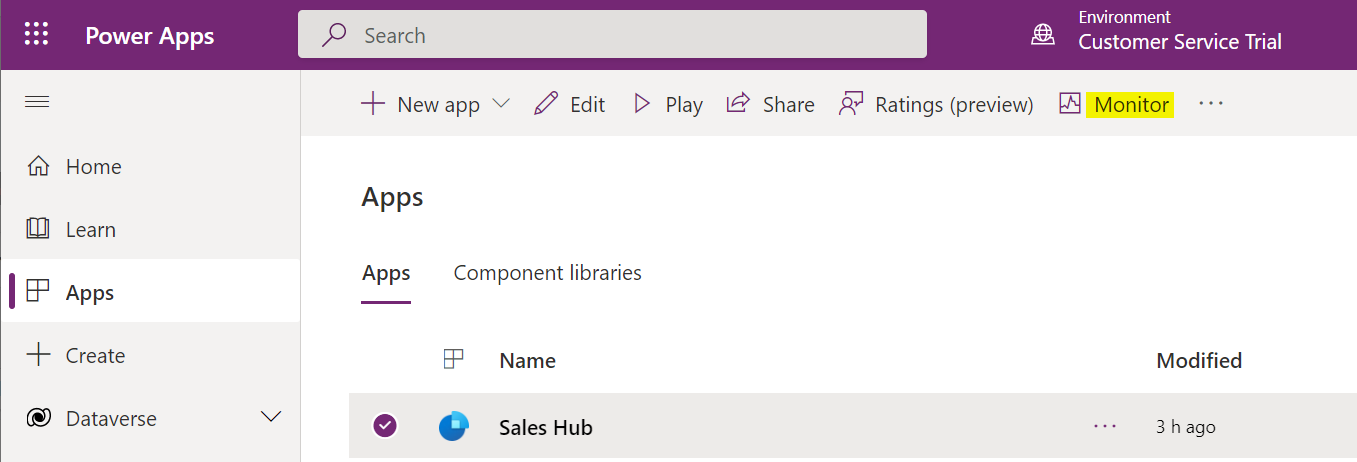
Are you struggling with troubleshooting and diagnostics for your Power Apps application? Look no further than the Monitor tool in Power Apps, designed to give you the performance insights you need. From slow loading times to traffic inspection and error tracking, Monitor has got you covered. While it can be used with both Canvas and Model-driven apps, this post focuses specifically on the Model-driven variety. Accessing the Monitor tool is easy–simply navigate to your desired app and select Monitor. For a detailed breakdown of how to leverage Monitor to streamline your Power Apps experience, head over to the original post.
The post Using Power Apps Monitor for Troubleshooting was originally published on Carl de Souza.
Published on:
Learn moreRelated posts
Power App Component Overview : Canvas App vs Model-Driven App
The Power Platform, a suite of low-code/No-code tools and technologies developed by Microsoft, includes a component called Power Apps. This pl...
Embed Canvas App into Model-Driven app Full Tutorial
If you're seeking to build customized business solutions with ease, leveraging the Dataverse platform and the power of Microsoft Power Apps is...
Embedding Canvas Apps in Model Driven App Forms Revisited
This post explores the possibilities of embedding canvas apps within model-driven app forms, including the ability to pass record context. Thi...
Copilot brings the power of intelligence to your favorite Power Apps
In exciting news for users of Power Apps, Microsoft has introduced Copilot, a game-changing tool that enhances the intelligence of your app. D...
Power Apps – Update regarding Monitor for model-driven apps
In this update, it has been announced that the Monitor for model-driven apps in Power Apps will be disabled temporarily as Microsoft works on ...
The new look for model driven Power Apps is available now in preview
If you're a Power Apps user, you'll be glad to know that the new model-driven app experience is now available in public preview. This new expe...
Power Apps Model Driven Apps FULL COURSE for Beginners
If you are a beginner looking to learn about Power Apps Model Driven Apps, this full course on YouTube is an excellent starting point. The cou...
When would you use a model-driven Power App (instead of a Canvas App)?
In this informative video, you'll explore the key differences between model-driven and canvas Power Apps, helping you determine which type of ...
Performance Insights (Preview) in Model-Driven Apps
In the world of application development, performance is key. Customers expect quick results, which is why developers often struggle to fix per...