Performance Insights (Preview) in Model-Driven Apps
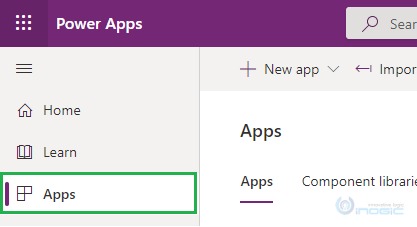
In the world of application development, performance is key. Customers expect quick results, which is why developers often struggle to fix performance issues. Fortunately, Microsoft has introduced a new tool to help developers identify and address performance issues in model-driven apps: Performance Insights (Preview).
This tool allows developers to easily find and fix performance issues that may be affecting the functionality of their model-driven apps. By providing real-time insights into app performance, Performance Insights enables developers to effectively optimize app performance and ensure their apps are running smoothly.
So if you're a developer who wants to enhance your app's performance, be sure to check out Performance Insights (Preview) and take advantage of its powerful capabilities.
Published on:
Learn moreRelated posts
Budgeting Performance Segmentation Using DAX In Power BI
If you're looking to effectively analyze budgeting performance, segmentation is key. By segmenting your results into different groups, you can...
How To Write Efficient, High-Performance Julia Code
Julia programming language is becoming increasingly popular in the field of data science and machine learning due to its high performance and ...
Turbocharge Your Data: The Ultimate Databricks Performance Optimization Guide
In this Ultimate Databricks Performance Optimization Guide, you'll learn everything you need to know to achieve lightning-fast processing spee...
Maximize your Azure Web App Performance – Tips for Speeding Up Results
If you're facing performance issues with your Azure Web App, this blog post can help you discover the root causes and speed up your site. The ...
Power BI Performance Analyzer Queries: An Overview
If you're working with Power BI and want to optimize the performance of your reports, the Performance Analyzer tool is just what you need. In ...
How you can Improve Power BI Data Model performance in just 5 steps?
This video outlines five easy steps you can take to boost the performance of your Power BI data model. Through these steps, you can achieve a ...
Using Power Apps Monitor for Troubleshooting
Are you struggling with troubleshooting and diagnostics for your Power Apps application? Look no further than the Monitor tool in Power Apps, ...
How to monitor the performance of an organization by using a Diagnostic tool
Is your organization experiencing performance issues? In this post, you'll learn about a diagnostic tool provided by Dynamics 365 CRM that can...
Process Insights in Power Automate - Improve your Flow Performance
If you’re using Power Automate to streamline workflows, you won’t want to miss this valuable tutorial on process insights. In this video, you’...