Power App Component Overview : Canvas App vs Model-Driven App
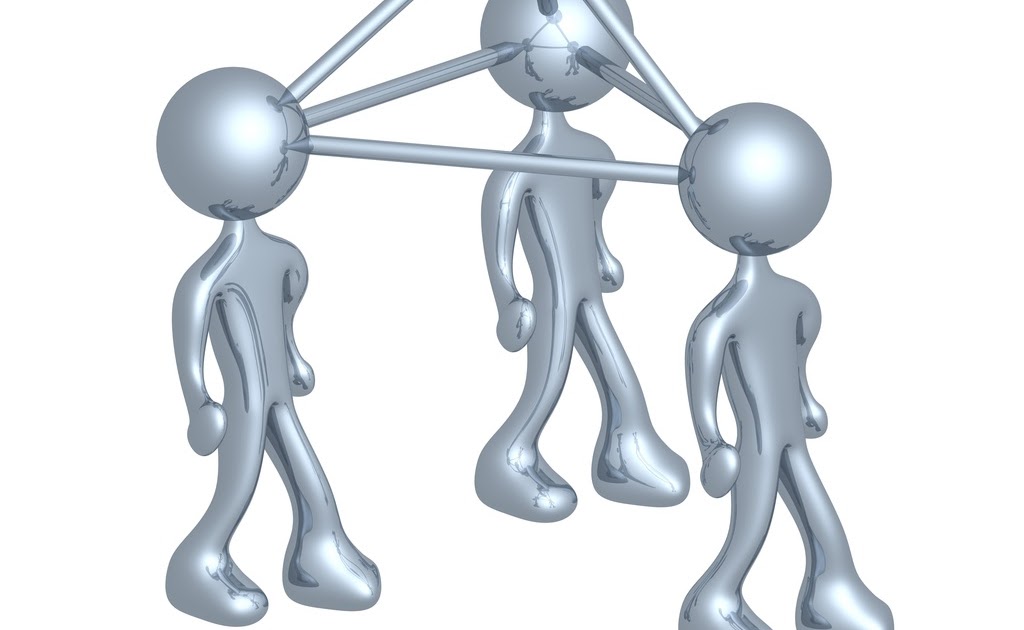
The Power Platform, a suite of low-code/No-code tools and technologies developed by Microsoft, includes a component called Power Apps. This platform allows users to develop custom web and mobile applications using a visual interface and minimal coding, and it supports a variety of data sources, including Microsoft 365 and Azure Service for seamless integration of existing data and systems.
In Power Apps, there are two main types of apps that you can create: Canvas Apps and Model-Driven Apps. Canvas Apps offer a blank canvas for designing highly customizable applications with a drag-and-drop interface, while Model-Driven Apps are built on top of the Dataverse and provide pre-built data entities and business logic.
There are several key technical differences between the two, and the choice between them depends on the specific needs, data model complexity, and desired user experience of the application. For instance, Canvas Apps are suitable for customer self-service portals and field service reporting, while Model-Driven Apps are ideal for sales management systems and case management systems.
Ultimately, what is most important is to evaluate the specific requirements of your project and choose the best fit accordingly. If you need extensive UI customization, complex custom logic, or flexibility in data integration, Canvas Apps or a combination of both Canvas and Model-Driven Apps may be a better choice for your project.
The Power App Component Overview: Canvas App vs Model-Driven App post provides further information on the differences between the two types of apps and how they are used in different business scenarios.
Published on:
Learn moreRelated posts
Embed Canvas App into Model-Driven app Full Tutorial
If you're seeking to build customized business solutions with ease, leveraging the Dataverse platform and the power of Microsoft Power Apps is...
Data Refresh Model-Driven App Main Grid/Forms from a Custom Page
If you're seeking to develop custom business solutions utilizing the Dataverse platform, Microsoft Power Apps is the answer you're looking for...
Embedding Canvas Apps in Model Driven App Forms Revisited
This post explores the possibilities of embedding canvas apps within model-driven app forms, including the ability to pass record context. Thi...
Plugin Development Best Practices in Dynamics 365/ Dataverse/ Power Apps
Developing plugins in Dynamics 365/Dataverse requires adherence to Best Practices as prescribed by Microsoft. To ensure efficient and effectiv...
Safely hyperscale low-code apps with ease using Microsoft Dataverse
Microsoft Dataverse has emerged as a savior for development teams looking to hyperscale low-code apps with ease and safety. This enterprise-gr...
Model-Driven Power Apps 101: Building Customized Solutions for Your Business Needs
If you're looking to build custom solutions that cater to the specific needs of your business, this tutorial on Model-Driven Power Apps 101 is...
Embed Identical Canvas Apps on Multiple Entities of Model-driven App
If you're looking to embed identical canvas apps on multiple forms within a model-driven app, this tutorial has you covered. With step-by-step...
3 Canvas Apps Features to build and level up your app Development
Building custom apps might seem daunting, but with low-code and no-code development platforms like Canvas Apps rising in popularity, even smal...
New Microsoft Power Apps Features Released Early 2022
In early 2022, Microsoft Power Apps will introduce a set of new features to streamline and enhance the low-code application development experi...