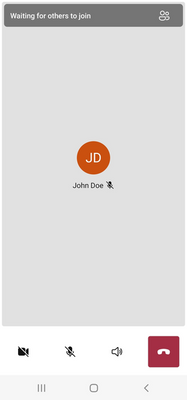Introducing Azure Communication Services UI Library to React-Native

Overview
Today we are excited to share our first efforts with cross-platform development, to help React Native developers to add calling capabilities into their current application following the release of Azure Communication Services UI Library for Android & iOS for calling experience earlier this year.
We have created a React Native sample showcasing how to introduce calling capabilities into React Native cross-platform applications. If you have a React Native application and would like to add calling capabilities, follow our sample app to see how you can easily integrate the Azure Communication Services UI Library in your app. The calling experience of the Library empowers developers to build modern communication user experiences quickly using native SDK.
Native Module
The React Native app needs to create a Native Module which allows the application to communicate and use the native Azure Communication Services UI Library's functionality. To quickly add a prebuilt native module in the project, please take a look at our bridging guide.
The Native Module is constructed through adding the native UI Library dependency in your React Native project through Maven and CocoaPods for your Android and iOS project.
iOS
We have a swift file (RNAzureCommunicationUICalling.swift) that contains all the methods that will call the native iOS UI Library. We wrap the methods we want to expose to the React Native end with @objc. Since the native library is written entirely in Swift, a bridging header file is needed to create a Native Module. The bridging header file wraps the original Swift framework and defines the public interface consumed by the React Native end.
We import RCTBridgeModule in (RNAzureCommunicationUICalling.m) which provides us with an interface to register our bridge module. We export the swift module we created with RCT_EXTERN_MODULE. We also export our methods that we want to expose from the React Native Application with RCT_EXTERN_METHOD.
Android
We have a Java file (RNAzureCommunicationUICalling.java) that contains all the methods that will call the native Android UI Library. We wrap the functions we want to allow the React Native end to access with @ReactMethod. This will allow the React Native end to call the function which launches the native Communication UI Library.
We then register our RNAzureCommunicationUICalling module in React Native in (RNAzureCommunicationUICallingPackage.java) file which implements ReactPackage. This provides us with an interface to register our native module to be referenced from the React Native end.
Consuming the Native Module
Now that we have created the Native Module, our cross-platform application is now ready to integrate with the UI library. We can now reference the Native Module from our JavaScript end and launch the calling experience of Azure Communication Services UI Library. We now have audio and video experience embedded in our cross-platform React Native application. To have audio & video calling capability in your React-Native application, follow or refer to the above description or our sample React-Native app for implementing the Native Module.
Congratulations! Your app can now launch the native Azure Communication Services UI Library for calling experience.
Learn More
The sample app has detailed instructions and examples of how developers can create bindings and showcases how a React Native application would use the bindings. Please visit our Github Repository to learn more.
To learn more about the Azure Communication Services UI Library, please refer to our UI Library Overview page for mobile platforms.
Published on:
Learn moreRelated posts
Azure Verified Modules - Monthly Update [April]
In the April edition of the Azure Verified Modules update, the AVM team announces their upcoming quarterly community call scheduled for 21st M...
Microsoft Purview compliance portal: Information Protection – Sensitivity labels protection policy support for Azure SQL, Azure Storage, and Amazon S3
Microsoft Purview Information Protection now supports label-based protection for Azure SQL, Azure Data Lake Storage, and Amazon S3 buckets. Wi...
Centralized private resolver architecture implementation using Azure private DNS resolver
This article walks you through the steps to setup a centralized architecture to resolve DNS names, including private DNS zones across your Azu...
Azure VMware Solution - Using Log Analytics With NSX-T Firewall Logs
Azure VMware Solution How To Series: Monitoring Azure VMware Solution Overview Requirements Lab Environment Tagging & Groups Kusto ...
Troubleshoot your apps faster with App Service using Microsoft Copilot for Azure | Azure Friday
This video provides you with a comprehensive overview of how to troubleshoot your apps faster with App Service utilizing Microsoft Copilot for...
Looking to optimize and manage your cloud resources? Join our Azure optimization skills challenge!
If you're looking for an effective way to optimize and manage your cloud resources, then join the Azure Optimization Cloud Skills Challenge or...
Have a safe coffee chat with your documentation using Azure AI Services | JavaScript Day 2024
In the Azure Developers JavaScript Day 2024, Maya Shavin a Senior Software Engineer at Microsoft, presented a session c...
Azure Cosmos DB Keyboard Shortcuts for Faster Workflows | Data Explorer
Azure Cosmos DB Data Explorer just got a whole lot easier to work with thanks to its new keyboard shortcuts. This update was designed to make ...
How to Use Azure Virtual Network Manager's UDR Management Feature
What will you learn in this blog? What is Azure Virtual Network Manager’s UDR management feature? How UDR management simplifies route setting...
Secure & Reliable Canonical Workloads on Azure | GA Availability
With Azure's partnership with Canonical, the industry standard for patching Linux distributions on the cloud is elevated. The collaboration hi...