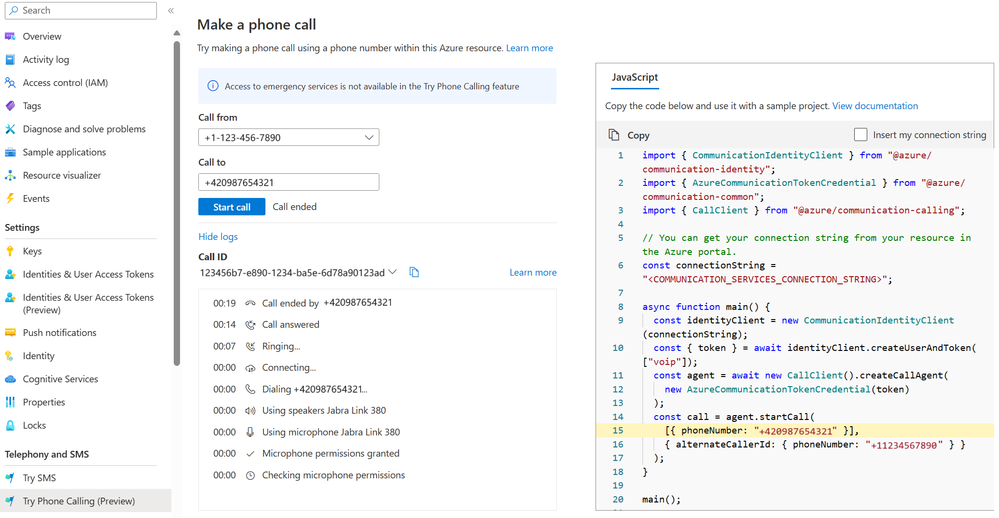Azure Communication Services March 2024 Feature Updates

The Azure Communication Services team is excited to share several new product and feature updates released in February 2024. (You can view previous blog articles here.)
This month’s updates include the features listed below:
- Limited access user tokens
- Try Phone Calling
- UI Native Library updates
- PSTN Direct Offers
Limited Access User Tokens
New, limited access user tokens are now in general availability. Limited access user tokens enable customers to exercise finer grain control over user capabilities such as to start a new call/chat or participate in an ongoing call/chat.
When a customer creates an Azure Communication Services user identity, the user is granted the capability to participate in chats or calls, using access tokens. For example, a user must have a chat-token to participate in chat threads. Similarly, a VoIP token is required to participate in VoIP call. A user can have multiple tokens simultaneously.
With the limited access tokens, Azure Communication Services supports controlling full vs limited access within chat and calling. Customers can now control the user’s ability to initiate a new call or chat as opposed to participating in existing calls or chats.
These tokens solve the cold-call or cold-chat issue. For example, without limited access tokens if a user has VoIP token, they can initiate calls and participate in calls. So theoretically, a defendant could call a judge directly or a patient could call a doctor directly. This is undesirable for most businesses. With new limited access tokens, developers have the option to give a limited access token to a patient so they can join a call but cannot initiate a direct call to anyone.
Learn more about new tokens and specific definitions in the Identity model article. This article describes permission scopes in the VoIP token scopes and Chat token scopes tables.
Try Phone Calling
Try Phone Calling, now in public preview, is a tool in Azure portal to help customers confirm the setup of a telephony connection by making a phone call. It applies to both Voice Calling (PSTN) and direct routing. Try Phone Calling enables developers to quickly test Azure Communication Services calling capabilities, without an existing app or code on their end.
Learn more about how to Try Phone Calling in our documentation.
UI Native Library Updates
We've released several updates to the UI Native Library including moving User facing diagnostics to general availability, and releasing 1:1 Calling and an iOS CallKit integrations.
User Facing Diagnostics
User Facing Diagnostics (UFD) is now available in general availability. User Facing Diagnostics enhance the user experience by providing a set of events that can be triggered when some signal of the call is triggered, for example, when some participant is talking but the microphone is muted, or if the device is not connected to a network. Developers can subscribe to triggers such as weak network signals or muted microphones, ensuring that you're always aware of any factors impacting your calls.
By bringing UFD into the UI Library, we help customers implement events. This provides a more fluid experience. Customers can use UFDs to notify end-users in real time if they face connectivity and quality issues during the call. Issues can include muted microphones, network issues, or other problems. Customers receive a toast notification during the call to indicate quality issues. This also helps by sending telemetry to help you track any event and review the call status.
You can visit the User Facing Diagnostics documentation to learn more.
1:1 Calling
One-on-one calling for Android and iOS is now available. With this latest public preview release, starting a call is as simple as a tap. Recipients are promptly alerted with a push notification to answer or decline the call. If the iOS native application requires direct calling between two entities, developers can use the 1:1 calling function to make it happen. For example, a client needing to make a call to their financial advisor to make account changes. This feature is currently in public preview version 1.6.0.
Dive into the setup 1:1 calling documentation to get started.
iOS CallKit Integrations
Azure Communication Services has seamlessly integrated CallKit, in public preview, for a native iOS call experience. Now, calls made through the Native UI SDK have the same iOS calling features such as notification, call history, and call on hold. These iOS features blend perfectly with the existing native experience.
Using this integration, UI Library developers don't need to spend time on integration. The iOS CallKit provides an out of the box experience, meaning that integrated apps use the same interfaces as regular cellular calls. For end-users, incoming VoIP calls display the familiar iOS call screen, providing a consistent and intuitive experience.
Visit the tutorial to integrate CallKit for a native iOS call experience.
PSTN Direct Offers
Azure Communication Services has continued to expand Direct Offers to new geographies. We are excited to announce the launch of PSTN Direct Offers in general availability for 42 countries.
The full list of countries where we offer PSTN Direct Offers are:
Argentina, Australia, Austria, Belgium, Brazil, Canada, Chile, China, Colombia, Denmark, Finland, France, Germany, Hong Kong, Indonesia, Ireland, Israel, Italy, Japan, Luxembourg, Malaysia, Mexico, Netherlands, New Zealand, Norway, Philippines, Poland, Portugal, Puerto Rico, Saudi Arabia, Singapore, Slovakia, South Africa, South Korea, Spain, Sweden, Switzerland, Taiwan, Thailand, UAE (United Arab Emirates), United Kingdom, and United States
In addition to getting all current offers into general availability, we have introduced over 400 new cross-country offers. This means our offers are now available in more locations than ever before.
Check all the new countries, phone number types, and capabilities we support on the country availability page.
You can learn more about these updates and all of Azure Communications Services Communication Platform as a Service in our overview.
Published on:
Learn moreRelated posts
Exploring azd extensions: Enhance your Azure developer experience
A deep dive into the introduction of the Azure Developer CLI (azd) extensions and the azd extension framework to build extensions. The post Ex...