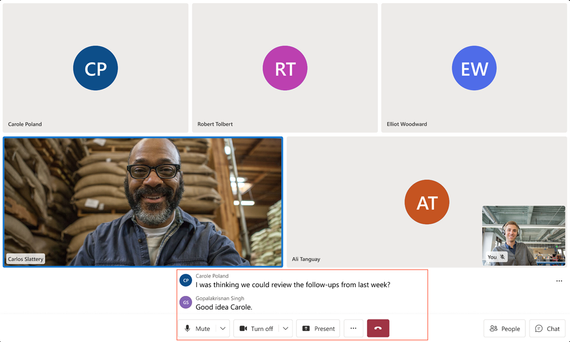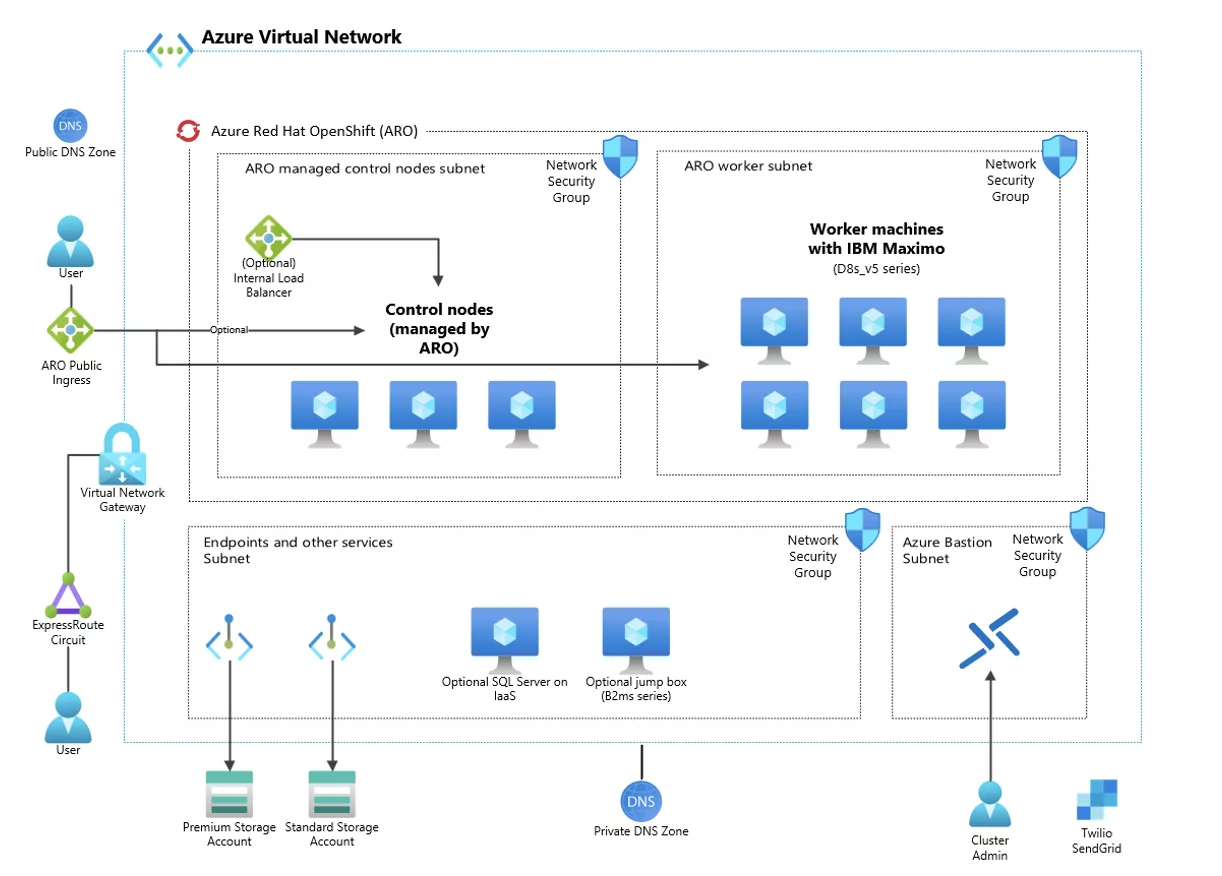Azure Communication Services February 2024 Feature Updates

The Azure Communication Services team is excited to share several new product and feature updates released in January 2024. (You can view previous blog articles here.)
This month’s update describes the changes to Virtual Rooms below:
- Dial out to PSTN
- Remote mute call participants
- Call recording
- Closed captions
Azure Communication Services has been hard at work adding to Virtual Rooms functionality. Check out our new features below, now in public preview.
Dial out to a PSTN user
Azure Communication services Virtual Rooms already support VoIP audio and video calling. But now, users can also dial out PSTN numbers and include the PSTN participants in an ongoing call. Virtual Rooms empowers developers to exercise control over PSTN dial out capability in two ways. Developers can not only enable/disable PSTN dial-out capability for specific Virtual Rooms but can also control which users in Virtual Rooms can initiate PSTN dial-out. Only the users with Presenter role can initiate a PSTN Dial-out ensuring secure and structured communication.
Learn how to enable PSTN in our documentation.
Remote mute call participants
Currently, participants in Virtual Rooms calls can mute/unmute themselves. However, sometimes it becomes helpful to mute other participants due to background noise or if someone’s microphone is accidentally left unmuted. This ability to mute other participants is now available on Virtual Rooms calls.
Users with Presenter role can mute a participant, multiple participants, or all other participants. Users will retain the ability to unmute themselves as needed. For privacy reasons, no one can unmute other participants.
Learn more about Remote mute in our documentation.
Call Recording in Virtual Rooms
Developers can now Start, Pause and Stop call recording in calls conducted in Virtual Rooms. Call Recording is a service-side capability, and developers start, pause, stop recording using server-side API calls.
Learn more about Call Recording in our documentation.
Closed Captions in Virtual Rooms
Closed Captions is the conversion of a voice or video call audio track into written words that appear in real time. Closed captions are also a useful tool for end users who may prefer to read the audio text in order to engage more actively in conversations and meetings. Closed captions also help in scenarios where end users might be in noisy environments or having difficulties with their audio equipment.
Closed Captions are never saved and are only visible to the user that has enabled it.
Get started with Closed Captions in Virtual Rooms today.
You can learn more about these updates and Azure Communications Services Communication Platform as a Service in our overview.