Power BI with Power Apps Portals - Part-3
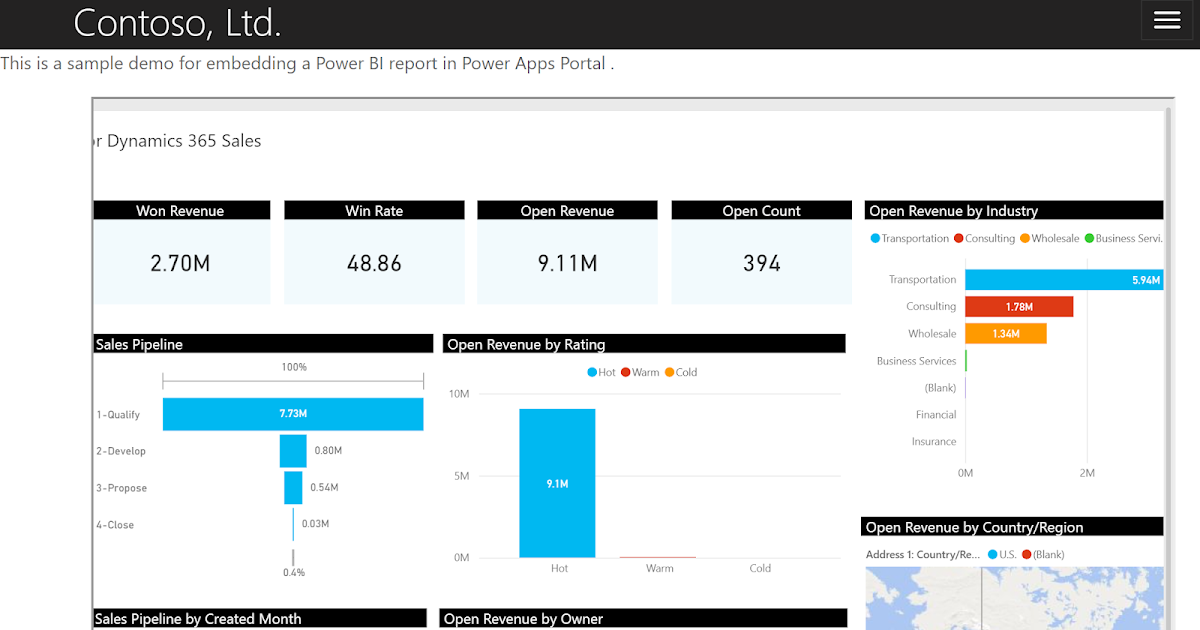
If you're looking to embed dynamic visualizations, dashboard and reports that showcase valuable information to a large audience, then this blog post about Power BI with Power Apps Portals is definitely worth a read. It walks you through the process of embedding Power BI visuals into Power Apps Portals and how to configure security settings to allow display of the visuals. This tutorial is part 3 of the Power BI with Dataverse series of blogs and assumes that you already have a Power BI report or dashboard ready and a Power Apps Portal created within the same environment. By following the steps outlined in this tutorial, you'll learn how to embed Power BI reports and dashboards into Power Apps Portals effectively, ensuring that your users are authenticated and have Power BI licenses to view the visualizations.
The tutorial breaks down the process into three steps:
- Configure Power Apps Portal
- Set up Azure AD Security Group
- Embed Power BI visuals in the Portal
Overall, this blog provides a great resource for anyone looking to embed Power BI into their Portals or custom websites, to provide their users with valuable insights from their dashboards and reports.
@mihircrm 365WithoutCode
Published on:
Learn moreRelated posts
Integrating Power BI Reporting with Dynamics 365 (2024)
In this post, the focus is on integrating Power BI Reporting with Dynamics 365 in 2024. To begin with, you need to create a new Power BI works...
Driving Business Growth: Power BI Integration with Microsoft Dynamics CRM and Dataverse – A Comprehensive Guide!
In this comprehensive guide, you'll explore the seamless integration between Power BI, Microsoft Dynamics CRM, and Dataverse. Power BI is a cl...
Configure Azure AD B2C Authentication for Power Pages | Power Apps Portals
This video tutorial covers the process of configuring Azure AD B2C Authentication for Power Pages in Power Apps Portals. By leveraging Azure A...
Power BI Integration with Power Pages Site | Embed Power BI Reports on Portal Pages
In this 19th video of the #PowerPages30DaysLearningChallenge, you'll discover how to seamlessly integrate Power BI reports into your Power Pag...
Power Apps Visual For Power BI
If you're seeking to enhance the functionality of your Power BI dashboard, then you might be interested in adding Power Apps' powerful visuali...
Collaborating with Power BI
Power BI presents a great option to enhance the value of data, but this value is maximized when you collaborate with others through publishing...
Embed Power BI reports in Power Apps Portal
If you're looking to embed Power BI reports within a Power Apps Portal, you're in luck! This tutorial walks you through the steps to embed you...
Collaborating with Power BI
Power BI is a powerful tool that enables users to extract value from their data. The value of this data is multiplied when users collaborate w...
Power BI with Power Apps Portals - Part-3
If you're looking to embed dynamic visualizations, dashboards, and reports into a Portal, Power Apps can help. In this continuation from the P...