What's New in Power Platform - 2022 Release wave 2 - Managed Environments
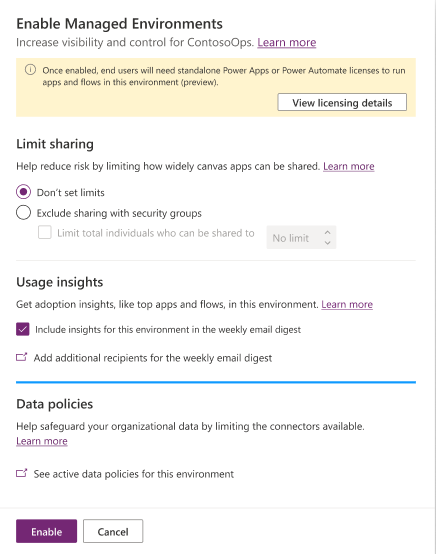
Microsoft Power Platform has released the 2022 Release Wave-2, which includes many new features and enhancements to existing functionality. In this post, we explore the Managed Environments capability, which helps organizations set boundaries and keep control over the platform. As a no-code or less-code tool, Power Platform can potentially get out of hand when introduced to users. However, with the Managed Environments suite of capabilities, admins can manage Power Platform at scale with more control, less effort, and more insights.
To enable an environment as Managed Environments, all users in that environment must have premium usage rights, such as a Power Apps or Power Automate per-user or per-app per-user standalone plan. The suite comprises three elements:
- Limit Sharing - Helps prevent makers from sharing Canvas Apps with security groups and limits apps' number of people who can share and access them.
- Usage Insights - Provides a weekly email digest for Power Platform admins and Dynamics 365 Services Admins on the Managed Environments, showing a graph of active app users, top run apps and flows, and unused apps.
- Data Policies - Shows all the data policies applicable to the Managed Environment.
Managed Environments is a step forward in Power Platform's Center of Excellence kit, helping organizations manage Power Platform and maintain governance efficiently. It's currently available with the three mentioned capabilities, but more could be added in the future. By using Managed Environments, organizations can easily do more with less effort when it comes to managing Power Platform.
Thanks to @mihircrm and @365WithoutCode for their contribution to this post.
Published on:
Learn moreRelated posts
Power Platform – Public Preview of solution-aware cloud flow sharing limits in Managed Environments
The Power Platform has announced the Public Preview of solution-aware cloud flow sharing limits in Managed Environments. This feature enables ...
Microsoft 365 admin center: Usage reports – Microsoft Copilot with commercial data protection
The Microsoft 365 admin center is adding a new product usage report for Microsoft Copilot with commercial data protection. This report will pr...
Unlocking the Secrets to Scaling and Standardizing Power Platform Apps with Ryan Jones
In this podcast episode, Ryan Jones, Partner Director of Product Management at Microsoft, shares insights on scaling and standardizing apps in...
Power Platform – Two new telemetry data streams are now available in Public Preview
The Power Platform has now rolled out to public preview the inclusion of two new telemetry data streams that integrate with Azure Application ...
Dynamics 365 and Power Platform 2023 release wave 2 plans available now!
If you're interested in Dynamics 365 and Microsoft Power Platform, you'll be excited to know that the 2023 release wave 2 plans are now availa...
Announcing Managed Environments for Microsoft Power Platform
Microsoft Power Platform users, rejoice! Managed Environments are now available in public clouds, bringing with them enhanced governance capab...
Managing Environments in Power Platform - Risk Management Part-2
If you're working with Power Platform environments, it's important to have a good understanding of how to control and manage them efficiently....
Use of Enable Managed Environments(Preview) feature in Power Platform
For Dynamics 365 CRM users, there's a new preview feature called "Enable Managed Environments" that can be used for enabling, disabling, and e...
Microsoft Power Platform 2022 Release Wave 2 Release Highlights
This video showcases the noteworthy features that will be a part of Microsoft Power Platform's 2022 Release Wave 2, providing a glimpse into t...