Power BI with Power Apps Portals - Part-3
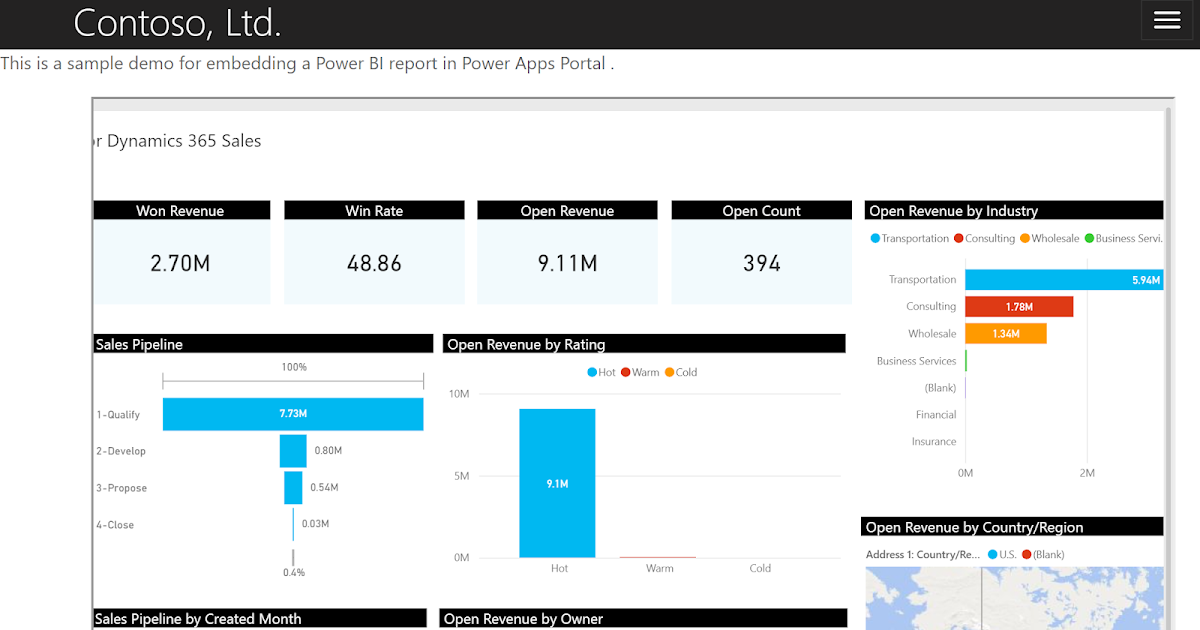
If you're looking to embed dynamic visualizations, dashboards, and reports into a Portal, Power Apps can help. In this continuation from the Power BI with Dataverse series of blogs, you'll explore how to embed Power BI visuals into Power Apps Portals. By following the steps outlined in the tutorial, you'll be able to add a Power BI dashboard with valuable insights in Power Apps portals, increasing its value for a large audience.
Before jumping into embedding Power BI visuals, you'll need to configure Power Apps portals in the Power Platform Admin Center. To achieve this, select your Portal, manage the Power BI embedded service, and select the workspaces that have the reports and dashboards. Additionally, you'll also need Azure AD security groups to allow the CRM portal to be a member of the group, get access to Power BI API, and enable the display of visuals in the portal.
Once you've configured these steps, you can embed the Power BI visual in the Portal by adding a new page or section in the Power Apps Portal Studio. One of the components to add is Power BI, which will help you select the workspace, dashboard, or report to include in the portal.
It's important to note that users must be authenticated using AAD, need to have a Power BI license, and the Power BI dashboard or report should be shared with users to view the visualizations. By following the steps above, you can leverage Power BI visuals effectively within Power Apps Portals to create a robust customer/ partner/ employee engagement channel.
The post Power BI with Power Apps Portals - Part-3 originally appeared on 365WithoutCode.
Published on:
Learn moreRelated posts
Dynamic Tooltip In Power BI With Embedded Charts
Discover an exciting new feature in the Power BI suite - the dynamic tooltip. With dynamic tooltips, you can enhance your visualizations and a...
Embedding a Dataverse Canvas App Inside Power BI Reports
If you're looking to spice up your Power BI reports, this post outlines how to embed a Power Apps Canvas App within your report. Specifically,...
Driving Business Growth: Power BI Integration with Microsoft Dynamics CRM and Dataverse – A Comprehensive Guide!
In this comprehensive guide, you'll explore the seamless integration between Power BI, Microsoft Dynamics CRM, and Dataverse. Power BI is a cl...
Configure Azure AD B2C Authentication for Power Pages | Power Apps Portals
This video tutorial covers the process of configuring Azure AD B2C Authentication for Power Pages in Power Apps Portals. By leveraging Azure A...
Collaborating with Power BI
Power BI presents a great option to enhance the value of data, but this value is maximized when you collaborate with others through publishing...
Power BI with Power Apps Portals - Part-3
If you're looking to embed dynamic visualizations, dashboard and reports that showcase valuable information to a large audience, then this blo...
The Power BI Community Show Ep 8 - Power BI, Dynamics 365 & Dataverse
Tune in to the Power BI Community Show Episode 8, where Kelly Kaye, the Community Engagement Lead for Power BI, delves into all things Power B...
Embed Power BI reports in Power Apps Portal
If you're looking to embed Power BI reports within a Power Apps Portal, you're in luck! This tutorial walks you through the steps to embed you...
Collaborating with Power BI
Power BI is a powerful tool that enables users to extract value from their data. The value of this data is multiplied when users collaborate w...