App Side Panes in Model-Driven Apps
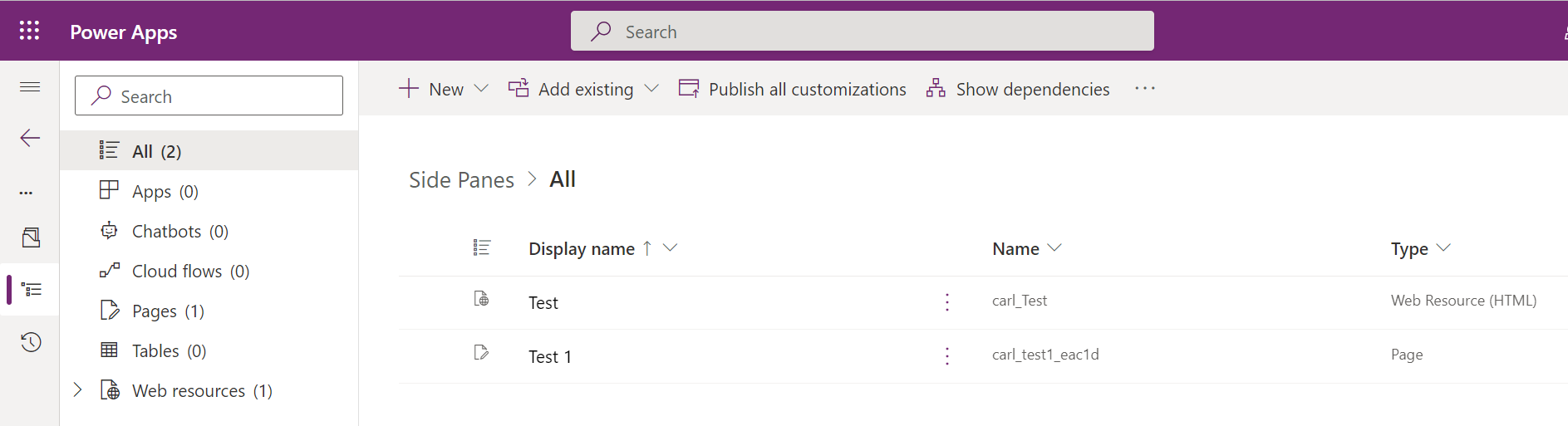
App Side Panes in Model-Driven Apps is a useful feature that provides a side pane on the right side of a model-driven app to display information to users such as lists, records, and pages. This feature is in preview and was expected to go GA last month. Developers can leverage this feature to improve user experience. If you're a developer working with Model-Driven Apps, keep an eye out for this feature.
To learn more about App Side Panes in Model-Driven Apps, check out the full article by Carl de Souza.
The post App Side Panes in Model-Driven Apps appeared first on Carl de Souza.
Published on:
Learn moreRelated posts
Embedding Canvas Apps in Model Driven App Forms Revisited
This post explores the possibilities of embedding canvas apps within model-driven app forms, including the ability to pass record context. Thi...
Disabling Try The New Look Switch in Power Apps
If you're a frequent user of Power Apps, you may have noticed the new modern look that's been introduced in Release Wave 2 for 2023. While thi...
Show Child items in Views (Model Driven Apps)
If you're a user of Model Driven Apps, you'll be glad to know that the latest preview version of the Power Apps grid control allows you to dis...
The new look for model driven Power Apps is available now in preview
If you're a Power Apps user, you'll be glad to know that the new model-driven app experience is now available in public preview. This new expe...
SharePoint and Power Apps Integration with Virtual Tables
If you're interested in integrating SharePoint with Power Apps through Virtual Tables, this post is for you. The post covers the 2023 Release ...
Coauthoring and Collaboration with Model-Driven Apps
This post explores the preview feature of coauthoring and collaboration within Model-Driven Power Apps, highlighting the steps involved in ena...
Creating Simple Custom Pages in Power Apps
If you're looking to create simple custom pages in Model-Driven Power Apps, this post is here to guide you. First, head on over to the Power A...
Usability enhancements to grids in Model-Driven Apps
Microsoft Dynamics 365 2022 release wave 2 introduces a new feature called "Prevent slow keyword filter or quick find terms on view pages." Th...
Adding custom pages in model-driven app with responsive layouts
Microsoft is constantly striving to enhance the app design experience, and this article focuses on the latest addition to the maker experience...