Disabling Try The New Look Switch in Power Apps
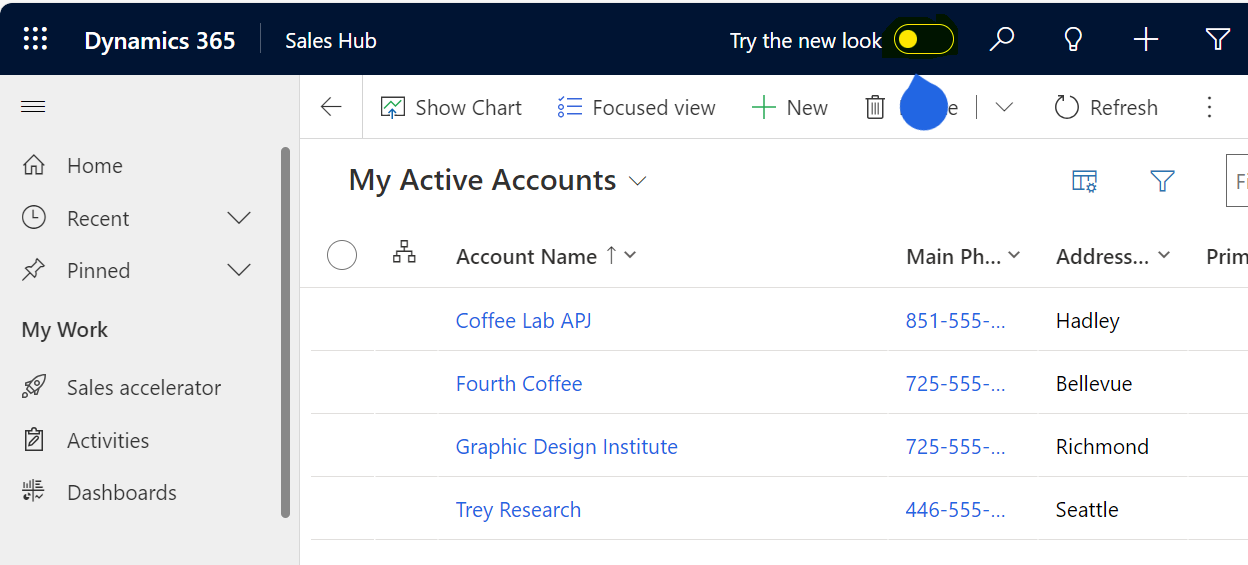
If you're a frequent user of Power Apps, you may have noticed the new modern look that's been introduced in Release Wave 2 for 2023. While this new look is certainly cool and refreshing, some users may prefer the older version of Power Apps and Dynamics 365. Fortunately, there's an option to toggle between the two.
In this post, the author shares how to disable the "Try The New Look" switch in Power Apps. By following the steps outlined here, you can maintain the classic look and feel of Power Apps if that's what you prefer.
If you're interested in learning more about Power Apps or simply want to stay up to date on the latest news regarding the platform, be sure to subscribe to Power Platform TV, where you can find informative videos and helpful resources.
The post Disabling Try The New Look Switch in Power Apps appeared first on Carl de Souza.
Published on:
Learn moreRelated posts
Modern, refreshed look and feel for model-driven apps on by default
If you're a user of model-driven apps, you'll be glad to know that Microsoft has recently rolled out a modern, refreshed look and feel by defa...
Modern, refreshed look for model-driven apps is generally available (GA)
The wait is over for those eagerly anticipating the general availability of the modern, refreshed look for model-driven apps. As of the 2023 R...
Adapting PCF Controls for Model Driven apps New (Modern) Look
Power Platform Model Driven apps now feature a modern look, thanks to the Fluent Design System - or Fluent 2 as it is sometimes referred to - ...
Dynamics 365 and Power Platform 2023 release wave 2 plans available now!
If you're interested in Dynamics 365 and Microsoft Power Platform, you'll be excited to know that the 2023 release wave 2 plans are now availa...
2023 Wave 2 Release Notes: D365 Sales
Microsoft has released the highly anticipated 2023 Wave 2 Release Notes for Dynamics 365 and Power Platform, and they are jam-packed with exci...
New look-and-feel model-driven apps: A comparison and my thoughts
The Power Platform 2023 Release Wave 1 brought with it a much-anticipated feature - the new look-and-feel for Model-driven Apps - which has be...
Dashboard Layout Design Techniques
In this series on report design, Enterprise DNA provides practical steps to enhance report transparency and improve the user experience of you...
Power Apps Gallery Design & UX Guidelines
In this post, you'll gain insights into the design and user experience (UX) guidelines for Power Apps Gallery, a feature-rich platform for bui...
App design in a modern Power App Practice with María Acevedo
If you're interested in the latest trends and practices in app design with Power Apps, you won't want to miss this podcast episode featuring M...