Embedding a Dataverse Canvas App Inside Power BI Reports
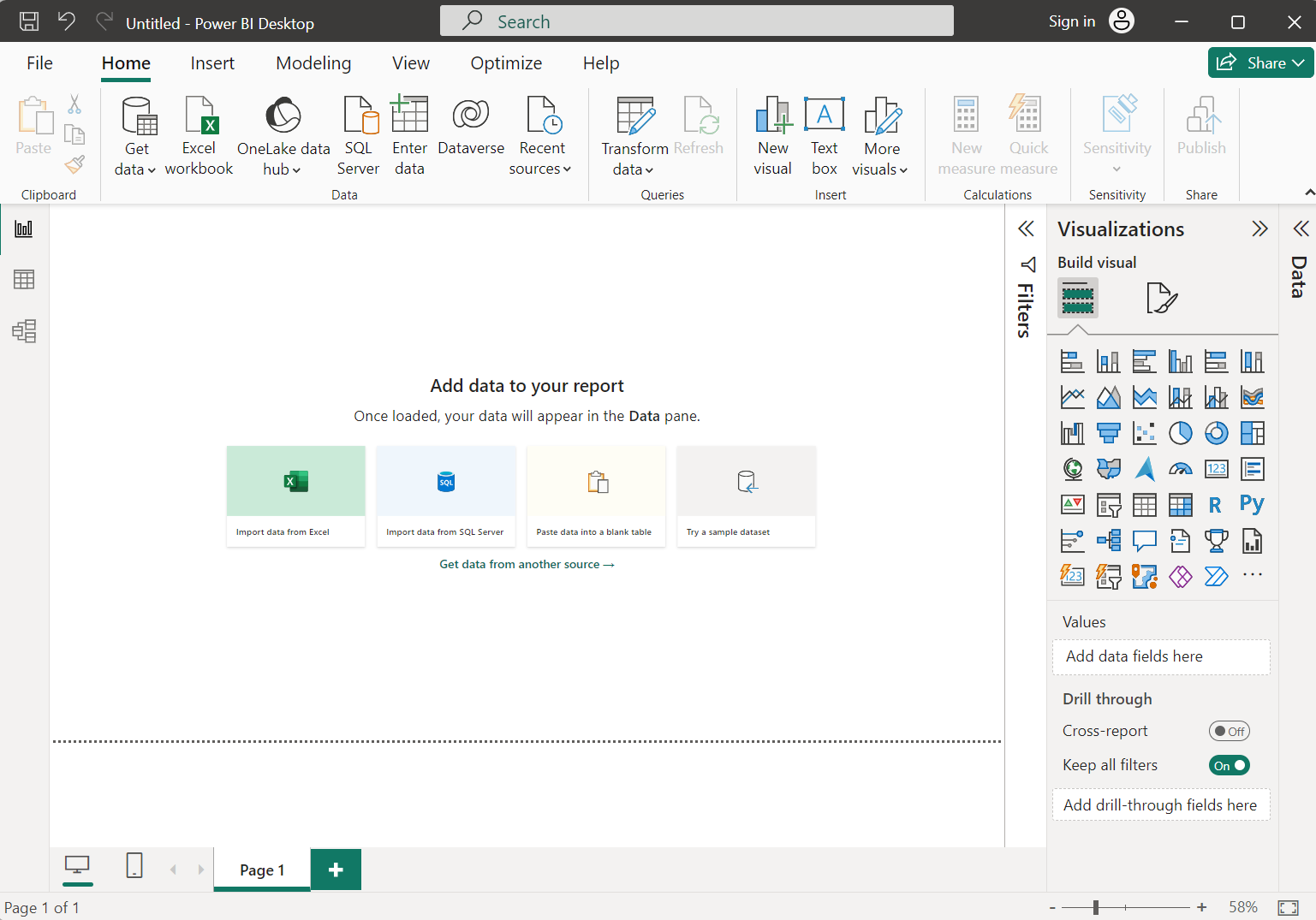
If you're looking to spice up your Power BI reports, this post outlines how to embed a Power Apps Canvas App within your report. Specifically, the post walks you through creating a report that showcases contact information related to a selected account from the Dataverse. This post builds off of a similar concept--embedding a Canvas App within a Power BI report--but with a Dataverse twist. By following the helpful step-by-step instructions in this post, you'll be able to enhance your Power BI reports with bespoke visuals created in Canvas Apps.
For the uninitiated, the Power BI visualization represents an exciting opportunity to breath new life into your data-driven stories. By integrating Canvas Apps with Power BI, you can craft visually stunning and highly interactive reports that engage your audience on a whole new level.
The post Embedding a Dataverse Canvas App Inside Power BI Reports was originally published on the blog of Carl de Souza.
Published on:
Learn moreRelated posts
Driving Business Growth: Power BI Integration with Microsoft Dynamics CRM and Dataverse – A Comprehensive Guide!
In this comprehensive guide, you'll explore the seamless integration between Power BI, Microsoft Dynamics CRM, and Dataverse. Power BI is a cl...
What Is Power BI Used For?
Power BI is a powerful tool for analyzing and visualizing data that is essential in today's dynamic and data-driven business landscape. It is ...
Power BI & Dataverse Solutions
The recent introduction of Power BI into Power Platform solutions has brought much celebration, as it allows for the inclusion and automation ...
Power BI Tile | How To Integrate Into Power Apps
In this tutorial, you can learn how to integrate Power BI reports into Power Apps, allowing users to filter data within Power Apps which is th...
Announcing general availability of visualizing views in Power Apps with Power BI
Power Apps and Power BI are teaming up to help you gain insights quickly and easily visualize data with the general availability of quick repo...
Embed Power BI reports in Power Apps Portal
If you're looking to embed Power BI reports within a Power Apps Portal, you're in luck! This tutorial walks you through the steps to embed you...
Getting started using Power BI with Dataverse (D365) - Part-1
If you want to make the most of Power BI for Microsoft Dynamics 365, this tutorial series will provide you with everything you need to take yo...
Power BI Template Apps - Power BI with Dataverse (D365) Part-2
In this blog post, the author provides insights about using Power BI with Dataverse (D365) through Microsoft's Power BI template Apps. The pos...
Microsoft Power BI Shifts Focus to Include Data Visualization
In a surprising announcement, Microsoft has decided to include data visualization in Power BI, shifting the tool's focus from being just a dat...