Where Did the Create Portals Button Go?
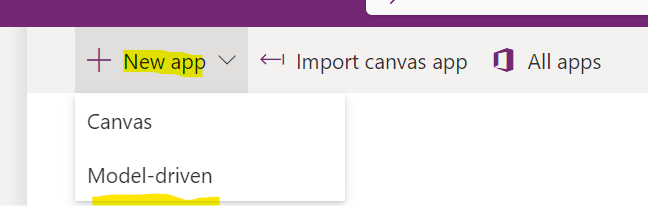
If you are a regular user of the Power Apps Maker portal (https://make.powerapps.com/) for developing Power Apps Portals (Power Pages), you might have noticed that the option to create Power Pages through the "New app" button is no longer available. This is because there is now a dedicated Power Pages maker portal (https://make.powerpages.microsoft.com/) for Power Pages development. If you want to create a new Power Pages site, you need to click on "+Create" instead.
To know more about this change and how it benefits Power Pages development, visit the link provided below.
The post Where Did the Create Portals Button Go? appeared first on Carl de Souza.
Published on:
Learn moreRelated posts
{Do you know} Modernize maker experience security settings in maker portal
Learn how to enhance the security settings in Maker portal with this tutorial by Malla Reddy Gurram. One key feature of Maker portal is the ab...
Power Pages: Read Site Settings in Liquid and JavaScript
If you're looking to power up your community, this guide is a must-read! It walks you through the process of reading site settings using both ...
Build Websites Quickly with Power Pages Copilot
Building a website just got faster and easier with Power Pages Copilot. This new tool enables you to quickly create a Power Pages site structu...
What is Site Markers and How to use them in Power Pages
If you're working with Power Pages and want to streamline your process for page linking, Site Markers are a powerful tool at your disposal. Th...
Upcoming changes to the Power Apps Maker Portal admin settings
The Power Apps Maker Portal admin settings are about to change, and this post provides all the pertinent details. Specifically, the default te...
Troubleshooting and Diagnosing Errors in Power Pages Site | View Error Log In Power Pages Site
This video is part of a series dedicated to helping you learn how to troubleshoot and diagnose errors in Power Pages Site. As the 29th video i...
Power BI Integration with Power Pages Site | Embed Power BI Reports on Portal Pages
In this 19th video of the #PowerPages30DaysLearningChallenge, you'll discover how to seamlessly integrate Power BI reports into your Power Pag...
Engage your maker community with the new Power Platform communication site template
In a bid to better serve the needs of Power Platform makers and users within organizations, Microsoft has unveiled a new SharePoint communicat...
PowerApps Portal Development & Deployment using PowerApps CLI | PowerApps Portals Build Tool
This video tutorial on PowerApps Portal development and deployment utilizing PowerApps CLI will guide you through the process of utilizing the...