Build Websites Quickly with Power Pages Copilot
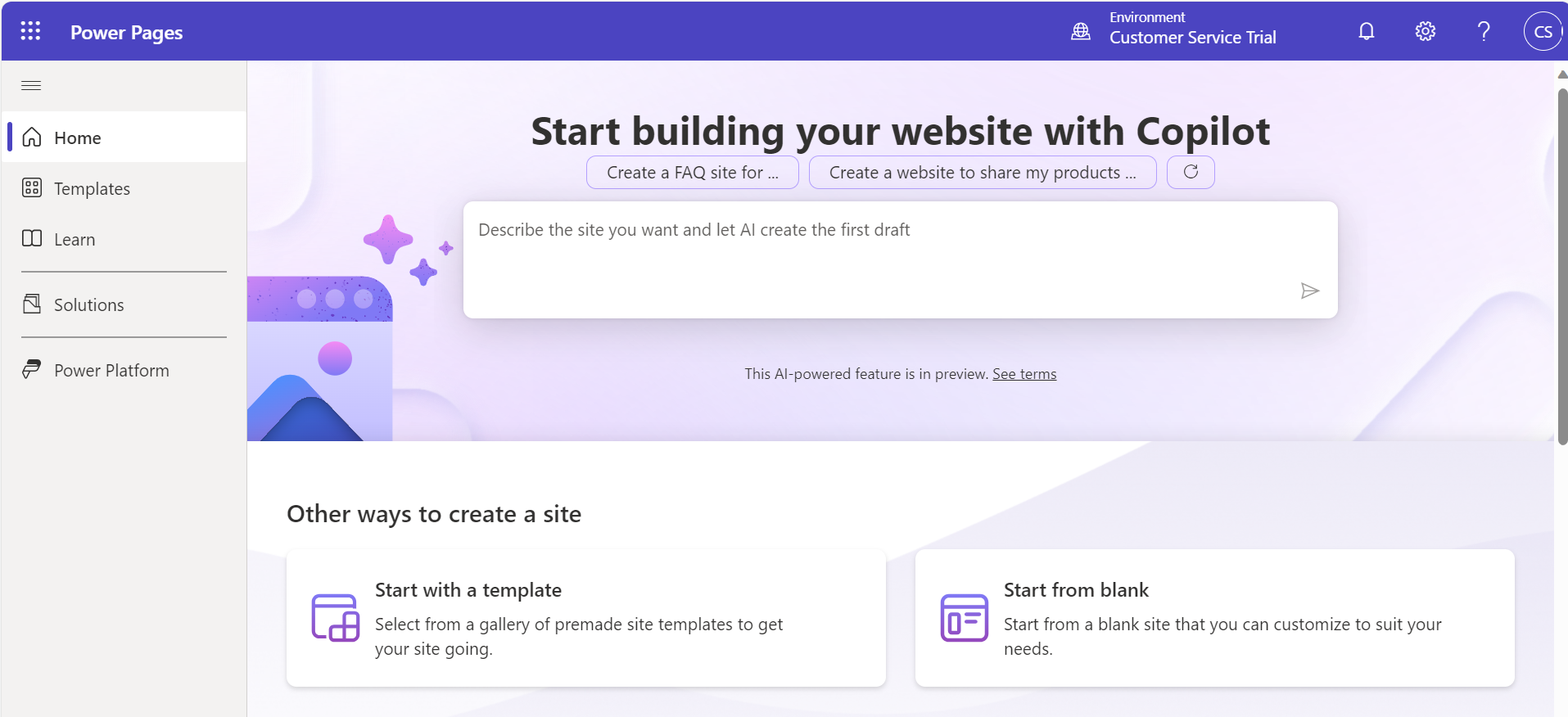
Building a website just got faster and easier with Power Pages Copilot. This new tool enables you to quickly create a Power Pages site structure, website copy, and user input forms. In this post, we'll explore how to use Copilot with Power Pages, focusing on three major areas: Building Sites in the Maker Portal with Copilot Website Copy using Copilot. By utilizing this tool, you can reduce the time and effort it takes to create a website, providing you with more time to focus on other aspects of your business.
So, whether you're a seasoned website developer or a beginner, the Power Pages Copilot makes website creation faster, easier, and more efficient. With just a few clicks, you can have your website up and running, tailored to your unique needs and requirements. Experience the convenience and ease of website building with Power Pages Copilot.
The post Build Websites Quickly with Power Pages Copilot originally appeared on Carl de Souza.
Published on:
Learn moreRelated posts
Enhance Website Security with Power Pages | Power Shorts
This video tutorial is part of a series aimed at introducing new users to the Power Platform and focuses on enhancing website security. The tu...
Selenium IDE In Power Automate UI Flows
If you're looking to create UI flows for website automation, then Selenium IDE is the way to go. This tutorial explores the Selenium IDE optio...
Power Pages Fundamentals #4: Understanding Power Pages Website Lifecycle: From Trial to Production : Quick Read Series
Power Pages offers a flexible platform for building custom websites and web applications. One key aspect to understand is the lifecycle of a P...
Microsoft Power Pages – Concepts Diagram
In this post, we're going to be exploring Microsoft Power Pages, its functionalities, and main features. To help you better understand the too...
Changes to the Website tab in the new Teams client
Microsoft Teams has announced that starting from April 2024, the ability to load websites inside the new Teams client using the Website tab wi...
Create a website using Copilot in Power Pages
In today’s blog, we are going to create a website using Copilot, the AI-powered tool. Copilot can be useful for multiple tasks such as c...
Can Excel Pull Data from a Website? Top 3 Ways Explained
Copying and pasting data from a website into Excel is a thing of the past. With this article, you'll discover three easy and accurate ways to ...
Using Realtime Marketing Form In Events Power Pages Website
This series is looking at building your own custom Events Portal using a Power Pages website. How do you get the actual event pages set up and...
Welcome to the new world of Maplytics Website, the flagship product of Inogic!
The new website for Maplytics, the flagship product of Inogic, is now live, offering a fresh and updated user experience. The website is the c...