Embedding a Dataverse Power Automate Flow Inside Power BI
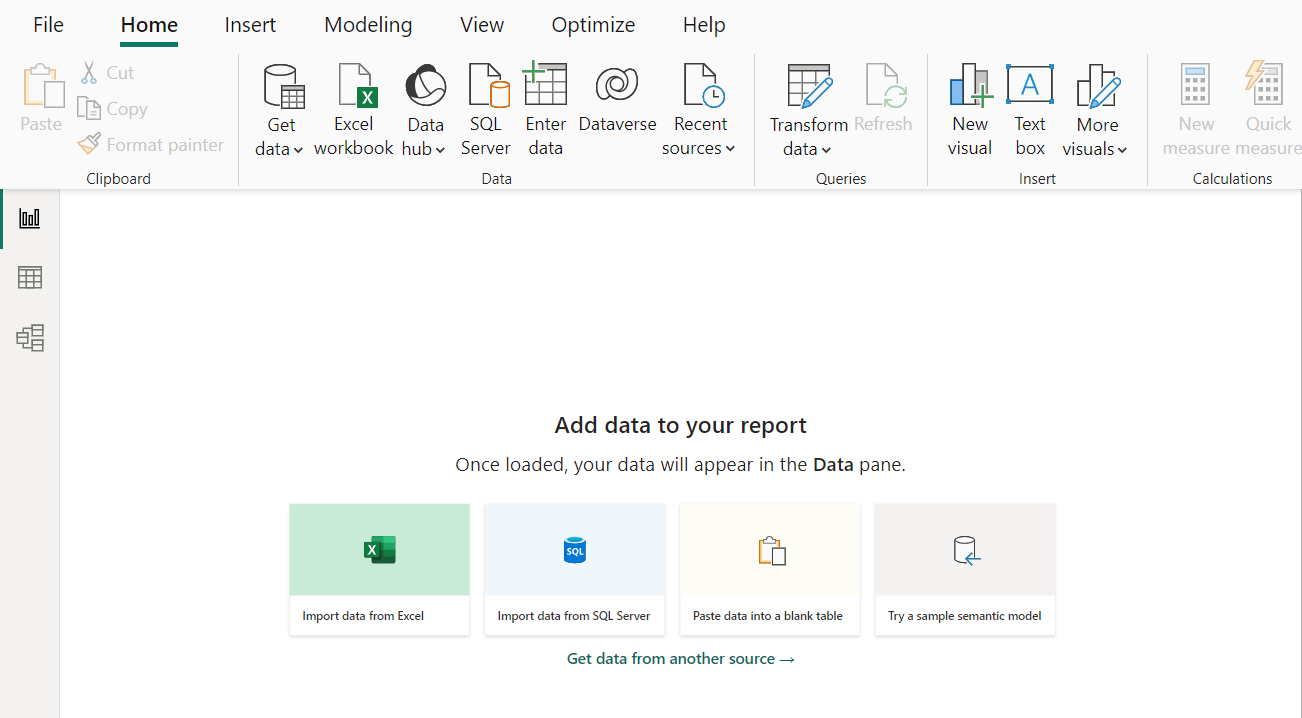
In this insightful post, you'll discover how to embed a Power Automate flow inside a Power BI report. With this new feature, Power BI users can easily execute functions within their reports, thereby opening up a plethora of possibilities. The post highlights how this informative new feature can be utilized to embed flows and get the most out of the process.
It's important to note that this functionality will become generally available in April 2024. However, the wait is worth it as it provides users with the option to optimize their working processes.
Read on to find out how you can leverage this new feature and elevate your Power BI reporting capabilities.
The post Embedding a Dataverse Power Automate Flow Inside Power BI originally appeared on Carl de Souza.
Published on:
Learn moreRelated posts
Showcase Report In Power BI Using DAX Techniques
Learn how to take your Power BI report showcase to the next level by leveraging DAX techniques in this informative tutorial. With a solid unde...
Embedding a Dataverse Canvas App Inside Power BI Reports
If you're looking to spice up your Power BI reports, this post outlines how to embed a Power Apps Canvas App within your report. Specifically,...
Create A Matrix In Power BI Report Builder
In this tutorial, you'll learn how to create a matrix and format the matrix data in Power BI Report Builder. A matrix or a "grid" or "crosstab...
Create A Gantt Chart In Power BI Report Builder
Power BI provides an excellent platform for data visualization and report generation, and Gantt charts are an essential tool to showcase proje...
Create A Power BI Sparkline Chart In Report Builder
In this Power BI Report Builder tutorial, you'll discover how to include a sparkline chart in your paginated report. A sparkline chart is a co...
Report Builder In Power BI: Formatting Objects & Visualizations
If you're interested in using Report Builder in Power BI to create paginated reports, this tutorial is just what you need. In this guide, you'...
Create A Blank Report Using Power BI Report Builder
If you're interested in creating a paginated report using Power BI Report Builder, this tutorial is perfect for you. Paginated reports are a g...
Collaborating with Power BI
Power BI presents a great option to enhance the value of data, but this value is maximized when you collaborate with others through publishing...
Power BI 101, Report Authoring Tools
In this blog post, we delve into the world of Power BI report authoring tools in the last post of 2021. As part of the Power BI 101 series, we...