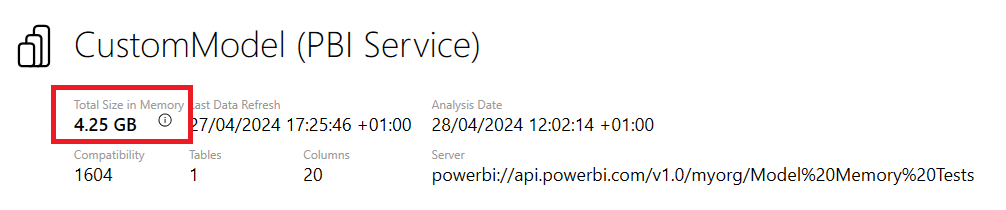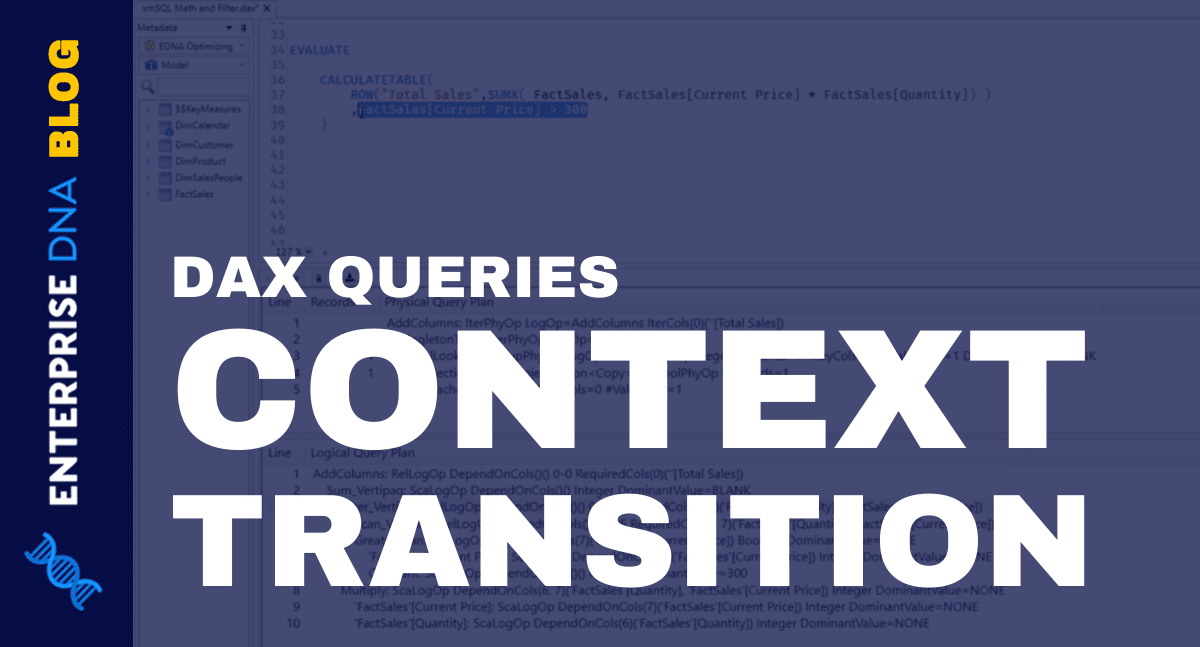Microsoft Power BI
While working with Power BI I primary faced two types of languages or scripts they are Power Query and DAX. Power query is very powerful in transforming the source data before they load into the reports or the user interface. Power query uses the M functions to write the data transformation codes. That is why they are also called M queries. If required we can use the R and Python scripts here while transforming data in Power BI. Once the data is transformed, the real-time measures and other data processing can be done using the DAX language. The full form of DAX is Data Analysis Expression. This is used once the data is processed using a Power query. This is available on the front end of power BI. But this is optional, DAX is needed only when we need to add any data processing logic in the report once the data is loaded. So in summary I find that the Power query or M query is for the backend data processing and DAX is for the front end data processing in Power BI. There are many such observations around Microsoft Power BI that I am trying to share in this episode.
Learn more
Microsoft Business Solutions
This podcast is for the users (including implementers, admins, and owners) of Microsoft business solutions like Dynamics 365 (D365) and Power Platform. You can stay tuned to the community, and what is going on in and around it by following this podcast and/or joining our group "Dynamics 365 User Community" on LinkedIn - http://bit.ly/3bGCB2S Disclaimer: Please note that this is not in a corporate or association framework, so all the contents here, are going to be based only on the community interest and need and cannot have any bearing on the individual or representative on the decision.