Maximizing DAX Performance with Power BI Filters | Enterprise DNA
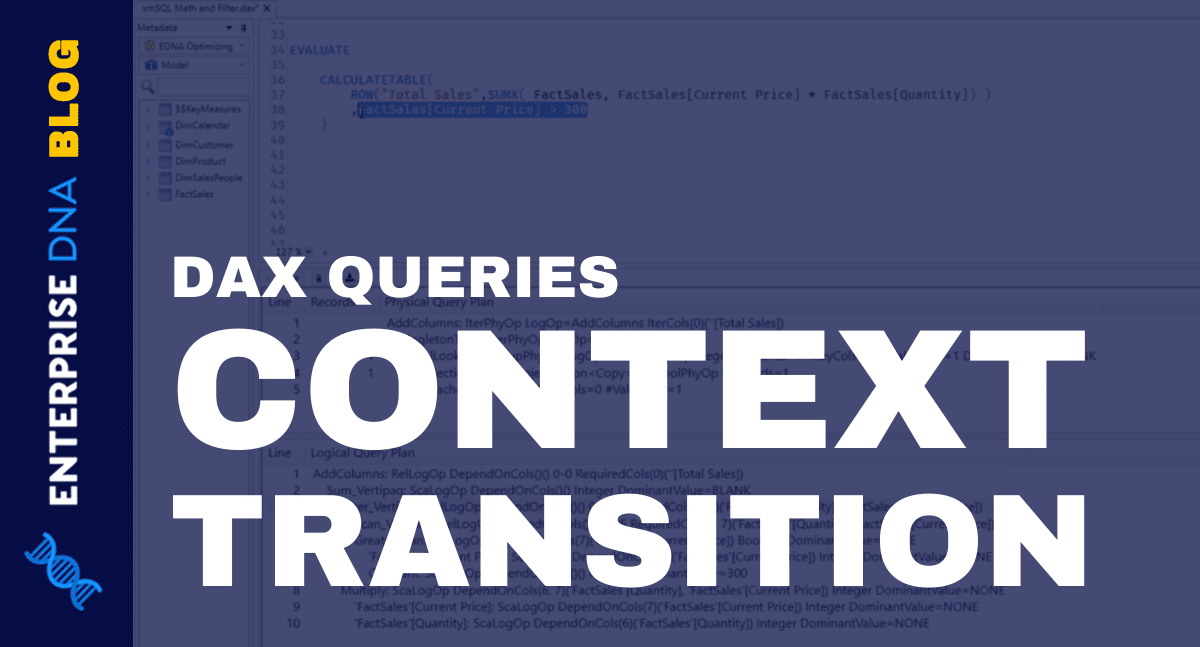
If you're looking to optimize your DAX queries in Power BI, this post offers invaluable insights into filter identification and storage engine querying. By providing an in-depth overview of what happens when you filter on range and how VertiPaq handles this process, the article highlights the role of cardinality in impacting DAX performance.
The author delves deep into the functionality of xmSQL and explores the importance of context transition, thus making this post an essential read for those looking to improve their Power BI skills. With a focus on performance optimization and efficient filtering, this tutorial equips you with the knowledge required to make informed decisions and craft high-quality DAX queries.
So whether you're a seasoned data analyst or just starting with Power BI, this tutorial can help you unlock the full potential of your DAX queries and take your data analysis to the next level.
The post Filter In Power BI: DAX Queries Context Transition originally appeared on Master Data Skills + AI.
Published on:
Learn moreRelated posts
Power BI Storage Engine: Simple Math Operations
If you're looking to perform mathematical operations in Power BI without the need for a column or a table, then you're in luck. This tutorial ...
GroupBy In Power BI: An Implied Function In VertiPaq
In this informative tutorial, you'll gain insight into the inner workings of the storage engine and the implied GroupBy function that drives P...
DAX Calculation – Filter Context Transitions
Are you struggling with DAX calculations? Fear not, for this tutorial is here to guide you through the process. Specifically, you'll learn abo...
Power BI Data Model Optimization With VertiPaq
If you're working with Power BI data models, this tutorial is a game-changer. Here, you'll learn how to leverage the power of VertiPaq Analyze...
UNION DAX Function Vs Power Query
If you're a data analyst or a business intelligence professional, optimizing your data workload is crucial to workflow efficiency. Unionizing ...
DAX CALCULATETABLE Vs FILTER Function
DAX Studio provides both the CALCULATETABLE and FILTER functions for data manipulation and analysis. In this tutorial, we'll delve into the di...
Evaluate DAX Code Performance In DAX Studio
If you're working on DAX code and want to evaluate its performance, DAX Studio's Run Benchmark option is here to help. In this tutorial, you'l...
Power Query Optimization: Reducing Decimal Numbers
If you're dealing with large amounts of data in Power Query and want to optimize its performance, this tutorial is for you. Here, you'll learn...
Announcing “Horizontal Fusion,” a query performance optimization in Power BI and Analysis Services
We are excited to announce the initial release of a query performance optimization aimed at processing Data Analysis Expressions (DAX) queries...