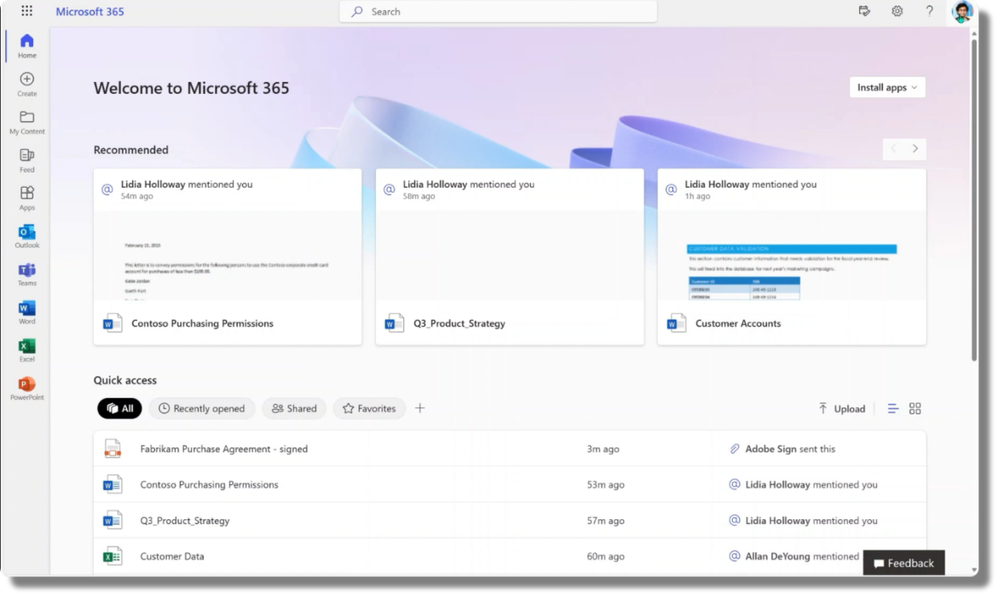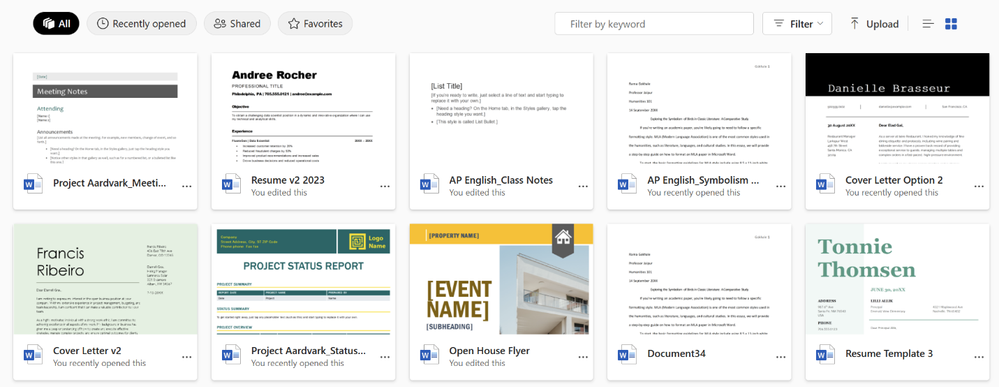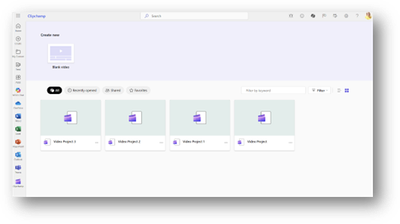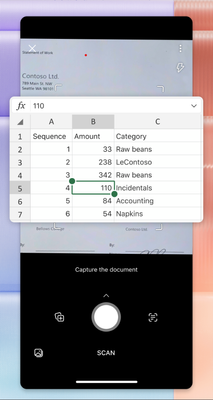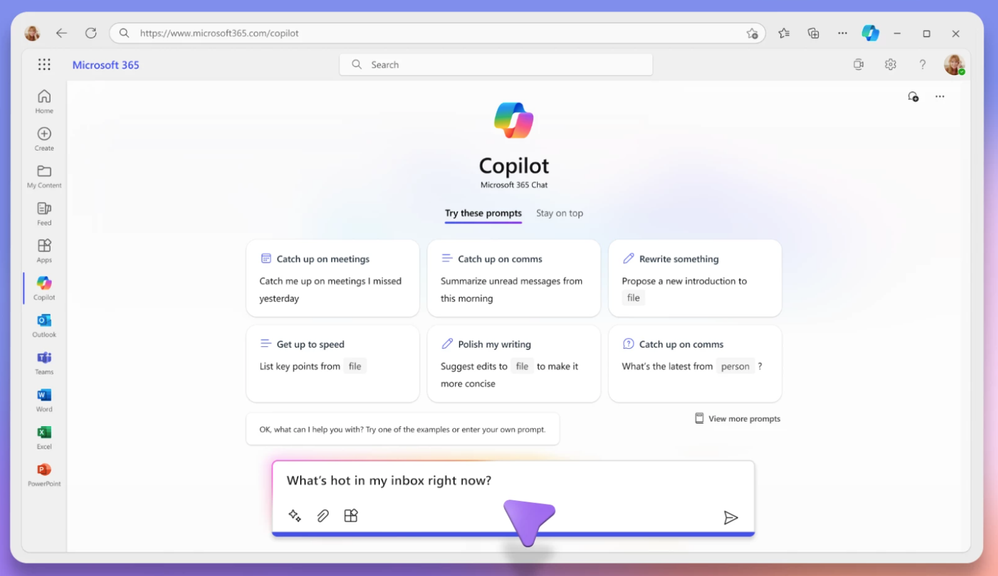What’s new for enterprise customers in the Microsoft 365 App

The Microsoft 365 app is home to all your favorite productivity apps, along with new apps for creation and expression like Loop, and any third-party apps you choose. It’s a secure, integrated experience built on the Microsoft Graph that brings together all your documents, files, graph connector data, contacts, meetings, and more—with intelligent, Graph-powered recommendations personalized for you. Since the launch of the Microsoft 365 app in November 2022, we’ve released several new features and improvements which are available for enterprise customers to try today.
Stay focused and organized with new ways to create and manage content
The Microsoft 365 app is used to quickly find content and launch essential productivity apps all from one place. On the app-specific pages, users now have more options to determine how they want to interact with content. Users can now choose to view their files in Grid format, which presents thumbnails for easy content recognition.
Microsoft Clipchamp is available in the Microsoft 365 app for enterprise customers to help you rapidly create and edit videos without leaving your flow of work. Navigate to the Clipchamp page to create new videos or view existing video projects. You can easily trim, join, transition, filter, add text overlay, manage audio controls, perform screen/camera recording and more. Learn more about Clipchamp here.
In ‘My Content’ on web and desktop, users can take advantage of the tagging feature to categorize content you or others create in a way that makes sense to you, and never worry about where content is stored again. All tags are private to you.
We’ve also made it easier to delete files directly from the Microsoft 365 app. From Home or My Content, simply click the “...” button next to a file name. Select Delete and confirm the deletion of the file.
Enable flexible work patterns with mobile apps
The Microsoft 365 app is more than https://microsoft365.com – it is available for mobile devices to help you prioritize which content you need to act on for the day, capture a voice note to action later, turn pictures into data, sign a PDF or quickly reply to comments in content to unblock others.
Use the Microsoft 365 web and desktop apps to be productive on shared, personal or work devices and seamlessly work across first- and third-party content.
Discover Microsoft Graph connector content natively
With the addition of Microsoft Graph connector content from third party data sources, users can now discover third party content across the Microsoft 365 ecosystem with the Microsoft 365 web app via search. Review the blog post and get started by using one of our generally available Graph connectors to make your content discoverable across Microsoft 365.
Embrace a new way of working
Unleash creativity, unlock productivity, and uplevel skills with Microsoft Copilot in the Microsoft 365 app. Licensed users will see enhanced summaries of content, individuals, and prep for meetings while staying in the flow of work.
Conclusion
The Microsoft 365 app now provides a tailored, immersive experience that helps you do more with content across web, mobile and desktop. With these improvements, we are no longer investing in the Microsoft 365 browser extension that helped provide access to apps and documents on the web. This extension will reach retirement and end of support on January 15th, 2024 with more information on how to remove the extension available here. Users who have the extension should work in https://microsoft365.com as the central place to find apps and documents.
We encourage you to try the Microsoft 365 app today by going to https://microsoft365.com or by downloading the Microsoft 365 app on your Android, iPad or iPhone. If you are an IT admin, deploy the Microsoft 365 mobile and desktop apps to your organization today.
Published on:
Learn moreRelated posts
#sharepoint Which Site is Best?
Microsoft 365 & Power Platform Call (Microsoft Speakers) – May 14th, 2024 – Screenshot Summary
This post provides a summary of the May 14th, 2024 Microsoft 365 & Power Platform community call, featuring updates and demos from Microsoft s...
Microsoft Copilot (Microsoft 365): Copilot in Forms helps you collect more responses to your surveys or quizzes
Microsoft Copilot is a new feature within Microsoft 365 designed to assist form owners in boosting the number of responses to their surveys or...
Microsoft Viva: Viva Learning – Use the Egress API to access all “My Learning” records
Microsoft Viva's Egress API allows learners to access their personal "My Learning" records and the corresponding course details. This API serv...
Microsoft Copilot (Microsoft 365): Microsoft Viva – Dashboard in Viva Insights to become available with Copilot for Microsoft 365
In a move that will benefit all Copilot for Microsoft 365 users, Microsoft has announced that the Copilot Dashboard will be made available at ...
Microsoft Teams: Auto-create Microsoft Loop workspaces to share meeting content
Microsoft Teams is introducing a new feature to prompt meeting organizers of recurring meetings to create a Microsoft Loop workspace aimed at ...
Microsoft Teams: Ask to join a shared channel with a channel link
Microsoft Teams is introducing a new feature that allows in-tenant users to request to join a shared channel by using a channel link. Once a u...
Microsoft Teams devices: Cancel device operations through the Teams admin center
The Teams admin center is set to receive a new feature that enables device operations to be cancelled, giving Microsoft Teams device admins ev...
SharePoint Framework domain isolated web parts retirement
Microsoft has announced the retirement of SharePoint Framework domain isolated web parts, with effect from April 2, 2025. Newly created tenant...
Retiring SharePoint Framework domain isolated web parts for SharePoint Online
The retirement of domain isolated web parts feature in SharePoint Framework (SPFx) has been announced. This means changes in the structure and...