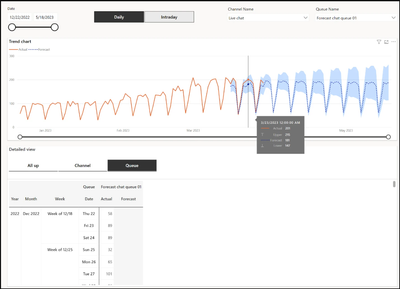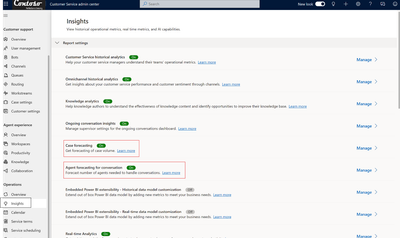Improve cost-effectiveness by utilizing forecasting service in Dynamics 365 Customer Service.
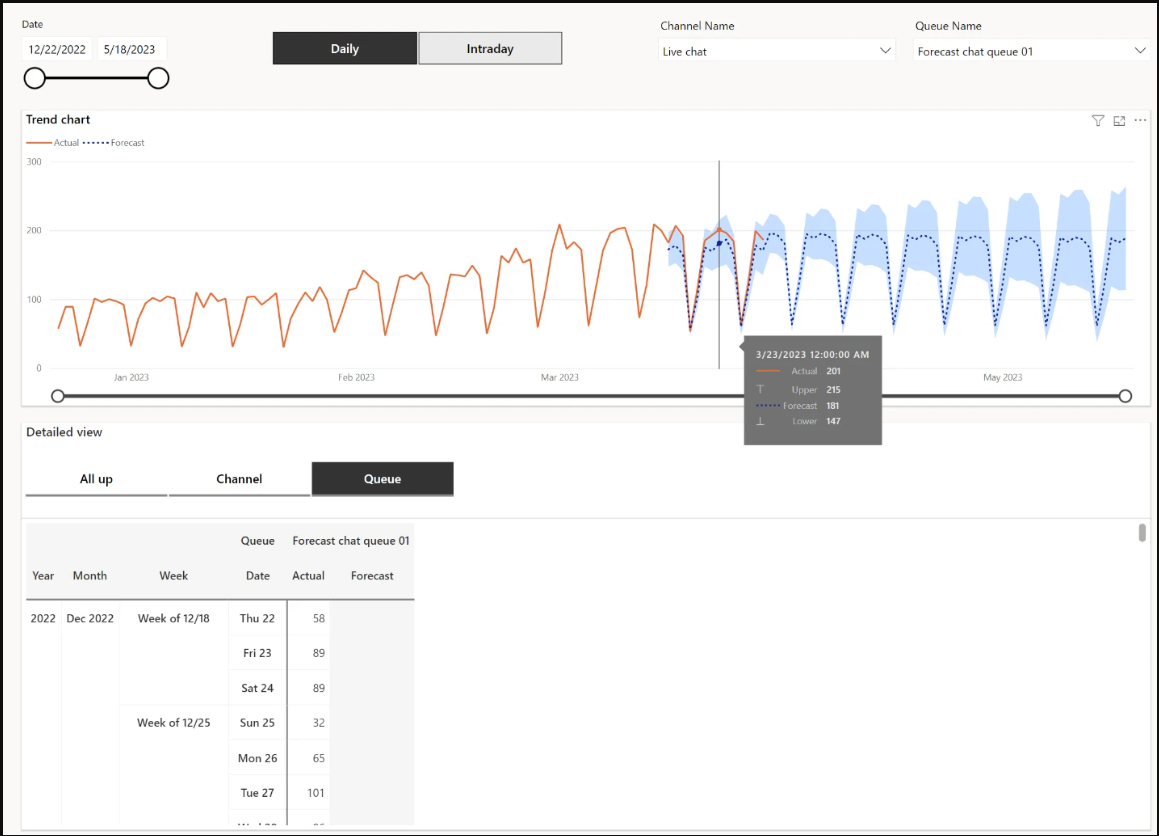
Predict and manage support needs with forecasting in Dynamics 365 Customer Service
Forecast reports offer a structured way to predict support needs for your organization, using historical data as a basis. They'll help streamline your operations, boosting efficiency and lowering costs while preserving a positive customer experience.
You can use forecast reports to plan staffing levels and other resource allocation based on predicted case and conversation volumes, as well as predicted agent demand for conversations.
Learn more: Maximize efficiency with forecasting in Dynamics 365 Customer Service - Microsoft Dynamics 365 Blog
Key feature functionalities
Incorporating Service-Level Metrics
The feature considers operational metrics such as service level, shrinkage, and concurrency when forecasting agent demand. By considering these factors, organizations can ensure that the agent ability forecast aligns with service level agreements and operational constraints, maximizing efficiency and customer satisfaction.
Auto-Detection of Holidays
Our forecasting model uses historical traffic patterns to automatically find holidays, resulting in more precise predictions. This functionality helps organizations adjust their operations according to holiday-related changes in service demand across various regions, guaranteeing the best service levels despite fluctuations in customer activity during holidays.
- Compare your service volume and agent demand forecasts against actual performance data. This can help you evaluate the accuracy of your forecasts and show areas for improvement.
How it works
- Open the Customer Service admin center and select Insights > Report settings.
- To enable the case forecasting report, find the Case forecasting row, select Manage, and then toggle Enable case forecasting.
- To enable the agent forecasting for conversation report, find the Agent forecasting for conversation row, select Manage, and then toggle Enable agent ability forecasting.
- Customize your reports by setting a refresh schedule, changing the time zone, specifying a start date for historical data, or choosing seasonality options.
Tips and tricks
- Larger historical data sets, especially those that include data for every day in the set, can result in more correct forecasts.
- Extending the historical range of your data set may also increase prediction accuracy, as it allows the forecast model to capture more patterns and variations over time.
- Forecast accuracy tends to be higher for the near future than for distant dates.
Requirements: You need customer service license in Dynamics 365 Customer Service to access Forecast Service functionality.
Availability
This feature is available now to all Microsoft Dynamics 365 Customer Service users.
Feedback
We want to hear from you! Please feel free to share your feedback with Dynamics customer support https://successhub.crm.dynamics.com. You can access the feedback link only if you meet the above requirements mentioned in the Requirements section.
Published on:
Learn moreRelated posts
How to Use Copilot Recommended Email Templates in Dynamics 365 Customer Service
Manual email drafting can lead to delays, inconsistencies, and agent fatigue. The Copilot feature in the Dynamics 365 Customer Service workspa...
We need to talk about... Dynamics 365 Customer Service... Release Wave 2 for 2025
Next in my blog, I will launch a series on the changes we can expect to see as part of Release Wave 2 for 2025 and today’s article outlines th...
Dynamics 365 Customer Service – Simulate AI field prediction capability from Case Management Agent
We are announcing the ability to test how well the Case Management Agent is performing with field prediction in Dynamics 365 Customer Service....
Architecting Scalable Business Logic in Dynamics CRM Using Plugin Life Cycle
Dynamics CRM Plugin Life Cycle: Optimizing for Scalability means designing plugins in a way that keeps the system fast, stable, and easy to ma...
Dynamics 365 Customer Service – Configure timeout rules override in SLA-based automatic actions
We are announcing the ability to configure timeout rules override in SLA-based automatic actions in Dynamics 365 Customer Service. This featur...
Dynamics 365 Customer Service – Quality Evaluation Agent
We are announcing the Quality Evaluation Agent in Dynamics 365 Customer Service. This feature reached general availability on November 14, 202...
Dynamics 365 Customer Service – Tag email templates with line-of-business
We are announcing the ability for admins to add line-of-business (LOB) tags, customize views, and perform bulk actions on email templates in D...
Avoiding Currency Mismatch Errors in Dynamics 365 CE
When working with Dynamics 365 Sales, it’s important to understand how currency behaves across related entities like Opportunity, Quote, Order...
Dynamics 365 Customer Service – Configure quality evaluation with quality evaluation agent
We are announcing the ability to configure quality evaluation framework with Quality Evaluation Agent in Dynamics 365 Customer Service. This f...
Dynamics 365 Customer Service – Use Assign option for cases to update capacity, presence
We are announcing the ability to use the Assign option on the case form to work with unified routing to update presence and capacity of servic...