Creating a Textbox PCF Control
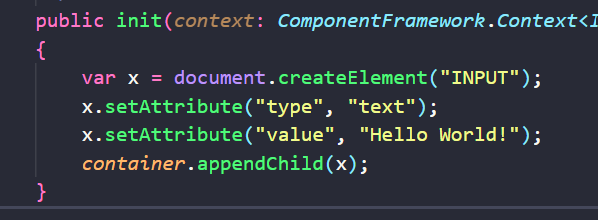
If you're looking to create custom controls for Power Apps, this post is a must-read. In a previous post, a simple PCF control that displayed an HTML label was created. In this post, the author explains how to turn that control into a text box. By adding an HTML DOM input textbox, the code transforms into:
var x = document.createElement("INPUT");
x.setAttribute("type", "text");
x.setAttribute("value", "Hello World!");
container.appendChild(x);
With these lines of code, you can create a text box that displays the text "Hello World!" by default. The post provides a step-by-step guide to creating the control, making it simple for developers to follow along.
Whether you're a seasoned developer or just learning the ropes, this tutorial provides a solid foundation for creating custom controls within Power Apps. By exploring different PCF controls, you'll be equipped to develop tailored solutions that meet the unique needs of your organization.
The post Creating a Textbox PCF Control appeared first on Carl de Souza.
Published on:
Learn moreRelated posts
What are the benefits of using PCF controls in Dynamics 365?
If you're a Dynamics 365 developer, then you might want to consider using PCF controls to enhance your apps. PCF controls, short for PowerApps...
Power Apps – Fluent UI Badge
Looking to add an extra touch of style to your Model Driven App Forms? Look no further than PCF controls. PCF controls, or Power Apps componen...
Use of isPropertyLoading property in PCF Control
In this post, we delve into the use of the isPropertyLoading property in virtual PowerApps component framework (PCF) control, which proved hel...
Storybook for PCF Controls – Part 1 : Set the Story Straight
For those in frontend development, Storybook has become an industry standard for showcasing and testing UI components. In this series of blog ...
Develop PCF Controls with FluentUI React v9
Microsoft has introduced the first stable version of FluentUI React v9, which is a combination of Office and Teams front-end libraries into on...
Format input values into different user input formats using Formatting API in PCF Control
If you're looking for an efficient and reliable way to format user input values in your PCF Control, you'll find the Formatting API to be an i...
PCF Controls – Tree-shaking to shrink your bundle size
The size of front-end controls and applications is a critical factor that requires careful management to keep them as small as possible. With ...
PCF Control – Build your own Icons with Notifications
In app development, Icons with Notifications are a great way to enhance user experience by providing necessary context and navigation options ...
First look at PCF on Portals
Have you ever heard of the Power Apps Component Framework (PCF)? This framework has been around for a while and has recently evolved into a ro...