Format input values into different user input formats using Formatting API in PCF Control
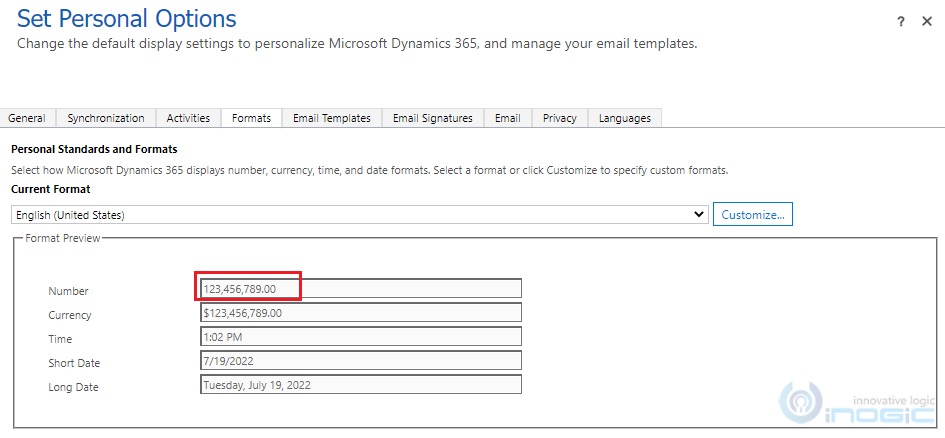
If you're looking for an efficient and reliable way to format user input values in your PCF Control, you'll find the Formatting API to be an indispensable tool. In this blog post, we will introduce the formatUserInput method, a new addition to the Formatting API method suite for formatting user input values.
In our previous blog, we demonstrated how to use the Formatting API to format number and date values. Now, with the formatUserInput method, you'll be able to format user input values into different user input formats, which will be incredibly useful in cases where user input needs to be formatted for data entry or validation purposes.
By leveraging this powerful API method, you'll be able to provide enhanced user experiences and streamline your processes by ensuring that user input is submitted in a consistent and easily readable format. Whether you're working with a single field or multiple fields, the formatUserInput method can help you format user input values into a variety of formats quickly and easily.
If you're a PCF Control developer looking to improve the efficiency and functionality of your applications, be sure to check out the Formatting API, and more specifically the formatUserInput method to make your user input formatting and validation more effortless and user-friendly.
Read More »Published on:
Learn moreRelated posts
How to Remove Table Formatting in Excel: 3 Easy Ways
If you're looking to remove table formatting from your Excel spreadsheets, look no further. While table formatting can make your tables look c...
Conditional Formatting with Transparency Hex Codes
Conditional formatting can be effectively implemented using transparency hex codes in field values. This tutorial explores the advantages of u...
Whiteboard: Text formatting
The Whiteboard app now includes the ability to format text, allowing for greater customization of the default font style for text boxes and pr...
NEW! Improved Formatting of Data LABELS in Power BI
In this video, you'll learn about the enhanced conditional formatting feature for data labels in the recently released August 2022 Power BI up...
SharePoint List Formatting Walkthrough with GitHub Samples
This post provides a SharePoint list formatting walkthrough with GitHub samples. The author highlights Microsoft's recent ability to allow use...
SharePoint List Formatting – Column Formatting Samples
SharePoint List Formatting provides the opportunity to format list columns in modern lists and libraries, enhancing user experience for those ...
SharePoint List Formatting – View Formatting / Row Formatting Samples
If you're looking to improve the user experience for Modern Lists & Libraries in SharePoint, view formatting and row formatting might be the s...
SharePoint List Formatting – Form Formatting Samples
In this post, you will learn about SharePoint List Formatting and Form Formatting Samples. Microsoft and some generous contributors have given...
Format date-time value using Formatting API in PCF Control
If you are working on a PCF Control and need to design a date-time control, this tutorial is for you. The tutorial teaches how to format the i...