Custom Tracing in Monitor and App Insights with Power Fx
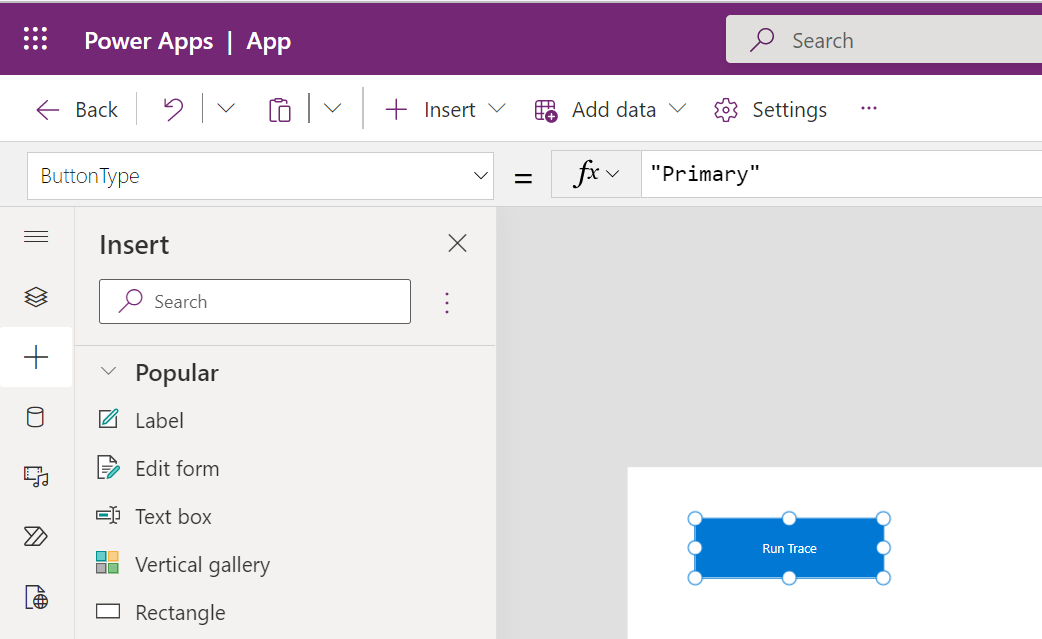
In this post, we will explore the implementation of custom tracing in Monitor and App Insights with Power Fx. The first step involves creating a new custom page and adding a button to it, labeling it "Run Trace." The syntax for the trace function from Microsoft documentation is explained, and a trace statement is added to the OnSelect of the button. The third parameter of this object is taken note of.
If you're looking to understand how to implement custom tracing and glean valuable insights from Monitor and App Insights with Power Fx, this post offers a comprehensive guide.
The post Custom Tracing in Monitor and App Insights with Power Fx by Carl de Souza is an excellent resource for anyone looking to dive deeper into this topic.
Published on:
Learn moreRelated posts
Classic Azure Application Insights deprecated on February 29th 2024 - 7 days to go
Attention Azure users! Classic Azure Application Insights will be deprecated on February 29th, 2024, which means that there are only 7 days le...
Announcing the integration of Power Automate telemetry data with Azure Application Insights
Public preview of Power Automate integration with Azure Application Insights to enable customers to diagnose and monitor their cloud flow tele...
Resource-centric log queries with the Azure Monitor Query libraries
If you're looking to gain insights into your Azure resources, the Azure Monitor Query libraries are an essential tool for any developer. They ...
Monitor your backup estate using Azure Monitor
Learn how to keep your backup estate in check with the help of Azure Monitor. This video tutorial provides an in-depth guide on monitoring you...
Introducing Azure Monitor SCOM Managed Instance
Get ready to discover the latest addition to Azure Monitor: SCOM Managed Instance. This informative video takes you on a deep dive into this e...
Power Fx in Custom API
The release of Dependent Assemblies (preview) has made it possible to use third-party libraries directly within plugins without any hacks. In ...
Azure App Insights For Power Apps - Power CAT Live
Power CAT Live has recently released an informative video exploring Azure App Insights for Power Apps. In this video, you can learn more about...
Monitor a Canvas App with Azure Application Insights
We will learn to monitor a Canvas App with Azure Application Insights. Before we start, make sure to subscribe to CRM Crate so that you can st...
Improve monitoring of Dataverse plugins using Application insights
If you're a Dataverse plugin user, you'll be glad to know that there's a new feature aimed at improving plugin monitoring - Application Insigh...