Dynamics 365 InApp Notification
Dynamics 365 InApp Notification
An interesting feature has been released in 2022 Wave 1 : In App Notification
According to Microsoft documentation, this feature would ease the communication and the collaboration within Dynamics 365.
I think that we are all familiar with the concept of Notification as we all have a Smartphone and this concept isn't really different when it comes to Dynamics CRM.
Therefore, let's not loose time and let's try this new feature.
First let's see how to enable this feature. I will also add some technical information that might useful if you want to try it right away. Finally, we will see how to use it and to which point this might be interesting for business purposes.
I - In App Notification
In order to enable In App Notification : Go to make.powerapps.com > Apps > Click on the 3 dots in your app row > Edit > In the App Editor, click on Settings > Feature tab > Enable In-app notifications as below :
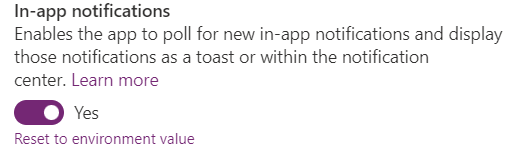
Then Save and Publish : you will be able after refreshing, to see a new notification icon in the upper bar : ![]()
If you click on it, a side pane will be displayed on the right sight with the possibility to access notification settings allowing the user to decide whether or not Toasts are enabled and for which duration.
Also notice that a new Notification table is appearing in the Dataverse. This Notification table has the following fields :
Title : Title of the notification
Owner : The user who receives the notification
Body : Details about the notification
IconType : Predefined Icon depending if it is a success, error or information message
Toast type : The list of notification behaviors
Expiry : The number of seconds from when the notification should be deleted if not already dismissed
Data : JSON that's used for extensibility and parsing richer data into the notification. The maximum length is 5,000 characters.
Apparently this feature will allow us to create any kind of notification for any kind of action within the Dynamics 365. No doubt that In App Notification might be really useful for business. Though let's make sure of it !
II - In practice
As it makes me think on one of my client, I will make this demonstration according to its need.
We talk here about a watch manufacturer having Boutique all over the world. In those boutique, beside selling watch, we also submit customer service request. Those customer service request have to be treated in a limited time. So the Boutique creates and assigned a customer service request to the concerned person. Although this person suppose to take care of the request doesn't always notice it unless he checks his Request view constantly in order to don't miss anything. In reality, as you can imagine, it make them loose a precious time and in the worse case scenario, a request can be missed which is terrible for the image of the company.
According to this, I will create a flow triggering on Opportunity whenever the owner is modified and so create a notification to the owner it is assigned to.
Here it is :

After turning on this flow, I will merely assigned an opportunity to myself as below :
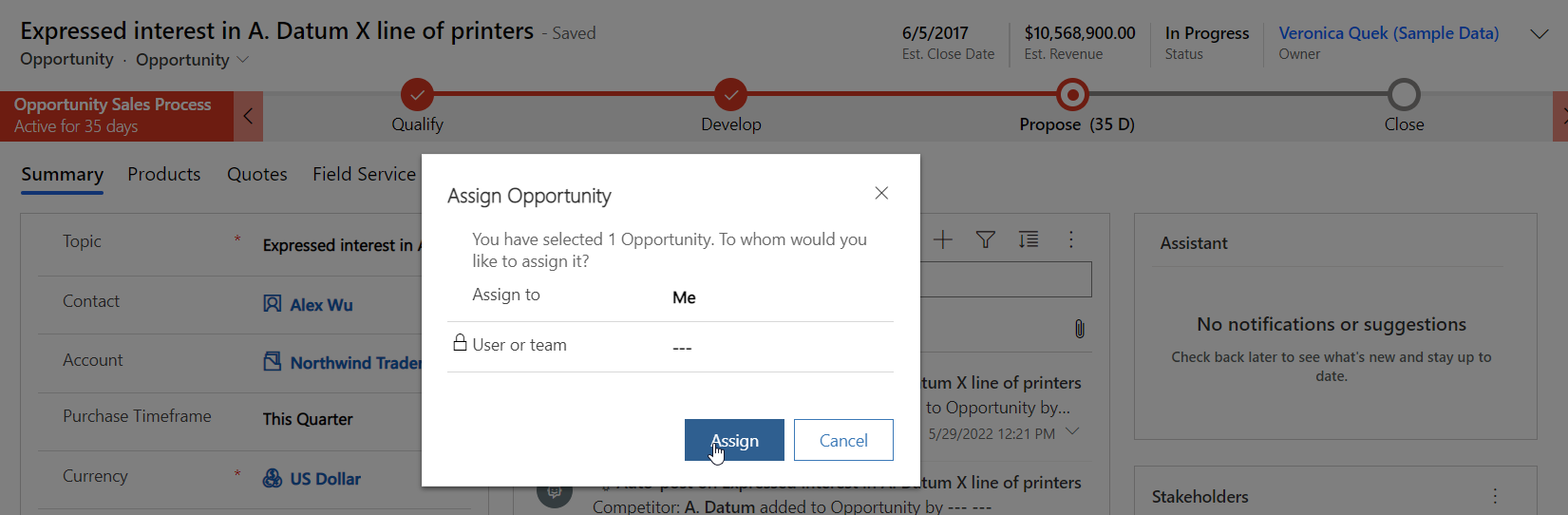
As soon as the page is refreshed, a notification is displayed on the right sight informing the owner that he got a new Opportunity assigned to him :
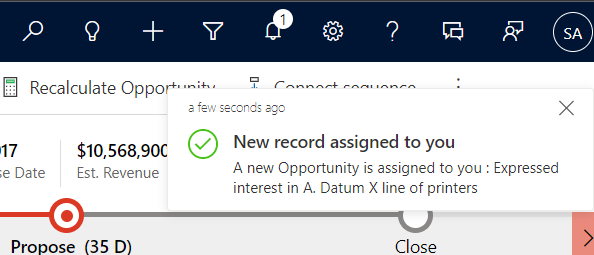
You can then check the side pane by clicking on the notification icon itself :
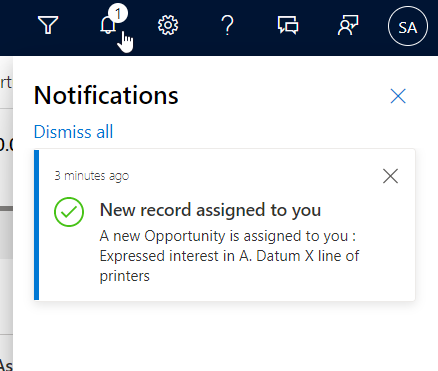
As you can see, we created on a really easy and quick way a logic that might fit with Business requirements.
Conclusion
As I mentioned in part II, In App Notification is a feature that will surely fit business expectations. For those who need to push employees to pay attention to a task.
We now don't have to over load employees mailbox in order to make sure that they notice a new task for instance.
With In App Notification, notification can be created really quickly and for any kind of changes !
It was definitely something missing in my opinion so I will not hide that I am glad to be able to propose this to our clients from now on.
Dynamics 365 InApp Notification
Published on:
Learn moreRelated posts
Architecting Scalable Business Logic in Dynamics CRM Using Plugin Life Cycle
Dynamics CRM Plugin Life Cycle: Optimizing for Scalability means designing plugins in a way that keeps the system fast, stable, and easy to ma...
Avoiding Currency Mismatch Errors in Dynamics 365 CE
When working with Dynamics 365 Sales, it’s important to understand how currency behaves across related entities like Opportunity, Quote, Order...
Sales Collaboration: How Sales Teams Work in Dynamics 365 CE
A Sales Team in Microsoft Dynamics 365 Sales represents a group of users who collaborate to manage and close sales opportunities efficiently. ...
Environment Variables vs Configuration Tables vs Hardcoding in Dynamics 365 Customer Engagement (CE)
In Dynamics 365 Customer Engagement (CE), managing configuration values effectively is key to building scalable and maintainable solutions. En...
Ticket sales management with Dynamics CRM in the Sports Industry
Mohona Dutta By Mohona Dutta | Reading time 5 mins So, how do you prospect? Pulling names out of lists on your laptop? Repeatedly calling...
How to create an impactful fan experience in sports with Dynamics CRM?
Mohona Dutta By Mohona Dutta | Reading time 5 mins For a salesperson, every day is game day. Sports organizations are always looking to i...
Updating JavaScript code in Dynamics CRM Made Easy for Developers
Hema Shamala By Hema Shamala | Reading time 5 mins Why do we need JavaScript in D365 CRM? It allows us to implement custom logic by using...
How To Use Advanced Find in Dynamics CRM 365
Nikhil Rajendran By Nikhil Rajendran | Reading time 5 mins One of the most commonly used features in Dynamics 365 is Advanced Find. A d...
Security Model of Dynamics CRM
Business Unit – It is a way to group business activities.When an organization is created, a Root Business Unit is created by default. Thi...