Form Component Control
Not only does the form component control allows you to edit records directly from another record's main form, it might also be a good replacement for field level security.
Imaging having some account details, which only a subset of your users are allowed to view or edit. Having field level security is often a valid choice. But maintaining a lot of columns, multiple field security profiles and the assigned users and teams are often underestimated. Alternatively, you could handle such requirements with form scripts, but those are not guarateeing security and won't work in the backend.
With the introduction of the form component control, you are now able to embedd a main form from a related entity (account details) on the main form of the base entity (account). You then have the possiblity, to assign separate security roles with different permissions to your user groups.
Let's say user group A is only allowed to read data from the account details and user group B is allowed to also modify the data. You'll just need to create two security roles with the permissions mentioned before and assign them to the users.
First create a new table with a new main form:
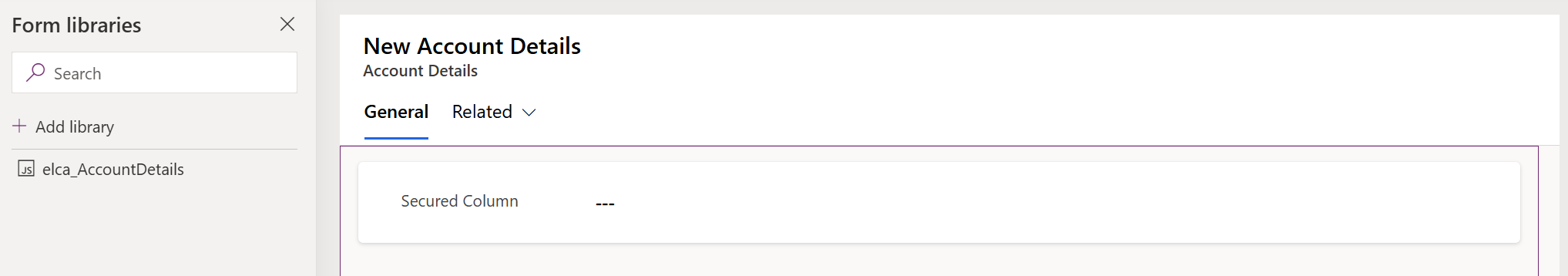
Create a lookup column on the account table referencing the account details table, add the lookup to the main form and select the "Form" component for this lookup and choose the form to be displayed:
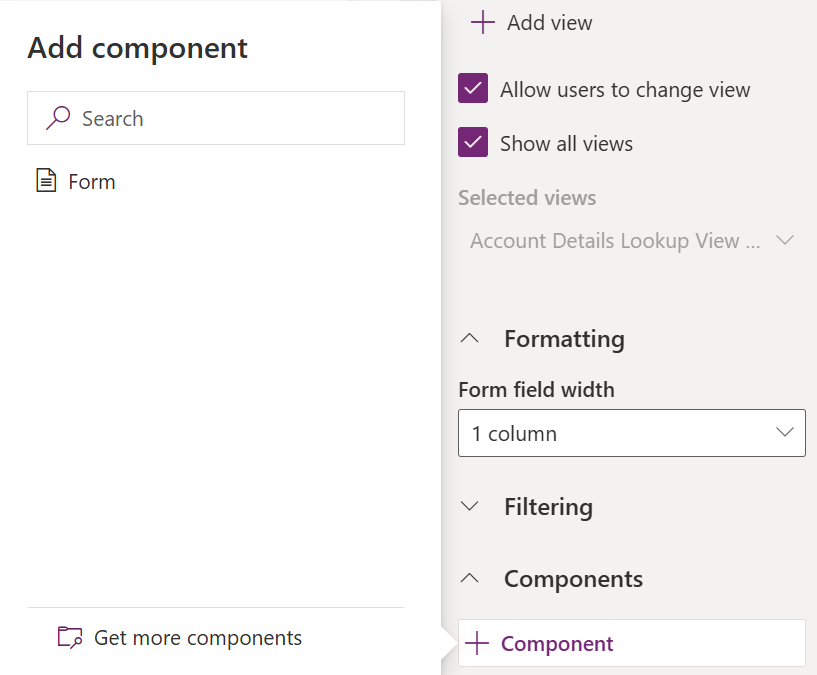
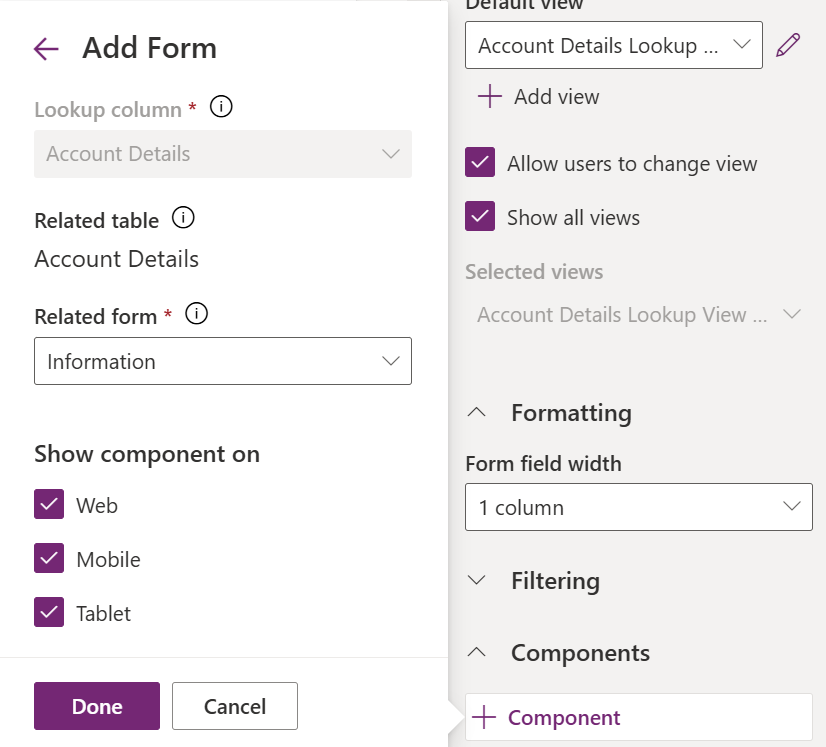
You could simply let a flow or a plugin auto-create the account details record or use a ribbon button to create the account details record on demand.
When you navigate to the account record, you'll see the account details record embedded in the main form of the account:
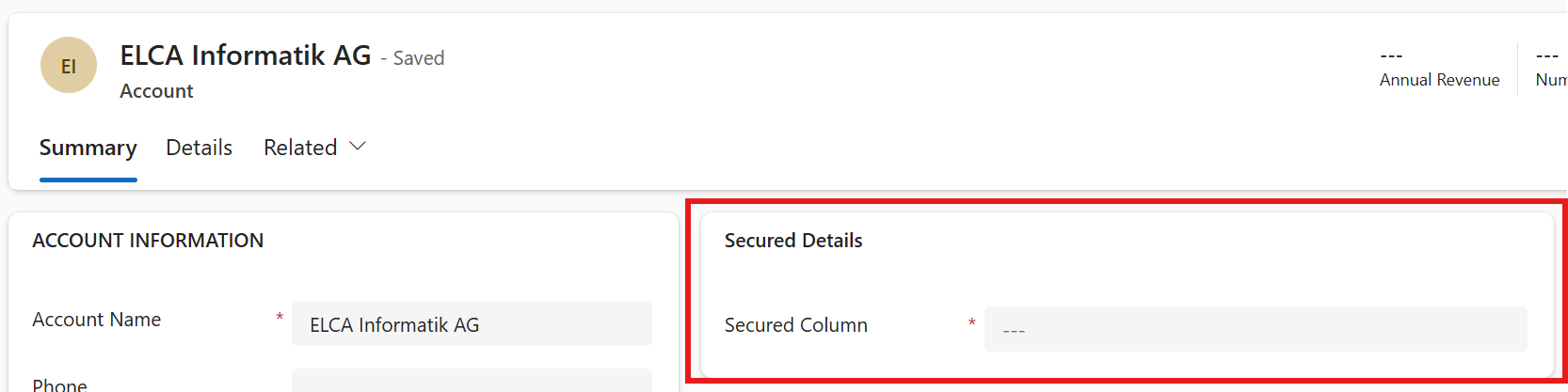
A few things to mention regarding the related form:
- It might contain form libraries and form events are supported
- Only the first tab will be rendered
- The header is not rendered
- Embedded canvas apps are not supported
- Using the same form for different form component controls on a single form isn't supported.
Published on:
Learn more