Move Power Pages Across Environments with Solutions
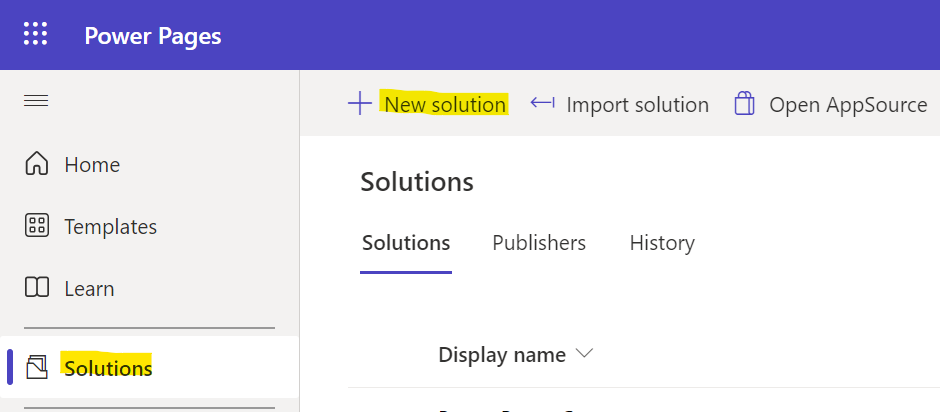
The Power Platform has introduced a new preview feature that allows users to deploy Power Pages across different environments using solutions. In this post, we will explore how to utilize this feature to move Power Pages from one environment to another. However, it's important to note that this feature is currently in preview mode and only works with sites built on the enhanced data model.
First, head over to the Power Pages designer portal, make.powerpages.microsoft.com, and click on Solutions. From there, follow the steps outlined in the post to successfully deploy Power Pages across different environments using solutions. This feature provides users with more flexibility and convenience, simplifying the process of moving Power Pages and allowing for the smooth transfer of data.
If you're a Power Platform user interested in optimizing your workflow, check out this preview feature and streamline your deployment processes. For additional information and a step-by-step guide, be sure to read the original post at Carl de Souza's blog.
The post Move Power Pages Across Environments with Solutions appeared first on Carl de Souza.
Published on:
Learn moreRelated posts
Convert Standard Data to Enhanced Data Model | Power Pages
Microsoft's enhanced data model has been the default for new projects for some time now. However, many legacy portals still use the standard d...
Displaying Power BI Reports in Power Pages
If you want to give your portal users access to the rich reporting features of Power BI, displaying your Power BI reports in Power Pages can b...
What is an Enhanced Data Model in Microsoft Power Pages?
We will learn and understand Enhanced Data Model in Microsoft Power Pages. Before we start, make sure to subscribe to CRM Crate so that you ca...
How to Trigger Cloud Flow from Power Pages
If you're looking for a way to trigger Cloud Flow from Power Pages, this guide is for you. The first step is to create a Power Automate Flow w...
Checking out the Enhanced Data Model with Power Pages
This post delves into the new preview feature of the enhanced data model with Power Pages, which promises to be much lighter and faster than p...
Power Pages costs
In a recent series of posts, Jukka has been exploring the costs associated with Power Pages in detail. While it's undeniable that certain...
Power Pages & Power App Portals - July 2022 Washington, DC User Group
Join the July 2022 Washington, DC User Group to learn about Power Pages and Power App Portals. This session will highlight the creation of ext...
Announcing the preview of Microsoft Power Pages
Exciting news from Microsoft! The company has just unveiled its latest product in the Power Platform family: Microsoft Power Pages. The previe...
Using the Power Platform CLI with Power Pages
In order to use Power Pages effectively with Power Platform CLI, install Visual Studio Code and Power Platform CLI first. You can do this by i...