Getting started using Power BI with Dataverse (D365) - Part-1
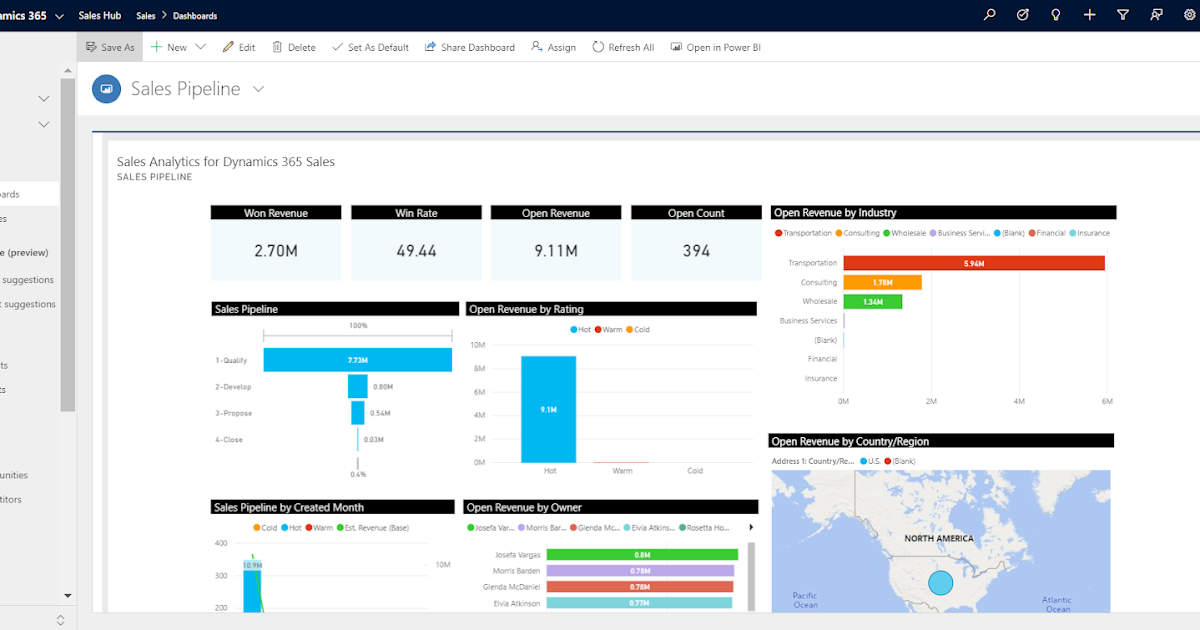
If you want to make the most of Power BI for Microsoft Dynamics 365, this tutorial series will provide you with everything you need to take your data visualizations to the next level. In this first post, you will learn to connect Power BI with Dataverse (D365) to establish the foundational layer of your data visualization dashboard. With this, you can analyze, report, and visualize your data within Power BI.
Additionally, this blog series will cover a range of topics, spanning from performing D365 data transformations to creating and importing data visualizations in Power Platform from Power BI. You will also get to explore the limitations and things to consider, such as security, when using Dataverse and Power BI.
In order to get started, you will need a D365/Dataverse environment, Power BI( free or paid) license, and Power BI desktop. Once you have these, you can easily add Power BI visuals into D365 dashboards and visuals and enable the TDS (Tabular Data Stream) endpoint.
To connect Power BI with Dataverse, you can select Dataverse connector to import the data or perform a Direct Query option. While importing data into Power BI, it's important to note the security difference between importing data and using a Data query. You can then select tables, manage columns and apply to start the import process.
Overall, this tutorial is an excellent resource for anyone looking to integrate Power BI into their data visualization strategy. To get started using Power BI with Dataverse (D365), follow the steps outlined in this tutorial series and elevate your data visualization game.
The post Getting Started Using Power BI with Dataverse (D365) - Part-1 was first published by 365WithoutCode.
Published on:
Learn moreRelated posts
Understanding What Data Modeling Is And Creating The Right Relationships
In this tutorial, you'll learn about the concept of data modeling and how to create the right relationships between different data tables in y...
Power BI Introduction Power BI Desktop | Power BI Service | Power Query | Data Modelling Data Visualization | Power BI Mobile Data Connectivity
Microsoft Power BI is a powerful and popular business intelligence and data visualization tool or suite developed by Microsoft. It enables use...
Turning Calendar Type Layout Into Tabular Format In Power BI Using Query Editor
Does arranging your data in Power BI feel like a challenge? This tutorial is here to guide you in transforming your calendar type layout into ...
Power BI Copilot: Enhancing Data Analysis with AI Integration
If you're looking for an intelligent assistant to help you navigate your data analysis, then Power BI Copilot is the tool you need. This innov...
Convert Matrix data in Excel to Tabular Data in Power BI.
Working with Excel spreadsheets often means encountering data in matrix format, but to gain more insight from the data, it is necessary to tra...
Datatype Conversion in Power Query Affects Data Modeling in Power BI
Are you a Power BI developer struggling with data type issues? Look no further. In this blog post, the common challenges arising from inapprop...
Getting started using Power BI with Dataverse (D365) - Part-1
If you're looking to get started using Power BI for data visualization, this comprehensive tutorial series is an excellent place to start. Thi...
Microsoft Power BI Shifts Focus to Include Data Visualization
In a surprising announcement, Microsoft has decided to include data visualization in Power BI, shifting the tool's focus from being just a dat...
The Power BI Community Show Ep 5 - The Importance of Data Modeling
In the latest episode of the Power BI Community Show, data modelers gather to discuss the importance of effective data modeling in the world o...