Building and Deploying your First PCF Control (without React)
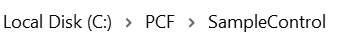
In this post, we explore the process of building custom PCF controls with tips for developers working in Microsoft Power Apps. PCF controls provide the platform and flexibility to extend the functionality of Power Apps. However, knowing which frameworks to use and how to create these controls can be challenging.
The guide focuses on the process of building and deploying PCF controls from scratch. It provides a high-level overview of the controls and the frameworks that are currently available. Through a step-by-step approach, the article helps developers take their first steps in creating their own custom PCF controls, even if they don't have knowledge of React.
Whether you are looking to start building your own custom PCF controls or you are looking to improve your skills in developing controls for Power Apps, this article is a great resource to help you achieve your goals.
The post Building and Deploying your First PCF Control (without React) first appeared on Carl de Souza.
Published on:
Learn moreRelated posts
What are the benefits of using PCF controls in Dynamics 365?
If you're a Dynamics 365 developer, then you might want to consider using PCF controls to enhance your apps. PCF controls, short for PowerApps...
Power Apps – Fluent UI Badge
Looking to add an extra touch of style to your Model Driven App Forms? Look no further than PCF controls. PCF controls, or Power Apps componen...
Use of isPropertyLoading property in PCF Control
In this post, we delve into the use of the isPropertyLoading property in virtual PowerApps component framework (PCF) control, which proved hel...
Get insights about Power Apps usage with Microsoft Clarity PCF code component
Getting insights on user behavior in Power Apps canvas apps can be in various ways - for instance, you can analyze app telemetry with Azure Ap...
Develop PCF Controls with FluentUI React v9
Microsoft has introduced the first stable version of FluentUI React v9, which is a combination of Office and Teams front-end libraries into on...
PCF Controls – Tree-shaking to shrink your bundle size
The size of front-end controls and applications is a critical factor that requires careful management to keep them as small as possible. With ...
PCF Control – Build your own Icons with Notifications
In app development, Icons with Notifications are a great way to enhance user experience by providing necessary context and navigation options ...
PCF Swipe Detection
The PCF Swipe control is a valuable tool that enables swipe detection on Power Apps Canvas apps, making it an essential aspect of the mobile e...
First look at PCF on Portals
Have you ever heard of the Power Apps Component Framework (PCF)? This framework has been around for a while and has recently evolved into a ro...
PCF to upload excel data to Canvas App in Power Apps
In this informative #PowerShot tutorial, you'll learn how to leverage the new Upload Excel PCF developed by @agarwal_ritika and team. ...