Getting started using Power BI with Dataverse (D365) - Part-1
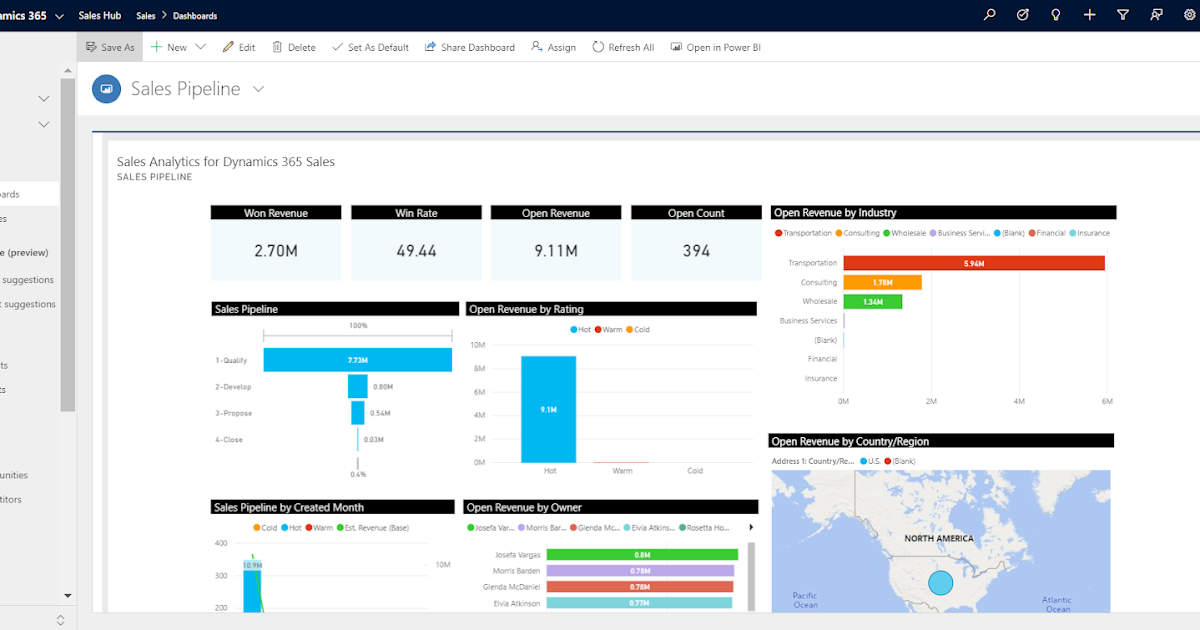
If you're looking to get started using Power BI for data visualization, this comprehensive tutorial series is an excellent place to start. This first blog post in the series covers the process of connecting Power BI with Dataverse (D365). The author highlights the benefits of using Power BI as the default option to visualize, analyze, and report with Microsoft Dynamics 365. They provide a step-by-step guide to help you connect Power BI to Dataverse and import data into Power BI. The post includes helpful screenshots and detailed instructions on setting up the necessary capabilities to add Power BI visuals into D365 and enable the TDS (Tabular Data Stream) endpoint.
Before getting started with Power BI, you'll need a D365/Dataverse environment, a Power BI license, and Power BI desktop. Once you've got your software in order, you can start the process of connecting Power BI with Dataverse. The author explains how to connect Power BI with Dataverse by clicking "Get Data" and selecting the Power Platform option. Then, select the Dataverse connector and choose whether to import data or perform a Direct Query.
The author also touches on important security differences between importing data into Power BI and using data query. To help you understand which columns you'll need to create your visualizations, the post includes steps for selecting columns to import. This comprehensive tutorial equips you with the knowledge you need to get started using Power BI with Dataverse (D365).
Overall, this blog is an excellent resource for anyone new to Power BI looking to take the first steps towards mastering data visualization and reporting with Microsoft Dynamics 365.
Published on:
Learn moreRelated posts
How The Query Editor Works In Power BI
If you're looking to utilize the full potential of Power BI, understanding the query editor is key. In this tutorial, you'll learn best practi...
Powering Up Your Analytics: Exploring Power Query in Power BI
If you're an analyst or a data professional, you must be aware of the significance of data processing and its effects on modern life. Efficien...
Power BI Introduction Power BI Desktop | Power BI Service | Power Query | Data Modelling Data Visualization | Power BI Mobile Data Connectivity
Microsoft Power BI is a powerful and popular business intelligence and data visualization tool or suite developed by Microsoft. It enables use...
Turning Calendar Type Layout Into Tabular Format In Power BI Using Query Editor
Does arranging your data in Power BI feel like a challenge? This tutorial is here to guide you in transforming your calendar type layout into ...
Power Query Transform Column Challenge: Stacked Data to Ordered Table
This Power Query transform column guide focuses on transforming stacked data into a tabular format with the information presented in descendin...
A Quick Overview On Different Power Query Tools In Power BI
If you're a Power BI user, you may be familiar with Power Query, a potent tool for data transformation. In this tutorial, you'll receive a qui...
Mastering DP-500 Exam: Optimize Data Model with Tabular Editor
For many data analysts, transforming unwieldy data models into sleek efficiencies is a time-consuming and often frustrating process. However, ...
Getting started using Power BI with Dataverse (D365) - Part-1
If you want to make the most of Power BI for Microsoft Dynamics 365, this tutorial series will provide you with everything you need to take yo...
When to use Power Query/M vs Data Modelling/DAX
Ken Puls and the author of this post recently conducted a livestream chat on a topic of significant interest to Power BI enthusiasts. After su...