Managing Environments in Power Platform - Risk Management Part-2
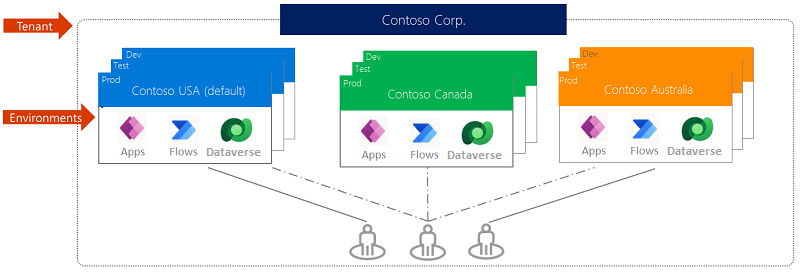
If you're working with Power Platform environments, it's important to have a good understanding of how to control and manage them efficiently. Power Platform environments are where you can manage and share your business data, Dynamics 365, portal apps, Power Automate flows, chatbots, and connections. In this blog post, you'll learn some key considerations for managing environments in Power Platform / Dynamics 365 - Dataverse.
The scope of an environment is bound to a geo-location in the Azure AD tenant which can only be accessed by the users within the AD tenant. You can have multiple environments such as Dev/Test/Staging/Production, and each of them has its own Dataverse database. Additionally, you can move or migrate solution and data from one environment to another and the data is stored in the environment's geo-location data centers which is important when storing customer data.
There are different types of environments such as default environment, sandbox environment, production environment, trial environment, developer environment for personal development use, and Microsoft Dataverse for Teams environment. In terms of security access, users who want to access the environment need to be added to the Azure AD tenant, provisioned with a license, and assigned appropriate security roles.
For environments with a Dataverse database, there are different security roles available such as Environment Admin and Environment Maker. You can also use Azure AD groups to manage licensed users, app, and data access. The system backs up all environments except the trial environment and stores backups for different periods. You can also do manual backups but cannot download them. Backups are made using Azure SQL Database and you can only restore a backup to a non-production environment.
By following these best practices, you can ensure effective management of Power Platform environments, especially those with Dynamics 365 apps. If you have any questions or need more information, feel free to reach out to the author.
Author: @mihircrm
Blog: 365WithoutCode
Published on:
Learn moreRelated posts
Simplify managing multi-environment Power Platform with Environment Groups
Managing a Power Platform with multiple Dynamics 365 environments can be a challenging task, especially for large enterprise organizations tha...
Streamline your governance and environment strategy using Default Environment Routing (preview)
The public preview of Default Environment Routing is here and offers a new Managed Environments feature that streamlines governance and enviro...
Default Environment – How to handle?
The default environment in any Azure tenant is a tricky thing to handle for most users, as it is automatically created and accessible to all u...
How to Use Power Platform Teams for Environment Level Permissions
This resource is a video tutorial on utilizing Power Platform Teams to manage environment-level permissions. If you're interested in optimizin...
DISABLE SECURITY DEFAULTS FOR DYNAMICS 365 ENVIRONMENT
Logging in to a Dynamics 365 Trial environment can result in a security prompt each time you attempt to sign in. These prompts are from Office...
Power Apps Environment
Power Apps environments provide a structured way for administrators to manage key components such as apps, flows, connections, and portals. Th...
Intro to Environment Variables in Power Automate
In this video, the concept of environment variables in Power Automate is introduced. The video explains what environment variables are, how yo...
Environment types, capabilities & backups
This blog post sheds light on the topic of environment types, capabilities, and backups, which are fundamental concepts in the world of Datave...
Managing Environments in Power Platform - Risk Management Part-2
This informative blog post delves into environment management for Power Platform and Dynamics 365 - Dataverse. It provides a helpful insight i...