Setting Default Publisher Prefix using Preferred Solutions in Power Apps
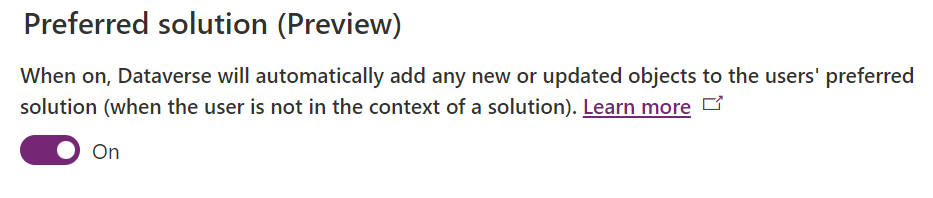
Microsoft has introduced a new preview feature called Preferred Solutions that can simplify the process of building Power Apps. Setting a default solution using Preferred Solutions can prevent developers from making a common mistake of creating objects outside of a solution and accidentally naming them with the publisher prefix "new_". This post provides a detailed explanation of how to use this helpful feature. By using Preferred Solutions, you can define a default solution and avoid the hassle of manually selecting a publisher prefix each time you create a new object in Power Apps.
Check out the post to learn how to set up the Preferred Solutions feature and to simplify the process of building Power Apps.
The post Setting Default Publisher Prefix using Preferred Solutions in Power Apps originally appeared on Carl de Souza.
Published on:
Learn moreRelated posts
Power Apps Solution Management: Understanding Solution Dependency | SoftChief
Power Apps, the suite of apps, services, connectors, and data platform offered by Microsoft, provides developers with a rapid application deve...
Dynamically Generating and Combining Collections in Power Apps
If you're looking to leverage the full potential of Microsoft Power Apps and develop custom business solutions with ease, then this tutorial i...
Preferred solution is now Generally Available
The preferred solution is now available as a generally available feature, which means that it can be used by all Power Apps users. This soluti...
Cards for Power Apps are now solution-aware for easier application lifecycle management (ALM)
Power Apps users will be pleased to hear that Cards are now solution-aware, making application lifecycle management (ALM) considerably easier....
Preferred solution in Power Platform
Are you looking for a way to streamline component changes in Power Platform? Look no further than the Preferred Solution feature! By selecting...
Pass parameters to Model driven app form from Custom Page in Power Apps
In this tutorial, you'll learn how to pass parameters from a custom page to a Model driven app form in Power Apps. By doing so, you can stream...
Fact Check: Power Platform vs Custom Development
When it comes to developing an application, choosing the right technology for the job can be a daunting task. One common dilemma that many bus...
Creating Simple Custom Pages in Power Apps
If you're looking to create simple custom pages in Model-Driven Power Apps, this post is here to guide you. First, head on over to the Power A...