Driving Business Growth: Power BI Integration with Microsoft Dynamics CRM and Dataverse – A Comprehensive Guide!
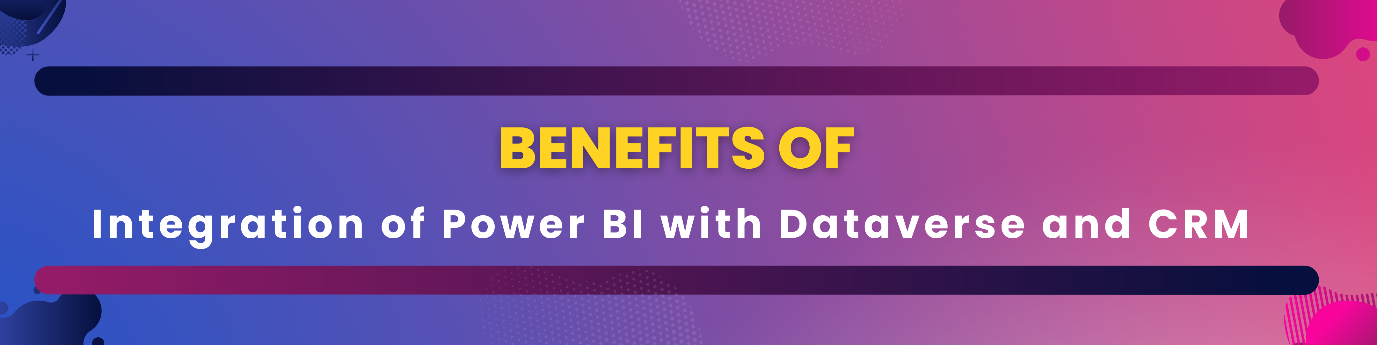
Power BI is a cloud-based service that connects to various data sources and offers powerful business intelligence capabilities for data analysis. With a range of data visualization options, it works seamlessly with other Microsoft tools such as Dataverse and Dynamics 365. Dataverse is a data platform that allows users to store and manage data from… Read More »
The post Driving Business Growth: Power BI Integration with Microsoft Dynamics CRM and Dataverse – A Comprehensive Guide! first appeared on Microsoft Dynamics 365 CRM Tips and Tricks.
Published on:
Learn moreRelated posts
Automating UI Testing for Model Driven Apps with Power Platform Test Engine (Preview)
Model-driven apps in Power Platform provide a structured way to build data-centric applications using Dataverse where the user interface is au...
Power BI, Parallelism And Dependencies Between SQL Queries In DirectQuery Mode
This is going to sound strange, but one of the things I like about tuning Power BI DirectQuery semantic models is that their generally-slower ...
Creating Engaging, Animated Line Charts in Power BI with Custom Visuals
Power BI provides powerful built-in visuals, but sometimes you need custom behavior—such as animated line transitions when filters change. In ...
Microsoft 365 & Power Platform Community Call – February 19th, 2026 – Screenshot Summary
Call Highlights SharePoint Quicklinks: Primary PnP Website: https://aka.ms/m365pnp Documentation & Guidance SharePoint Dev Videos Issues...