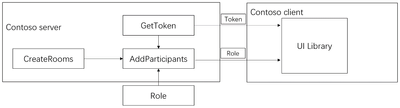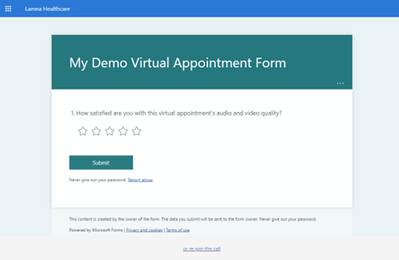Azure Communication Services November 2022 Feature Updates

The Azure Communication Services team is excited to share our product and feature updates for November 2022. (You can view previous blog articles here.)
This month’s update describes the three features below:
- UI Library update: 1:N and PSTN support
- UI Library update: Role-controlled Rooms support
- Virtual Visits Solution: Post Call Survey
UI Library update: 1:N and PSTN Support
The Azure Communication Services UI Library is adding new capabilities to support PSTN and 1:1 outbound calling that can be added to your application with only a couple lines of code. These new capabilities support developers in building common scenarios like dialers.
Dialers enable users to dial a number or look for a user to start a call with. Paired with a CRM system, this capability can further empower sales and support agents to connect with your customers, all within the existing application already in use.
Developers can start by leveraging the dialpad component. With this component, developers can capture input from a user to be used to start a call. It can also be leveraged during a call to add other participants into the call or use DTMF tones to navigate an IVR system.
Developers can listen to events generated by the dialpad control directly to act on them:
For the call experience itself, developers can choose between our call composite or UI components, both of which support PSTN and 1:N outbound calling. The call composite offers a faster integration path with only a couple lines of code and basic customization for theming and styling. If you need additional customization or want to have finer control over the behavior of the experience UI components can help.
Get Started
To get started, check out our quickstarts for PSTN and 1:N outbound.
Note: To leverage PSTN capabilities, you are required to purchase a phone number for Azure Communication Services.
UI Library update: Role-controlled Rooms support
The Azure Communication Services UI Library is adding support for role-based controlled Rooms that can be added to your application with only a couple lines of code. Through the UI Library, developers can leverage the recently released Rooms capabilities which allow for role-based controls and scheduling.
Rooms open the realm of possibilities for developers building scenarios like virtual events and classrooms. Developers can assign roles to different users to limit the set of features they have access to. They can control the meeting to make sure only invitees can come in. Azure Communication Services UI Library makes it easy to leverage Rooms capabilities within your application.
To get started with Rooms, developers will need to create a room for participants to join. They can add or remove participants from that Room as needed. The overall architecture of the system is displayed below.
Once a room is created, developers can use the UI Library with Azure Communication Services calling composite or UI components to build a client-side experience to access that room. The UI Library experience automatically adapts to the role of the participant within the Room. For example, attendees have limited capabilities vs presenters have access to all features including screen sharing.
Get Started
To get started, check out our QuickStart for UI Library with Rooms.
Virtual appointment sample: Post call survey
The Post call survey feature is the latest addition to the Virtual Appointment Sample and Sample Builder, and is one of the top requested features for a Virtual Appointment scenario from customers in the health field.
The virtual appointment template in the Sample Builder gives customers a no-code wizard to customize an application and deploy it to Azure or their Git repo. The builder helps developers quickly visualize and try out what they can build with Azure Communication Services.
Post call surveys are important because they provide valuable feedback. This feedback can be used to improve the customer experience, and it helps companies understand what customers value and what they don't. It also helps companies understand where improvements can be made.
How does it work?
Developers will be able to easily configure post-call surveys. There are three options to choose from:
- Embedded one-question poll: configure the copy and type of question (like/dislike, 0-5 stars or free text input) and answers will be saved to the database with context information.
- Use MS Forms: simply paste your configured MS form and it will be presented after the call.
- Use a third-party survey service: paste your third-party service survey link and it will be presented after the call.
Simply select the preferred option from the new step in the wizard and complete the required information as shown in the sample below.
When the Sample is deployed the survey will be displayed after the call ends.
To get started, check out the tutorial at aka.ms/virtual-appointments or jump right into the wizard at aka.ms/acs-sample-builder.
Published on:
Learn moreRelated posts
Troubleshoot your apps faster with App Service using Microsoft Copilot for Azure | Azure Friday
This video provides you with a comprehensive overview of how to troubleshoot your apps faster with App Service utilizing Microsoft Copilot for...
Looking to optimize and manage your cloud resources? Join our Azure optimization skills challenge!
If you're looking for an effective way to optimize and manage your cloud resources, then join the Azure Optimization Cloud Skills Challenge or...
Have a safe coffee chat with your documentation using Azure AI Services | JavaScript Day 2024
In the Azure Developers JavaScript Day 2024, Maya Shavin a Senior Software Engineer at Microsoft, presented a session c...
Azure Cosmos DB Keyboard Shortcuts for Faster Workflows | Data Explorer
Azure Cosmos DB Data Explorer just got a whole lot easier to work with thanks to its new keyboard shortcuts. This update was designed to make ...
How to Use Azure Virtual Network Manager's UDR Management Feature
What will you learn in this blog? What is Azure Virtual Network Manager’s UDR management feature? How UDR management simplifies route setting...
Secure & Reliable Canonical Workloads on Azure | GA Availability
With Azure's partnership with Canonical, the industry standard for patching Linux distributions on the cloud is elevated. The collaboration hi...
Azure VMware Solution now available in Italy North, Switzerland North and UAE North
Azure VMware Solution continues to expand its reach, as it is now accessible in Italy North, Switzerland North, and UAE North. With this expan...
Connecting Azure to Mainframes with Low Latency
Many organizations are running their mission critical workloads on the mainframe and would greatly benefit by incorporating the mainframe in t...
AI Semantic Search for E-commerce | Azure Cosmos DB
In this tutorial, you'll learn how to build low-latency recommendation engines with Azure Cosmos DB and Azure OpenAI Service. By using vector-...