Troubleshooting Power Platform Tools pac cli exception
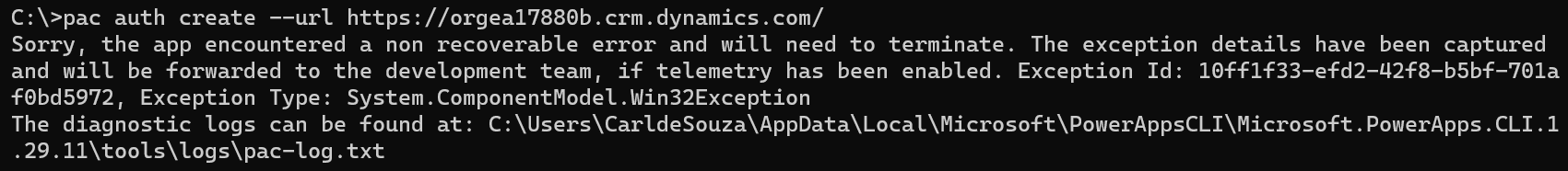
If you are experiencing issues with the Power Platform CLI or pac cli, this post offers some helpful tips for troubleshooting the problem. Sometimes, simple actions such as running pac auth create can stop working, resulting in errors that may be hard to understand. For example, you may receive an error message like: "Sorry, the app encountered a non-recoverable error and will need to terminate. The exception details have been captured and will be forwarded to the development team, if telemetry has been enabled. Exception Id: 10ff1f33-efd2-42f8-b5bf-701af0bd5972, Exception Type: System.ComponentModel.Win32Exception."
In this helpful post, you'll learn how to address issues with the pac cli by examining its log files, verifying authentications, checking network connections, and other techniques. By following these steps, you'll be able to identify and troubleshoot the underlying problem, allowing you to get back on track with Power Platform CLI usage. So if you're having trouble with the pac cli, be sure to check out this informative post to start finding solutions to your issue!
The post Troubleshooting Power Platform Tools pac cli exception appeared first on Carl de Souza.
Published on:
Learn moreRelated posts
Setup the Language for “pac power-fx” in VSCode Terminal
A very short troubleshooting blog for today. I was very happy when I saw Daniel Laskewitz’s post, about the “Power Platform CLI: S...
Calling PAC CLI ModelBuilder from an Azure DevOps Pipeline
In this post, you'll learn how to automate the process of creating early-bound classes for Dataverse code customization projects using the Mic...
Power Platform Governance: Deleting unwanted environments with PAC CLI
This post sheds light on the importance of Power Platform Governance and teaches readers how to make use of PAC CLI to delete unwanted environ...
Releasing the February Update for the Developer Tools (Power Platform CLI)
The Power Platform CLI has just gotten better, thanks to the February update. This update includes new capabilities and necessary fixes for a ...
Power Platform Developer Tools November update
The November update for Power Platform Developer Tools is finally here, and it brings with it a slew of new features and improvements. Release...
Power Apps CLI
The Power Apps CLI is a command-line interface that enables developers and ISVs to perform various tasks in the Power platform environment. Am...
New version of Power Platform Build Tools and a Feature packed update of Power Platform CLI
Exciting news for developers and users of the Power Platform! A new version of the Power Platform Build Tools and a feature-packed update for ...
Using the Power Platform CLI with Power Pages
In order to use Power Pages effectively with Power Platform CLI, install Visual Studio Code and Power Platform CLI first. You can do this by i...