Navigating to a Custom Page using Power Fx
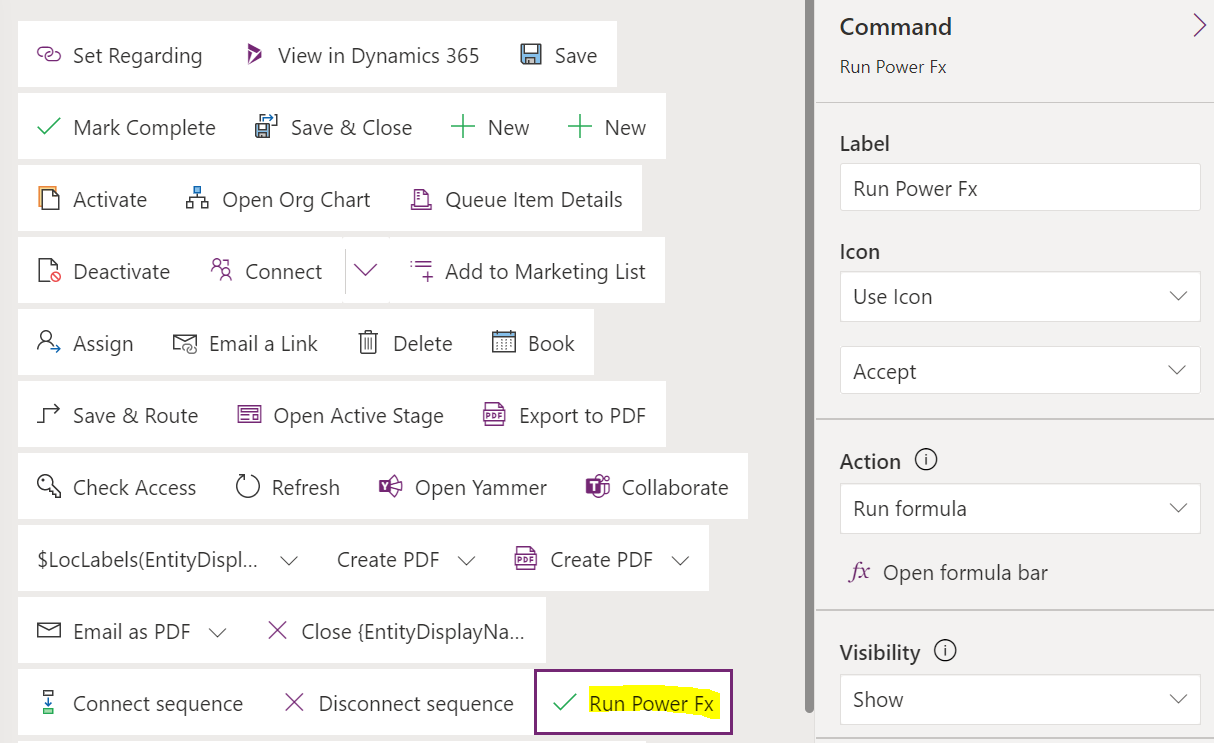
The post entitled "Navigating to a Custom Page using Power Fx" demonstrates an alternative method to using JavaScript to navigate to a custom page. The aim is to use the power of Power Fx instead. In this tutorial, you'll learn how to navigate to a custom page, entity record, and entity list by selecting a custom Run Power Fx button that was created in a previous post. All you need to do is select the button and type in the Navigate function to get started. As you continue to type, you'll be able to identify your desired destination.
So, if you're interested in using Power Fx to creatively and efficiently navigate to your custom pages, records, and lists, check out this tutorial from Carl de Souza.
The post Navigating to a Custom Page using Power Fx was originally published on Carl de Souza.
Published on:
Learn moreRelated posts
Mastering Power Fx Formulas with Copilot in Power Apps
Are you ready to harness the power of AI in your Power Apps? With Power Fx formulas and Copilot, you can streamline your app building process ...
New Copilot Features for Power Fx: Improved Productivity and Collaboration
In this article, you'll discover the new features added to Copilot, a tool integrated with Power Apps that assists you in creating and underst...
Power Fx Functions for Collection Shaping in Canvas App | Beginner's Guide
In this article, we will explore how Power Fx functions such as ShowColumns, AddColumns, RenameColumns and DropColumns can be used to shape yo...
Using Power-Fx commands in Vs Code Terminal – Preview
Hi Folks, Looking to improve your experience developing code using Power Fx. Then try this feature which was in preview…I want to show y...
Power Fx: Column names escape double quotes
Power Fx is making a syntax change regarding the specification of column names in various functions, such as AddColumns, DropColumns, ShowColu...
Using SQL Stored Procedures within PowerApps via PowerFX
If you want to boost the efficiency of your action-based apps, it’s now possible to call stored procedures in Power Automate without any perfo...
Explore AI-driven Power FX functions in Power Apps
In this blog post, we will explore and understand the AI (Artificial Intelligence) driven Power FX functions in Power Apps / Canvas Apps. Befo...
Introducing Power Fx in desktop flows: Empowering Makers with low-code capabilities
Power Automate for desktop’s March release includes major updates for Power Fx enabled desktop flows (preview). IntelliSense capabilitie...
Call SQL Server stored procedures directly in Power Fx (Preview)
If you're looking to take your Power App development to the next level, you'll be excited to know that you can now directly call SQL Server st...