Building a PCF Control that calls Context WebApi
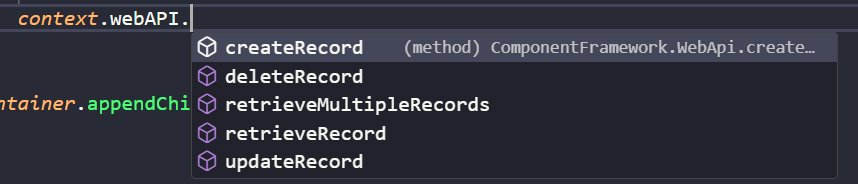
If you're interested in building a PCF Control that calls the Context WebApi, this post is just for you. Here, you'll learn how to build a Power Apps Component Framework (PCF) control that has the capability to call WebApi operations. The tutorial takes you through the process of building a control that calls the navigation features and user settings in a PCF control.
With this knowledge as your foundation, you'll then have the tools you need to run some WebApi code. The tutorial explores the context.webAPI, which serves as a powerful tool in executing read and write requests to Dynamics 365 Customer Engagement. By leveraging the power of the context.webAPI, you can truly unlock the potential of your PCF Controls.
So if you're passionate about finding innovative solutions to challenge yourself and push your limits as a developer, look no further than this informative tutorial by Carl de Souza. By the end of the post, you'll be well on your way to building a custom PCF Control that calls the Context WebApi.
The post Building a PCF Control that calls Context WebApi originally appeared on Carl de Souza.
Published on:
Learn moreRelated posts
Using Context Navigation and User Settings in PCF Controls
This post explores how to effectively use context in PCF (Power Apps Component Framework) controls. PCF controls offer many features, includin...
Use of async-await in virtual PCF control
The usage of async-await in virtual PCF control is a topic of interest for developers, especially considering the differences in behavior with...
Use of isPropertyLoading property in PCF Control
In this post, we delve into the use of the isPropertyLoading property in virtual PowerApps component framework (PCF) control, which proved hel...
Develop PCF Controls with FluentUI React v9
Microsoft has introduced the first stable version of FluentUI React v9, which is a combination of Office and Teams front-end libraries into on...
PCF Controls – Tree-shaking to shrink your bundle size
The size of front-end controls and applications is a critical factor that requires careful management to keep them as small as possible. With ...
PCF Control – Build your own Icons with Notifications
In app development, Icons with Notifications are a great way to enhance user experience by providing necessary context and navigation options ...
PCF Swipe Detection
The PCF Swipe control is a valuable tool that enables swipe detection on Power Apps Canvas apps, making it an essential aspect of the mobile e...
First look at PCF on Portals
Have you ever heard of the Power Apps Component Framework (PCF)? This framework has been around for a while and has recently evolved into a ro...
Adding a PCF Control to the Dataverse Application Navigation (SiteMap)
If you're looking to add a PCF Control to the Dataverse Application Navigation (SiteMap), this post offers a workaround solution to achieve th...