Tag and Shared Variable Custom Values in Web Api Plugins
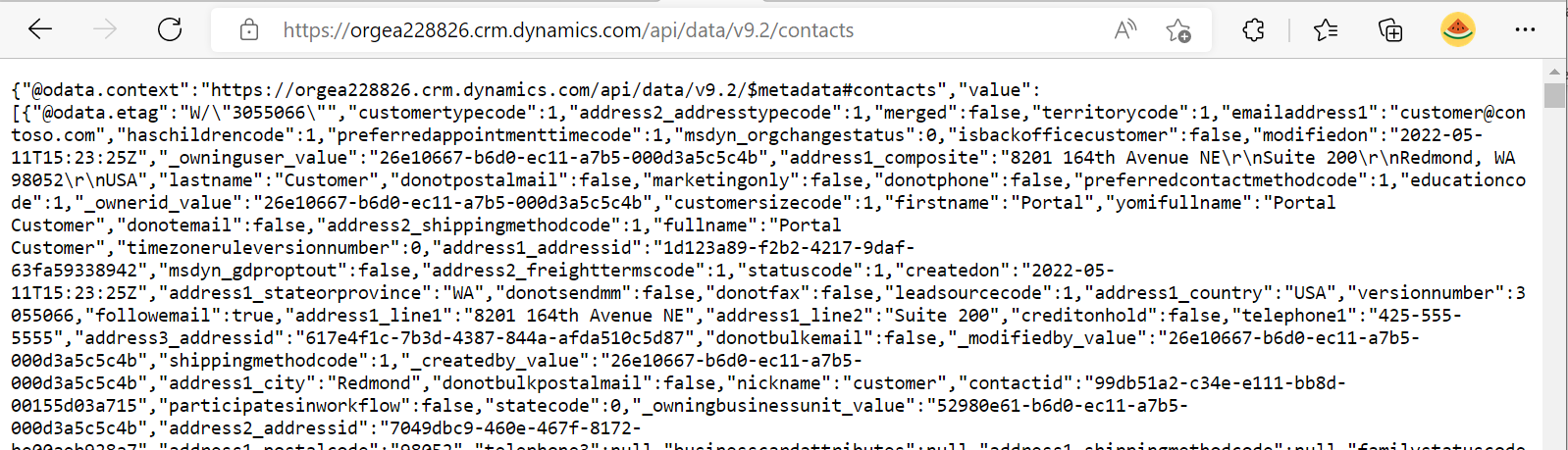
If you're working with Dynamics 365 Power Apps Web API and need to pass along a custom value with the request, this tutorial is for you. For instance, if you want to retrieve a list of contacts through a Web API call and add a custom value 'CallerId' to know the identity of the caller, this post offers insights on how to use the tag property in the Web API. You'll learn how to create a tag, attach it to a request, and then retrieve the tag and associated entity.
The tutorial also covers shared variables, which allow developers to assign variables that can be utilized by multiple plugins during the execution of a Web API request. By sharing data, team members can easily exchange information without having to store it persistently. Overall, this guide offers value to anyone seeking to elevate their skills in web API plugin development.
The post Tag and Shared Variable Custom Values in Web Api Plugins originally appeared on Carl de Souza.
Published on:
Learn moreRelated posts
Guide to Debugging Code with Console Apps for Plugins, Azure Functions, and Custom Workflows in Microsoft Dynamics 365
If you're a developer working with the Microsoft Dynamics 365 platform, you'll be interested in this guide to debugging code with console apps...
Guide to Debugging Code with Console Apps for Plugins, Azure Functions, and Custom Workflows in Microsoft Dynamics 365
If you're working with Microsoft Dynamics 365 platform, debugging your code is an essential part of the development process, and this guide pr...
Pass parameters to Model driven app form from Custom Page in Power Apps
In this tutorial, you'll learn how to pass parameters from a custom page to a Model driven app form in Power Apps. By doing so, you can stream...
Deploying & Debugging C# Web API Custom Connectors from within Visual Studio! 🚀
This video tutorial showcases how to deploy and debug custom connectors for C# web APIs from within Visual Studio. With this informative guide...
Create a Custom Connector for your Web API from within Visual Studio
Are you tired of context switching when developing custom connectors for Microsoft Power Platform? Then you'll be happy to know that Power Pla...
A Guide to Creating Custom Plugins for Increased Productivity into MS CRM
If you're looking to maximize your productivity in Microsoft Dynamics CRM, this guide is for you. Here, you'll learn how to create custom plug...
Power BI Rest APIs Try it option is back now by TAIK18
Good news for Power BI enthusiasts - the 'Try it' option for Power BI REST APIs is back, as announced by TAIK18. REST APIs are essential for i...
Open Custom Page on command button click and pass parameter in model driven app power apps
If you're struggling to figure out how to open a custom page on command button click and pass a parameter in a model-driven Power Apps app, th...
Debugging Custom API plugins using Plugin Registration Tool
If you're a developer using Custom API plugins with the Power Platform, the Plugin Registration Tool can be an invaluable resource when it com...